+ Reply to Thread
Results 1 to 7 of 7
-
I would use something else if you want to make subs with background and colors. Like Subtitle Edit(change Format: to Advanced Sub Stattion alpha .ass) or Aegisub.
Or are you making dvd subtitles with subtitle workshop? If so can you also try dvdsubedit directly on the dvd.Last edited by Baldrick; 21st Feb 2016 at 03:27.
-
I think you didn't understand what I ask. Under the yellow subtitle is smaller white subtitle in SW preview, that bothers me and I would like to move it but I don't know how. DirectVobsub have option hide subtitles, and when I check this, white subtitle disapiear. I don't know how to do this when Lav Video Decoder is running.
Last edited by suadnovic; 21st Feb 2016 at 05:32.
-
White background and white subtitle? Nope. No idea...
-
I think that this is a problem...
showing two subtitle :

Yellow subtitle - Subtitle Workshop (6.0b)
white subtitle - VobSub (2.23)
if you want to hide white subtitle : right click on the VobSub icon
and check "Hide Subtitles":

if you want to hide yellow subtitle : right click on the preview window (Subtitle Workshop)
and uncheck "Show subtitles" :

My recommendation : use Subtitle Workshop (6.0b) and install Haali Media Splitter and ffdshow (nothing more is required).
Video renderer you can put (VMR9).
VobSub you do not need to SW,and in your case the only real problem.
But the same as the LAV filter,It's your choice,greeting... -
@prijatelj.v
Yes man, this is my problem. I have K-Lite Mega Codec Pack, and he have Haali Media Splitter and ffdshow, but DirectVobSub is not running always in SW 2.51 video preview.
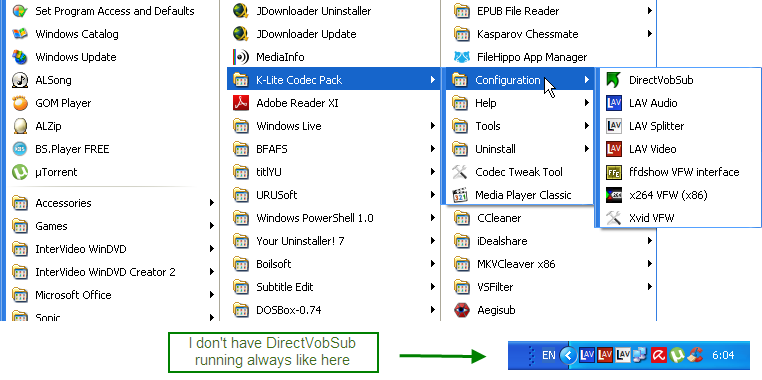
Same thing with SW 6.0 b, DirectVobSub don't appear. I think I posted somewhere once about this non appearing of DirectVobSub, I don't know how to force him to show up always.
I can't figurate how to fix this on Lav Video Decoder's tabs.
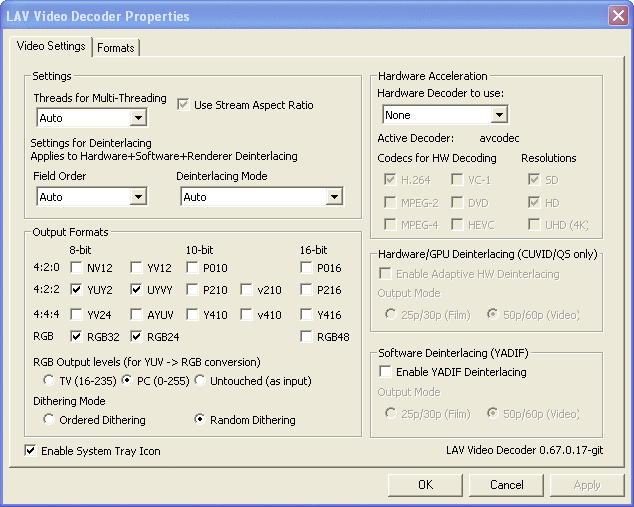
Last edited by suadnovic; 22nd Feb 2016 at 00:55.
-
you use XP (x32 or x64) ?
K-Lite Mega Codec Pack - whether it's at all required this whole package ?
Also,do you use (do you even need) VobSub ?
I tested in a virtual machine (XP-SP3 x32) MKV,MP4 and AVI...VobSub icon is always showing in toolbar (system tray)
on SW 6.0b (also on SW 2.51) that you use...look :
http://1drv.ms/219Mdce
But,I do not installed K-Lite Mega Codec Pack
already ffdshow,Haali Media Splitter and VobSub 2.23 as separate applications - I think the problem with your VobSub or LAV...
First option :
Uninstall K-Lite (use Revo - advanced uninstallations + CCleaner). After run CodecTweakTool (Fixes- select all-apply...) cleaning.
Again run CodecTweakTool (DirectShow Filters) DirectVobSub should not to make more shows as in the picture :

restart,again CCleaner...
Now again install K-Lite (custom installation) and uncheck "DirectVobSub" :

Download and install VobSub 2.23 :
http://1drv.ms/1QxbwzP
got there and let my instructions for VobSub (I hope you understand Serbian).
which version K-Lite use ?
on which format does not have VobSub icon ?
If you use SW 6.0b (for XP) Video renderer you can put "Default" no (VMR9).
Other option...might not need,greeting...
Similar Threads
-
Convert pac subtitle to something that I can open in Subtitle workshop
By Tiger_1982 in forum SubtitleReplies: 11Last Post: 15th Aug 2015, 21:49 -
TMPGEnc-menus background going to green screen or previous menu background
By DwightFry78 in forum Authoring (DVD)Replies: 0Last Post: 31st Jul 2013, 15:11 -
Subtitle help with VLC and MPC using DVD and external subtitle
By enigmakid in forum SubtitleReplies: 2Last Post: 2nd Feb 2012, 01:48 -
subtitle MKVCleaver subtitle file type
By falconmick in forum Newbie / General discussionsReplies: 1Last Post: 26th Sep 2011, 03:30 -
Subtitle Workshop - not creating subtitle at current time location
By botjocrow in forum SubtitleReplies: 0Last Post: 14th May 2011, 04:09



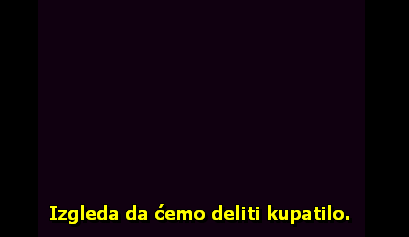
 Quote
Quote