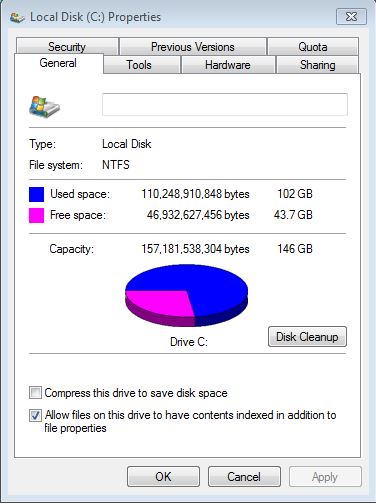Hello,
I've got a problem with my recorded files of Elgato, when i record from the receiver 1080i or 720p even 480p it divides the recorded files to parts like that
Note about each time of part:
1080i gives a part every 17:30 minutes
720p gives a part every 45:30 minutes
What should i do to get a complete part??
Try StreamFab Downloader and download from Netflix, Amazon, Youtube! Or Try DVDFab and copy Blu-rays!
+ Reply to Thread
Results 1 to 22 of 22
Thread
-
-
When you look at the files you should note that their size is the same. Maybe 2gig or 4gig.
That could be down to the Elgato or your own file-system on the HDD you are recording to. -
What? You did not understand my reply?
Some HDDs are still formatted using FAT16 or FAT32. These have size limits.
But looking at the filenames it looks like that Elgato is doing the splitting but maybe for that reason. -
He means...don't look at run time
do look at file size
elgato is most likely splitting the recording, when it reaches a certain file size
when it reaches the limit, it close's the file and starts again with a NEW file, the next one in the numbering sequence -
-
I do not find anything in the Elgato documentation that limits the size of a recording.
So pls confirm the file-system of your storage HDD. -
Try using a drive formatted as NSF not FAT, as the save to drive
-
And what if the OP states his target drive is already NTFS ?. Unlikely but you never know. After all many a DVR splits their recordings in this fashion.
-
If the software for the HD60 is like the software for their earlier capture devices it captures to 4 GB TS streams (it doesn't matter if the drive is formatted FAT or NTFS). After capture the software then appends and remuxes those to a single MPG or M2TS stream.
-
^^ Well that is a logical solution but not born about by the OP's info at the initial post. Unless there is something in the software that asks the user to proceed in this manner which was ignored.
-
Go to 'My Computer' or 'Computer' or just Windows Explorer. Select the drive. Right-Click and select 'Propterties'. Read what is said for 'File System'
-
Are you sure that is the HDD you are recording to ? Your original screen-grab shows that you have 4 HDD's so there is no logic to record to your system drive ie C:
But if it is so then consider jagabo's reply Post #10. Do another capture (maybe change the drive you are capturing to) over 18 minutes for 1080i and look carefully for any screen message when you stop the capture. The documentation does not help and I would have thought that the process is automatic. But clearly it is not. -
Whilst this is not the issue here, drive 'C' should not be the drive you record to if you have sufficient space on another. All sorts of reasons well discussed elsewhere.
For the record, an NTFS drive would, under normal conditions, record well beyond 4 gig. So it is confirmed that it is the Elgato that if doing this regardless of the file-system.
Have you any comment to make about jagabo's remarks. He appears to be the only one replying who has used this device so does have knowledge about it.
If you are indeed cancelling an action to mux these separate clips in to one then your whole topic becomes irrelevant. -
-
I would have thought that software only considers the drive you elect to record to. Agreed that if there is a FAT32 drive in the mix, AND the OP is recording to that, one would expect such a split. But that is no the case here.
I have to side with jagabo here and the software splits regardless. I just wish the OP would come back and actually state that he cancelled an action albeit on the grounds of time - large files take time even to transfer from one drive to another so one can only imagine how long a mux will take. -
This is just a matter of laziness on the part of the programmers (or more likely time pressure from management). Instead of having two cases (NTFS where files can be larger than 4 GB, FAT where files are limited to 4 GB) they just code the one case that works for both.
-
To a degree, I can sympathise with the OP. I regard myself as a serial recorder (even tho I will probably never watch the recordings again)
So you are trying to record the next show and the HDD is saying "Hey, I am still working on the last one". Just one more reason why you should NEVER, unless you have no choice, record to your system drive.
Similar Threads
-
Elgato HD60 Help
By ashly1990 in forum CapturingReplies: 3Last Post: 31st Jan 2016, 03:44 -
Elgato HD60 video corruption problem
By akaranzo in forum CapturingReplies: 0Last Post: 15th Nov 2015, 05:44 -
Streaming problem with ELGATO HD60
By yaston in forum Video Streaming DownloadingReplies: 18Last Post: 14th Nov 2015, 12:43 -
Elgato Game Capture HD60 Problem
By yaston in forum CapturingReplies: 1Last Post: 12th Nov 2015, 14:57 -
Elgato Game Capture HD60 files
By yaston in forum CapturingReplies: 10Last Post: 16th Sep 2015, 12:59





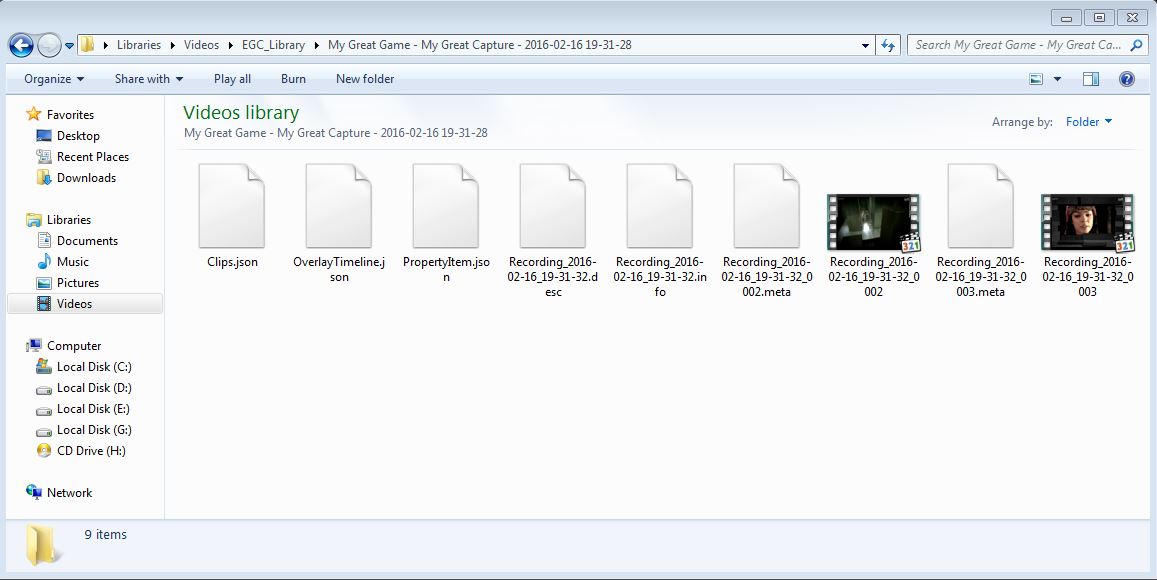
 Quote
Quote