Hi,
firstly, sorry my bad english...
Where I can use these codes? I downloaded x264vfw and paste your code to Extra command line on x264vfw. Then run VirtualDub and configure. I paste this code again. Result ERROR ...
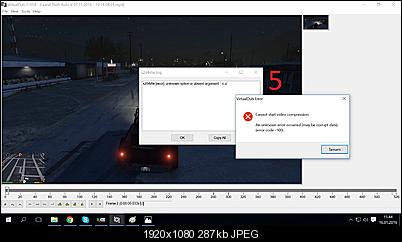
+ Reply to Thread
Results 1 to 5 of 5
-
-
You cannot use ffmpeg commands in x264vfw. You can use VirtulDub's "alias" and "convert format" filters if you want to convert the color matrix.
Like that for BT.709 to BT.601:
[Attachment 35244 - Click to enlarge]
Then e.g. "--colormatrix bt470bg" as an extra command for x264vfw. But I don't know what Youtube expects nor if it cares at all about color matrix metadata.Last edited by sneaker; 16th Jan 2016 at 11:03.
-
Thanks for answer.
But I want to use all parametres in this code ..
I search and this code for ffmpeg .. And I downloaded x64 static on http://ffmpeg.zeranoe.com/builds/Code:@SET x264opts="deblock=2,3:bframes=2:bitrate=19000:vbv-maxrate=25000:vbv-bufsize=31250:colorprim=bt709:transfer=bt709:colormatrix=bt709:fullrange=off:level=5.1:keyint=151:keyint_min=150:scenecut=-1:nal-hrd=vbr:force-cfr=1:qpmin=4:cabac=1:nr=500:threads=auto:no-psnr:no-ssim" @ffmpeg -threads %NUMBER_OF_PROCESSORS%*1.5 -i %1 -c:a copy -c:v libx264 -preset veryfast -tune fastdecode -profile:v high -x264opts %x264opts% -x264-params %x264opts% -vf "xbr=4,scale=iw/2:-2:sws_flags=spline:sws_dither=a_dither,colormatrix=bt601:bt709,format='pix_fmts=yuv420p'" -movflags faststart -y -f mp4 %1_YTaa.mp4 @pause
But I read articles and watch videos but I cant find how can use this codes..
I have to learn it. If you have time .. Could you explain by ScreenShots pls if you have time
-
This will work, I just tested it out. You'll have to edit the path to your ffmpeg 64-bit.
And here is the test encode:Code:SET PATH="C:\FFMpeg\64-bit" @SET x264opts="deblock=2,3:bframes=2:bitrate=19000:vbv-maxrate=25000:vbv-bufsize=31250:colorprim=bt709:transfer=bt709:colormatrix=bt709:fullrange=off:level=5.1:keyint=151:keyint_min=150:scenecut=-1:nal-hrd=vbr:force-cfr=1:qpmin=4:cabac=1:nr=500:threads=auto:no-psnr:no-ssim" for %%a in ("*.mp4") do ffmpeg -i "%%a" -c:v libx264 -preset veryfast -tune fastdecode -profile:v high -x264opts %x264opts% -x264-params %x264opts% -vf "xbr=4,scale=iw/2:-2:sws_flags=spline:sws_dither=a_dither,colormatrix=bt601:bt709,format='pix_fmts=yuv420p'" -movflags faststart -c:a copy -f mp4 "%%a_YTaa.mp4" pauseGot my retirement plans all set. Looks like I only have to work another 5 years after I die........ -
I dont know how use ffmpeg ? I find this code and I download ffmeg but I dont know use ... Can you teach me , How can I use this code ..
Edit: I found this video and l learned. https://www.youtube.com/watch?v=FHtQfmXv_Ek
Thanks to all ..Last edited by yasinaslan16; 16th Jan 2016 at 15:42. Reason: I find how can use codes
Similar Threads
-
VirtualDub not showing new codes.
By rygo6 in forum Video ConversionReplies: 3Last Post: 17th Apr 2015, 06:04 -
remove region codes
By igg in forum DVD & Blu-ray PlayersReplies: 23Last Post: 14th Oct 2014, 22:25 -
Region Codes
By Peter82gord in forum DVD & Blu-ray PlayersReplies: 3Last Post: 12th Aug 2013, 13:30 -
Region codes
By snooze1956 in forum DVD & Blu-ray PlayersReplies: 5Last Post: 28th Nov 2012, 03:33 -
dvd region codes
By griptouch in forum Newbie / General discussionsReplies: 2Last Post: 17th Jun 2012, 20:12






 Quote
Quote