Hello, I really have no idea where I am right now and hope someone here knows what I'm talking about. I record all of my videos with Nvidia's "ShadowPlay". I LOVE this recording software. It's free and doesn't impact performance.
It records in H.264 from what I understand, and that's why it doesn't impact performance I guess?
I drag the clips into Sony Vegas Pro 13, edit them, and render the videos with these settings:
---------------------------------------------------------------
So here's where the question comes in....
My videos, after being rendered, and watched in Windows Media Player, look great! Maybe a little bit degraded but definitely not bad. However... After being uploaded to YouTube, they become very chunky and blurry. I watched a video and learned a bit about H.264 and it was some interesting stuff. I learned how H.264 chunks spaces together that are roughly the same color and compresses them that way to save space and time.
So in the video below, if you skip to 3:00 minutes exactly, you'll see me spawn in. Watch how blurry the video gets, especially in the grass, and especially when I'm moving. It clears up when I'm still. Again, I believe that's due to how H.264 compresses files.
Is there a fix for this? Do I need to get a compressor / decompressor program to put this on YouTube in a different codec? I thought YouTube liked H.264? Enlighten me, PLEASE!
3:00 minutes, keep your eye on the grass. It gets very chunky and pixellated.
https://www.youtube.com/watch?v=L4vJlnr6xp0
Support our site by donate $5 directly to us Thanks!!!
Try StreamFab Downloader and download streaming video from Netflix, Amazon!
Try StreamFab Downloader and download streaming video from Netflix, Amazon!
+ Reply to Thread
Results 1 to 3 of 3
-
-
For 1080p, YouTube recommend 60 Mbps, rather than your 12 Mbps.
https://support.google.com/moviestvpartners/answer/1679498?hl=en&rd=1
... although that setting is for partners.
No harm trying with a higher bitrate though.
https://support.google.com/youtube/answer/1722171
"No bitrate limit required, though we offer recommended bit rates below for reference".Last edited by mike20021969; 12th Jan 2016 at 03:04.
-
So how do I even change the bitrate? Can't look at those links yet. The settings you see above are from Sony Vegas and I don't think it allows me to change the bitrate. Maybe it does. Idk lol. I barely even know what any of those settings are.
Similar Threads
-
Youtube & BDP-S3100
By Han Solo1 in forum DVD & Blu-ray PlayersReplies: 3Last Post: 24th Jan 2017, 01:02 -
Multiple problems with Shadowplay and Virtualdub (64-bit)
By Sardaukar in forum Newbie / General discussionsReplies: 2Last Post: 25th Nov 2014, 15:27 -
Nvidia Shadowplay 4:3 Recording Stretched to 16:9 - How to fix?
By Keil in forum Video ConversionReplies: 0Last Post: 5th Nov 2013, 11:52 -
ERROR - Merge audio with few image & upload on YOUTUBE
By akakiami in forum AudioReplies: 2Last Post: 15th Oct 2013, 13:16 -
YouTube & GoPro 3 Black Edition
By Michael Littljeohn in forum Newbie / General discussionsReplies: 0Last Post: 14th Oct 2013, 15:12



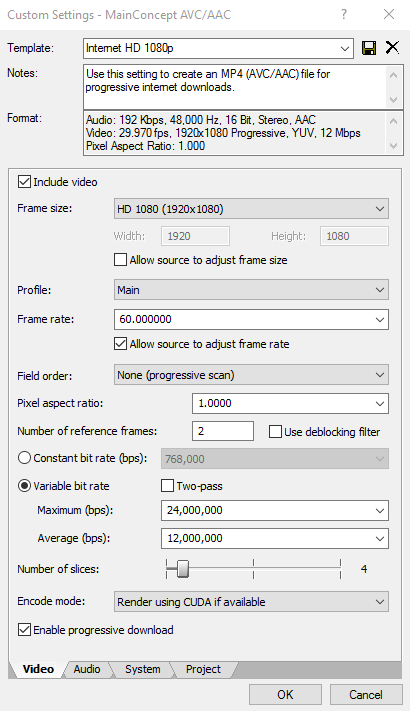
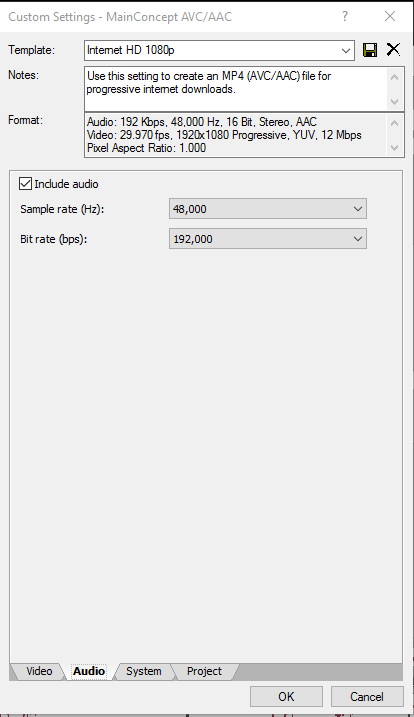
 Quote
Quote
