My Panasonic BD35 Blu-Ray player still handles recent blu-ray movies just fine, for example Jurassic World, feeding my Pioneer Pro-151 Kuro plasma. I have some mkv files of older movies that I want to convert to blu-ray discs. My first attempt, used tsmuxer to convert the 9GB mkv file using the "Blu-ray folder" output option. Mkv info from tsmuxer:
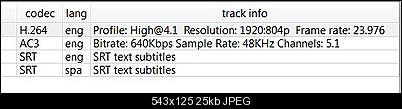
Tsmuxer created CERTIFICATE and BDMV folders that I burned to a Verbatim 25GB BD-R using ImgBurn. Everything went smoothly, ImgBurn verified the disk.
The disc plays perfectly in my laptop blu-ray player, however, it will not play in the BD35. After it reads for awhile it transitions to stop. Should I try a different procedure, brand of BD-R, or ?
+ Reply to Thread
Results 1 to 11 of 11
-
-
1920x804pixels is not blu-ray compliant. It should be 1920x1080pixels so I guess you have to try reconvert with for example bdtoavchd, avchdcoder, bdrebuilder etc.
-
I don't suppose those all in one programs are going to convert the subtitles as well? Never used them for that purpose, so I dunno.
Those text based SRT subs ain't happening for Blu-Ray.
One way to do the job with very simple programs:
1) Re-encode the cropped MKV to compliant resolution with uncropMKV.
2) Separate (demux) the subtitles with MKVCleaver.
3) Convert the subtitles to SUP (Blu-Ray) format with easySUP.
4) Load the uncropped MKV in tsMuxer. Deselect the SRTs.
5) Click ADD and select your SUP subtitle file. Repeat as necessary.
6) Output to Blu-Ray folder.
Good luck and welcome to the forum.Pull! Bang! Darn! -
 ff topic:
ff topic:
70runner ? would i be ? that you own a 1970 Plymouth Road Runner ?
just curious, i really loved my 68 Mustang, that burned up in in 1976, my Sister in law, still has my late Brothers 1969 Mach 1 mustang
it will soon belong to his grandson (when he turns 18), that might be next year -
Yes. Both BDtoAVCHD and AVCHDCOder supports SRT to blu-ray pgs subtitles.
-
Oh thats Pretty
thanks for the pic
I grew up a Ford guy, but have been a Mopar guy for the last 20yrs -
Dear 70Runner,
Only those MKV files with 1920 X 1080 can be played on a BD Player . However, not all of them can be played without problem after converted to Bluray Format (BDMV and Certificate Folder) using TSMuxer. Some of them suffer motion artifact problem (picture will pause or in slow motion for 1 or 2 second). It depends on what brand and model of the machine you use, I have 4 BD players, some of them play without glitch. I prefer to burn the MKV file to BD Disc, all BD player will play without problem, but be careful with the audio stream, those BD player manufactured before 2013 or earlier may not play MKV in DTS-HD (High Bit Rate). If you really want to burn to BD format, please burn on the BD-RE disc and see the result first.
Thanks. Lee -
Actually, that program is very simple, so there's not much to learn. It will automatically allocate enough bitrate to keep quality loss from the reconversion to a minimum. You load up the file, the program tells you what you already knew- that the resolution is non compliant. You click Queue, then Start, and that's it. Unless you want to manually adjust settings. But it's not necessary, strictly speaking, to adjust anything to get the program to work.
There have been a few occasions, however, when uncropMKV did for me what you describe. In each case a reboot or even just reloading the file solved it. I dunno why, but the program is a little sticky at times...So give it another try. If the problem persists, then probably the file is too damaged. I have had that happen too, once.
Good luck.Pull! Bang! Darn! -
Just wanted to close this out and thank you guys again. I tried the mkv file with AVCHDCoder and it successfully converted to 1920x1080 which played perfectly on my bluray player. I was able to burn it to a DVD DL, so I saved the BD-R disks for bigger stuff.
Similar Threads
-
Burning a MKV to Blu Ray Disc
By bbren43 in forum MacReplies: 37Last Post: 23rd Jan 2015, 17:29 -
MKV file @ 50fps - convert to playable Blu-ray - TSMuxer choking...
By Lathe in forum Authoring (Blu-ray)Replies: 4Last Post: 22nd Jun 2014, 16:00 -
How to rip 2 disc Blu-ray into MKV
By Marvelly84 in forum Blu-ray RippingReplies: 3Last Post: 23rd Oct 2013, 15:48 -
Handbrake: Blu-ray Disc to MKV Help! Video Stretching Issue!
By Mickey79 in forum Blu-ray RippingReplies: 3Last Post: 22nd Feb 2013, 13:01 -
Burn mkv/whatever to blu ray disc playable on Vizio Blu ray player?
By Eric1987 in forum Authoring (Blu-ray)Replies: 3Last Post: 1st Dec 2012, 22:41



 Quote
Quote

 Obviously more to learn about this program...
Obviously more to learn about this program...