I haven't seen this happen before. They don't look like usual ringing/halo's I've dealt with before, their usually see through or white, while these look colored. Is this even halo's/ringing? My usual dehalo filter I use doesn't reduce it any. Whats with these glowing lines/edges I'm seeing along the sides of black lines?? What are some ways to reduce or remove them?
Easily seen on the womans fingers and on the guys clothes.
Easily seen all over the guy with glasses face.
Cant miss it here
+ Reply to Thread
Results 1 to 7 of 7
-
Last edited by killerteengohan; 3rd Jan 2016 at 06:10.
-
Shifted chroma? You can try moving it to the right a couple of pixels, or however much it takes.
-
Have to wonder who made the DVD you are trying to encode, considering the detelecine problems you were having in the other thread.
-
When you massively oversharpen, this can happen.
I often wonder why you're restoring video like this, which is already quite good. You need to remember that 1:1 resolution on a computer won't necessarily match the resolving power of a large HDTV. So these flaws may disappear, as did flaws for other formats in the non-HDTV days.Want my help? Ask here! (not via PM!)
FAQs: Best Blank Discs • Best TBCs • Best VCRs for capture • Restore VHS -
Oversharpening halos won't disappear on an HDTV. They will get worse as most upscalers apply additional sharpening. Try something like:
Fine tune it to your liking.Code:dehalo_alpha(rx=2.0, ry=1.0, darkstr=1.3, brightstr=1.3) MergeChroma(last, aWarpSharp(depth=15))
-
-
Box just says HBO Video from Todd Mcfarlane Entertainment. I don't see any other logo's on it.
http://www.amazon.com/Animated-Collection-Spawn-Various/dp/B000Q66PX4/ref=tmm_dvd_titl...1834609&sr=1-2
Luckily only 2-3 episodes had that issue above.
Similar Threads
-
DVDR with Lines on Top and Lines on Bottom?
By Disco Makberto in forum MediaReplies: 13Last Post: 14th Feb 2015, 03:34 -
Weird "dancing lines" on edges of my video
By cfelicio in forum RestorationReplies: 9Last Post: 5th Aug 2013, 10:18 -
[SOLVED] Horizontal scan lines & jagged edges - FCPX
By crjackson in forum MacReplies: 5Last Post: 5th Jun 2013, 16:11 -
Outer lines and edges have double imaging or are blurry?
By darkdream787 in forum RestorationReplies: 9Last Post: 29th Oct 2012, 16:15 -
Edges look jagged, and lines across the video.
By killerteengohan in forum DVD RippingReplies: 18Last Post: 29th Jul 2011, 14:18



 Quote
Quote
