got an inaccurate looking dvd video, apparently TV-sourced, and would like to re-encode to dvd properly. Crop, resize, and add borders back. Supposedly the film is 2.35:1, so after cropping with "crop(12,50,-12,-44)" you can see it's too tall. What's the correct re-size before adding borders? Should the aspect be 2:1 or 2.35:1 ? With other scope movies, they're usually 2:1 before top/bottom borders. I'm attaching a video sample.
I have seen an AVI (probably from a similar TV source) that Mediainfo identifies as 2.35, and circular objects seem closer to normal. I'm posting a still image. The AVI is 696x300, while the dvdr (after cropping) is 696x386, hence the need to resize.
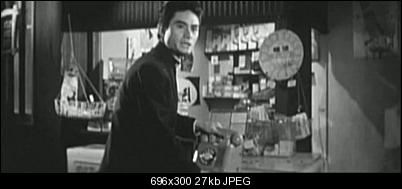
+ Reply to Thread
Results 1 to 10 of 10
-
-
I don't think you can tell by the plate or whatever it is because that shop front is at an angle and the plate is supposed to be taller than it is wide. After cropping and resizing I get 640x282 or roughly 2.27:1 (with ITU resizing). If it's in the wrong aspect ratio, it's only by a little and maybe the guy that made it cropped from the sides. I don't think you can tell just from that scene. Maybe find another place where there's a better round object to measure.
You're supposed to resize properly, after cropping, because DVDs don't use square pixels.The AVI is 696x300, while the dvdr (after cropping) is 696x386, hence the need to resize. -
I'm going to re-encode the dvd for an improved dvd, so I wouldnt think I'd resize the width down to 640. I'm not making an xvid.
Why not 696x296 or 720x306, and add borders?
These all approximate 2.35 without borders added, whereas other cropped scope video actually approximate 2:1. I'm going by the actual measurements in AvsP. Is it possible the TV dvd copy pixels arent the same shape as Ntsc dvd pixels? It was ripped from Japan TV.
I suggested I would resize after cropping, so I'm not sure what you mean at the end.Last edited by spiritgumm; 2nd Jan 2016 at 16:05.
-
Yes, I know. I resized to square pixel to get an idea how it would look when watching it on television and if it looked like it had bad aspect ratio and what the aspect ratio was (2.27:1 using ITU resizing). As I said, it might be off by a little but neither your picture nor your M2V provide proof, in my opinion. Can you find a sun or moon or ball to measure? Or a tire or clock or plate, but straight in front of the camera?
Maybe I misunderstood, but it looked to me as if you were comparing a square pixel AVI at 696x300 with a cropped but non-square pixel DVD.I suggested I would resize after cropping, so I'm not sure what you mean at the end. -
I posted the AVI image mainly for a visual reference; I didnt think about the pixels being apples and oranges.
I'm attaching a video sample with a globe in it. I can upload a brief scene of headlights approaching, but might not be as good. -
Resize the 696x300 AVI to 720x360, add 60 lines to the top and 60 lines to the bottom to fill out the 720x480 frame, encode as 16:9 DAR DVD.
-
The samples are dvd video. I'm not using the AVI. I only posted the AVI image as a visual aid to show how the dvd video proportions should probably look.
-
So you want to start with the M2V? Then something like this is close, assuming a 2.35:1 movie:
It needs a lot of other cleanup though.Code:Mpeg2Source("sample2.d2v") Spline64Resize(720,360, 12, 50, 696, 388) AddBorders(0,60,0,60) -
Similar Threads
-
Fixing Audio
By samueldevall in forum AudioReplies: 4Last Post: 27th Jan 2014, 12:54 -
Fixing pillarboxing with potplayer
By la321 in forum Video Streaming DownloadingReplies: 11Last Post: 11th Sep 2013, 22:59 -
Dvd player plays widescreen dvds in fullscreen on widescreen tv
By Fireworks_at_Dawn in forum Newbie / General discussionsReplies: 35Last Post: 24th Sep 2012, 09:24 -
BD Rip worked only once, now can't rip BDs successfully
By thestrangebrew in forum Blu-ray RippingReplies: 2Last Post: 1st Apr 2012, 09:30 -
How to fullfill a widescreen video (4:3) into a widescreen project (16:9)?
By coxanhvn in forum Newbie / General discussionsReplies: 8Last Post: 10th May 2011, 12:59




 Quote
Quote