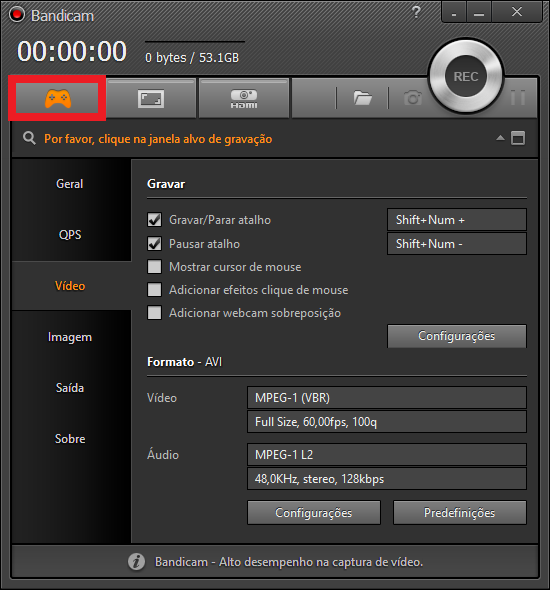Hi,
I have a video I cant play. All i see is a black screen. Mediainfo tells me is enconded with WMV1 but seems like I dont have it. I am on Windows 7 and I searched the web for this codec but cant find it. Any hint please?
Thank you.
+ Reply to Thread
Results 1 to 30 of 54
-
-
What player software are you using?
Try another player like VLC or XBMC/KODI. -
Thanks for the answer. I use VLC but it cant play it either thats why I figured I have some codec missing. I havent disabled anything either so I really dont get it. I opened InstalledCodec to see what I have installed and WMV1 is not listed so I guess I don have it. Can I download it from somewhere?
-
What about the encoder then? Maybe I dont have it and thats why the video is not being generated properly. Im attaching the video. Could you please check it?
Thank you. -
469k is hardly big enough to generate any video.
This could just be a stub to fool you to download adware/virus -
Hmm, I see. Then the problem might be with the encoder. See, this is a video generated from a game called FIFA 10. When you play a game it gives you an option to save it and export it to video but it has not advanced options such as choosing the enconder or so. So maybe if I get the correct encoder which I suppose is WMV1 the video will be encoded right. Is it possible to get this codec for download?
-
The encoder should be with the game.
Need to check the instructions about 'saving/exporting'. -
Unfortunately the instructions are not found anywhere. If anybody has them I would appreciate if they provide them but in the mean time the only thing I can do is trying to get the correct encoder.
-
The video is encoded properly. The problem is that the encoder was given black frames to encode. And 0.33 fps is a very strange frame rate for a game recording. That's one frame every three seconds, a slideshow.
-
But then why cant I find that codec in my codec list? This is what I have
AC-3 ACM Codec x64
AC3 Parser Filter
AC3Filter
ACM Wrapper
Adobe PSI Parser
AudioRecorder WAV Dest
AudioRecorder Wave Form
AVI Decompressor
AVI Mux
AVI Splitter
AVI/WAV File Source
Bandi Motion Jpeg
Bandi MPEG-1 Audio
Bandi MPEG-1 Video
Bandisoft MPEG-1 Audio Decoder
Bandisoft MPEG-1 Video Decoder
BDA MPEG2 Transport Information Filter
CBVA DMO wrapper filter
Closed Captions Analysis Filter
Color Space Converter
DirectVobSub
DirectVobSub (auto-loading version)
Dump
DV Muxer
DV Splitter
DV Video Decoder
DVD Navigator
DvPlayTee
Enhanced Video Renderer
ffdshow Audio Decoder
ffdshow Audio Processor
ffdshow DXVA Video Decoder
ffdshow raw video filter
ffdshow subtitles filter
ffdshow Video Decoder
File Source (Async.)
File Source (URL)
File stream renderer
File writer
Fraps Video Decompressor
Fraunhofer IIS MPEG Layer-3 Codec
Haali Matroska Muxer
Haali Media Splitter
Haali Media Splitter (AR)
Haali Simple Media Splitter
Haali Video Renderer
Haali Video Sink
Infinite Pin Tee Filter
Internal Script Command Renderer
iTV Data Capture filter
iTV Data Sink
LAV Audio Decoder
LAV Splitter
LAV Splitter Source
LAV Video Decoder
Line 21 Decoder
Line 21 Decoder 2
MainConcept (MCE) MPEG Encoder
Media Center Extender Encryption Filter
Microsoft AC3 Encoder
Microsoft DTV-DVD Audio Decoder
Microsoft DTV-DVD Video Decoder
Microsoft MPEG-2 Audio Encoder
Microsoft MPEG-2 Encoder
Microsoft MPEG-2 Video Encoder
Microsoft TV Captions Decoder
Microsoft TV Subtitles Decoder
MIDI Parser
MJPEG Decompressor
MPC - CDXA Reader
MPC - FLV Source (Gabest)
MPC - FLV Splitter (Gabest)
MPEG Audio Decoder
MPEG Video Decoder
MPEG-2 Demultiplexer
MPEG-2 Sections and Tables
MPEG-2 Splitter
MPEG-2 Video Stream Analyzer
MPEG-I Stream Splitter
msacm.imaadpcm
msacm.msadpcm
msacm.msg711
msacm.msgsm610
Multi-file Parser
NetBridge
Null Renderer
Overlay Mixer
Overlay Mixer2
RDP DShow Redirection Filter
SAMI (CC) Parser
SampleGrabber
SBE2FileScan
SBE2MediaTypeProfile
Screen Capture filter
Smart Tee
Sony Wave Hammer Surround
SoundRecorder Null Renderer
StreamBufferSink
StreamBufferSink2
StreamBufferSource
TS Strider
TSSourcePush
VBI Codec
VBI Surface Allocator
VDP Renderer
VGA 16 Color Ditherer
vidc.i420
VIDC.IYUV
vidc.MP42
vidc.MP43
vidc.MPG4
vidc.mrle
vidc.msvc
vidc.tscc
VIDC.UYVY
VIDC.YUY2
VIDC.YVU9
VIDC.YVYU
Video Mixing Renderer 9
Video Port Manager
Video Renderer
Video Renderer
VPS Decoder
Wave Parser
WM ASF Reader
WM ASF Writer
WST Pager
x264vfw - H.264/MPEG-4 AVC codec for x64 -
If GSpot is correct WMV1 is not installed. But, as I said earlier, attempting to play a WMV1 encoded video with WMP should automatically download the codec if it's not already installed. What exactly is happening when you play the video? Do you get an error indicating a missing codec? Or do you get a black picture?
-
I get a back picture just like you. But my point is that rather than the decoder what Im missing is the encoder and thats why I am getting all black videos.
-
The official WMV1 (windows media 7) encoder comes with windows media encoder. FFmpeg also has a WMV1 encode/decode implementation
-
The problem is not the encoder. Already been told TWICE that the encoder is built in to the program. That is logical since a program that offers such a feature could not expect any user to independently look for an external codec for this feature.
So the issue is not the encoder but why you have saved blank frames.
Of course your program works for Win7 but maybe not this feature. My hunch is that it concerns the video overlay and some OS's and the video card have to deal with that.
So rather than use the built-in recorder try using a screen recorder or a program such as fraps. Report back with the results.Last edited by DB83; 3rd Jan 2016 at 04:46. Reason: Clarity
-
If your OS is Windows 10, its have native Game Record feature. Very good.
Claudio -
I have windows 7 and no, Im not using bandicam or whatsoever to record the game. Im using the in-game function that converses the saved game data directly into a video file. I have tried to record the screen with bandicam but it doesnt work on full screen mode, only windowed mode.
-
-
Oh god, that was a no brainer. Anyway, I have tried that before but it doesnt work. I click the button with the controller icon and it says I must click the window with the game. I do so but when I hit record it says I havent selected the window.
-
Instructions here:
http://www.bandicam.com/product/how_to_record_desktop_screen/
How to capture FS -
As I said previously, that doesnt work. When I go full screen the game takes over Windows so there is no way to initiate the recording. And even if I start recording before going full screen, I get nothing but a black image video. The only way I can record the game is if I record the screen when its in window mode but then it looks like shit because its not in full resolution.
Similar Threads
-
AAC codec: where I can find it?
By marcorocchini in forum Newbie / General discussionsReplies: 18Last Post: 15th Jul 2014, 18:19 -
I cannot find a xdcamhd422 codec
By marcorocchini in forum Newbie / General discussionsReplies: 8Last Post: 21st May 2014, 02:52 -
find the video with better quality from codec settings
By neo_rld in forum Video ConversionReplies: 13Last Post: 5th May 2014, 14:42 -
WMP/xbox use metadata to find file for categorizing or playback?
By isisism in forum Video ConversionReplies: 3Last Post: 2nd Mar 2014, 14:56 -
Is it possible to find the actual stream URL for Air1 to play in WMP/VLC?
By AshleyQuick in forum Video Streaming DownloadingReplies: 4Last Post: 4th Sep 2011, 23:36




 Quote
Quote