I have tried to deinterlace this source with TIVTC, and Yadif, but I am still seeing bits and pieces of lines left over after using TIVTC. Why am I unable to get rid of them all like I usually can with ease using either of those 2. Can anyone manage to get it properly deinterlaced without these leftovers? Any assistance would be appreciated. Thanks!
Heres an untouched demuxed sample of the source to look at.
https://mega.nz/#!AoQkxaoJ!POnZn4y95ElqOAktrp4v3Z0vtE8eqmsOkQ6-CuPcFyk
Heres a screenshot of my issue.
+ Reply to Thread
Results 1 to 4 of 4
-
Last edited by killerteengohan; 1st Jan 2016 at 03:37.
-
-
Others will probably have better solutions, as I tend to brute-force my way through issues like this. MeGUI analysis says that a TIVTC should work, but you're right that it leaves artifacts (anime can be bad for this too). I'll use QTGMC after the TIVTC to clean up any interlacing artifacts, which may not be recommended, but it works for me and I'm content with the resulting quality. In this case, I also borrowed a multi-threaded anime clean-up script from XviD4PSP to tidy up a bit as well ... downside is that, even multi-threaded, encoding is slow ....
-
QTGMC+TIVTC at the same time isn't necessary and not alot of point in deinterlacing twice in a row, and can actually do more harm than good I would think. Just the QTGMC bob deinterlacer alone works just fine and removed all of those interlace lines.
I was actually just returning to say QTGMC fixed the issue for me before I even saw your post. I only use it on rare occasions such as PAL sources or sources like this one and didnt think of it until after my original post was made.
The encoding speed isn't slow at all for me (It's possible its slow for you since your trying to do both at the same time)
Similar Threads
-
Need to convert 60fps footage to 30fps fully-preserved for YouTube
By Hero of Legend in forum Video ConversionReplies: 65Last Post: 12th Feb 2015, 08:02 -
Slimline DVD Case inserts cannot print fully
By etrekma in forum MediaReplies: 3Last Post: 27th Aug 2014, 11:52 -
Remove Interlacing Artefacts without convert to Progressive with Avisynth
By VideoFanatic in forum RestorationReplies: 12Last Post: 22nd Jun 2012, 05:53 -
Fully working GUI video converter for Linux?
By danboid in forum LinuxReplies: 17Last Post: 6th Oct 2011, 22:25 -
How to crop the sides off a film like Star Wars so it fits my 16:9 tv fully
By marklittlevai in forum Blu-ray RippingReplies: 1Last Post: 26th Sep 2011, 11:27



 Quote
Quote
