I wish VLC had an Open As feature where you could specify an openable file to tell it what to do and then open an unopenable file using the same approach. But I guess with video it is harder than it is with Photoshop Open As feature.
Normally VLC will report a hundred audio and video streams in an unopenable file. Why not use only one?
Vlc shows this on an MP4 file with first 15% sequentially downloaded. What on earth can be hidden in the file after the first 15% which is not available in first 15% except the rest of the movie obviously? I have to wait for rest of the 85% to download to view the MP4 file. I wish every body used Matroska.
By the way, you can use MkvMerge to split video files in any specified size chinks and output them as MKV. And trust me, they will play when played in VLC!
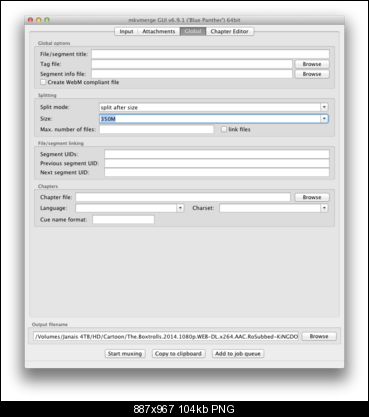
+ Reply to Thread
Results 1 to 3 of 3
-
Last edited by kurbads; 23rd Dec 2015 at 17:39.
Cann't tell it's possible don't tell anything. -
If you use atomicparsley to view an MP4 video, you will see that the MP4 container has its various parts stored in 'Atoms' stored sequentially with each part (important parts especially) listed by preceding parts as to the start, size and end of each. In other words, your first 15% has pointers to the Video contained in the last 85% so you do not have any video contained in the first 15% to view.
Formats like FLV and others have the movie contained more or less in sequence and you only need the header to tell the viewing information and then the rest is video and audio intermixed in sequence. These can be played while incomplete.
This is shown if you convert a long FLV, WMV, etc. to a folder and you will see the Thumbnail display in the folder before the file is done but not so with an MP4.
Here is the typical layout of an MP4:
And here you can see the important Moov part doesn't start until almost the end of the file.
As redwudz pointed out also, 264 not a good choice to breakup either , Particularly in an MP4 since joining can sometimes be problems also. -
kurbads,i moved your post to a new thread,next time don't post in really old threads.
I think,therefore i am a hamster.
Similar Threads
-
VLC not playing mkv(720p, h264) files smoothly?
By swalih in forum Newbie / General discussionsReplies: 15Last Post: 9th Mar 2012, 20:31 -
MKV files suddenly not playing properly on VLC
By thekenoshakid in forum Newbie / General discussionsReplies: 5Last Post: 6th Dec 2011, 00:24 -
Problems playing 1080p files on VLC player
By Tafflad in forum Newbie / General discussionsReplies: 20Last Post: 20th Oct 2011, 17:29 -
VLC not playing MKV
By stringcheesy in forum Software PlayingReplies: 1Last Post: 19th Mar 2011, 04:29 -
Playing partial mp4 files
By silverwolf0 in forum Newbie / General discussionsReplies: 2Last Post: 12th May 2007, 10:43




 Quote
Quote