Hi All,
Meet our first Android App: TriMP4 - Cut video for sharing
https://play.google.com/store/apps/details?id=com.solveigmm.mp4splitter
TriMP4 enables smartphone users to tweak their video before sharing. The software operates with pre-compressed MP4. The editor removes unwanted parts of the video in just a couple clicks.
The trimmer does not employ any encoding/decoding processes, supports K-Frame accuracy quality and keeps data intact.
Press release:
http://www.solveigmm.com/en/press/solveig-delivers-a-free-lossless-video-trimmer-for-mobile/
Solveig Multimedia unveils Video Splitter for Android, enabling smartphone users to tweak their video before sharing.
December 2, 2015 – Tomsk, Russia. Solveig Multimedia, a provider of video editing and analysis software, announces TriMP4, a native Android application, subset of their acknowledged desktop solution – SolveigMM Video Splitter for Windows.
Over the years, Video Splitter has topped industry ratings for seamless and lossless video editing. The software operates with pre-compressed FLV, AVC/H264, MP4, MOV, AVCHD, MPEG-2, MKV, MPEG-1, AVI, WMV, MP3, WMA files. The editor removes unwanted parts of the video in just a couple clicks, cuts and joins up video and audio streams.
Like its desktop sibling, TriMP4 does not employ any encoding/decoding processes, supports K-Frame accuracy quality and keeps data intact.
As smartphones and tablets outpace traditional cameras on the market, Solveig aims to introduce lossless video trimming to the booming mobile audience. The software enables Android users to make necessary cuts in smartphone video before sharing.
In contrast with competing mobile applications, Solveig focuses on ease-of-use, output quality and productivity rather than resource-hungry effects.
Features include:
• Intuitive interface and easy start-to-end navigation
• Embedded video player
• K-Frame editing of MP4 files
• Selection of video-only or audio-only editing
• Maintained video orientation, and many others!
The new app is available free of charge at Google Play and works smoothly on Android-based devices running ver. 4.0 and higher.
About Solveig Multimedia
Founded in 2003, Solveig Multimedia has been a leading manufacturer of digital audio, video and multimedia solutions for end users and professional developers. Solveig’s product line includes Video Splitter, HyperCam 3, Zond 265 and AVI Trimmer+.
Links:
TriMP4 at Google Play:
https://play.google.com/store/apps/details?id=com.solveigmm.mp4splitter
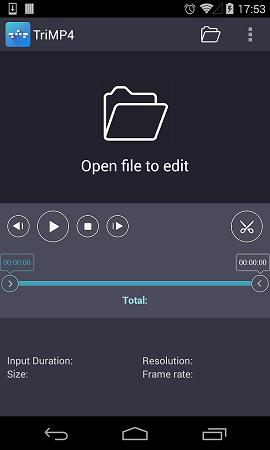
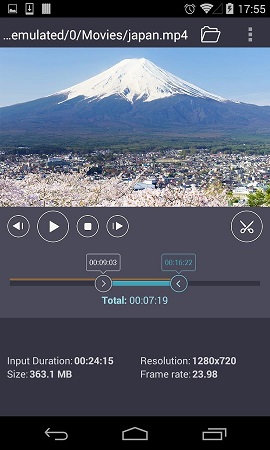
+ Reply to Thread
Results 1 to 3 of 3
-
Regards,
Dmitry | SolveigMM | Smart Video Editing (H624/MPEG-2/...) -
Thanks, installed and did some cut.
Wishes:
Give option to select where new file is saved.
Use more screen space for video preview. I have 1280*720 screen and 4:3 video. Both in portrait and landscape mode there is a lot of screen space wasted.
Bugs:
Cut selection does not synchronize with preview. It can display wrong frame randomly.
Something bad happened after I changed orientation several times. -
Hi Shekh,
Thank you for your feedback.
would it be fine if we add one more screen, showint a folder and file name with confirmation button, and one more button - to change default folders/name?
- i'm afraid we can't optimize space still having ads, may be we should show it as a full screen.
Could you please give more details?- Cut selection does not synchronize with preview. It can display wrong frame randomly.
We'll check, thanksSomething bad happened after I changed orientation several times.Regards,
Dmitry | SolveigMM | Smart Video Editing (H624/MPEG-2/...)
Similar Threads
-
Rotating Smartphone video properly..
By Anonymous1 in forum EditingReplies: 11Last Post: 2nd Dec 2015, 12:09 -
Android - How do I play back files from a NAS on an Android phone/Tablet?
By Goodgrief in forum Software PlayingReplies: 3Last Post: 8th May 2015, 14:04 -
which are the smartphone with a decent video feature?
By rama in forum Newbie / General discussionsReplies: 9Last Post: 9th Apr 2015, 14:12 -
Best video format and codec for Smartphone Streaming?
By Maralm in forum Video ConversionReplies: 2Last Post: 27th May 2013, 03:48 -
Making a video for a smartphone or other mobile phone...?
By Bansaw in forum Newbie / General discussionsReplies: 3Last Post: 29th Nov 2012, 11:46





 Quote
Quote