Hi folks, here I am with the "usual" problem of saving videos from YouTube...
I searched a lot, really a lot, for some utility that allows me to download and save a video from Youtube.
I am looking for something with the following three features:
1) it must be stand-alonde (not a plugin/add-on for some browser)
2) it must be free from adware/malware/anything-ware
3) if the video is offered in more than one resolution, it must give me the option of choosing the resolution to download, including HD if available.
In order to find something that was really free from adware/greyware, I looked especially at open-source applications, but to my great disappointment, I couldn't find anything that was really reliable. Even utilities like "4k video downloader" or "ClipGrab", for all of them somebody found an "undesirable" presence that needed much work to get rid of.
Apart from the obvious consideration that everybody seems to be eager to plant something in other people's computersI am left with the problem of finding a really safe application, which WORKS...
Do you have any hint?...
Support our site by donate $5 directly to us Thanks!!!
Try StreamFab Downloader and download streaming video from Netflix, Amazon!
Try StreamFab Downloader and download streaming video from Netflix, Amazon!
+ Reply to Thread
Results 1 to 30 of 35
-
Last edited by Elhombresombra; 28th Nov 2015 at 06:27. Reason: grammar
-
Masstube or the website clipconverter. Masstube can download from age restricted videos clipconverter can't.
https://www.videohelp.com/software/MassTube
http://www.clipconverter.cc/This film is presented in it's original 2.35:1 aspect ratio. The black bars at top and bottom are normal. (it's you that isn't normal) -
Thank you so much! I am not interested in age-restricted pages, what I want is just to have the possibility to choose the resolution, and NOT planting any malware/adware/anythingware in my system!

-
There's a good reason that stream downloading is an eternal problem. They don't want you to do it so they keep changing protocols. Expecting one simple easy tool to do it reliably forever is not going to work.
-
I suspected that ("...they don't want you to do it...") even though I can't understand the reason why. As I see it, it's just dumb to prevent people to watch again a certain video if the internet connection becomes unavailable, it can happen for a hundred reasons. No download, no offline-usable caching... why? And, about the last thing you said: what about a reconfigurable tool, which can be adapted/reprogrammed as the bad guys change the protocols?...
-
What I use, but requires you to mux the a/v together. I use mkvmerge.
http://www.h3xed.com/blogmedia/youtube-info.php -
-
-
Copy and paste the URL of the youtube video you want and press enter. It should pop up a new page and just pick put the resolution and audio you want, and save both of them by right clicking on the URL link and "save as" or "save link as" depending on your browser. This is the best method if you want those harder to download 1080p videos which youtube does not provide with audio, so you have to mux in the audio yourself with MKVmerge.
In your case (a novice), it's best to stick with downloading the videos labeled mp4 and the audio labeled mp4.Last edited by KarMa; 28th Nov 2015 at 20:01.
-
It doesn't work... the only thing it saves is a .TXT file of 0 bytes. Thank you very much anyway KarMa.
I think that I will continue looking for an application which is really adware-free, as not even MassTube seems to be free from "uninvited presences"...
-
I've noticed that happen too, mostly with music videos and other apparently protected content. Youtube seems to have a way to protect content and makes it much more difficult, if even possible, to download.
This is a video that also only downloads an empty .txt file
Notice the jumble of random numbers for this protected video, some kind of hash number. Anyway I can't download it with this site. Non-protected content should be no problem. -
Try ChrisPC Free VideoTube Downloader. While installing one offer is presented, just click Decline to it and you'll be fine:
http://downloadvideo.how/video-downloader/youtube-com-download-videos-tv-series.html -
I have been using Freemake videodownloader for quite sometime.
It does come with many unwanted extras but you can avoid that by selecting Customised Install and not Express Install. You then copy and paste your video URL and if successful it gives you available resolutions to select from. -
you have to use something to download it
you sound like your frightened to use anything
might get a poxy virus
use your pc thats what its for
or bin it
youtube-dl.exe
and command prompt
youtube-dl.exe -f best youtube-url
-f to download
thats small case
this is caps
-F
youtube-dl.exe -F youtube-url
gives all the formats available for the video
so you can choose what format you want to download
use best for the best formatLast edited by bobit; 29th Nov 2015 at 20:58.
-
I guess I had high-jack the topic. Sorry about that. I removed the post.
ditto for youtube-dl.Last edited by vhelp; 30th Nov 2015 at 15:08.
-
What I do these days for yt dl'ing is a CLI program called youtube-dl. That's in Linux but there is a Windows version. Haven't tried it because I don't have any Windows partitions anymore. But it's always worked so far. And it's pretty simple unless you're terrified of CLI programs.
-
-
Download the youtube-dl Windows exe. There is no need to install the Python interpreter if you use the exe.
-
Anonymous84347344GuestUse this link to download the latest version.We also provide a Windows executable that includes Python.
Code:https://yt-dl.org/latest/youtube-dl.exe
-
Anonymous84347344GuestCode:
youtube-dl -F "https://www.youtube.com/watch?v=sLprVF6d7Ug" [youtube] sLprVF6d7Ug: Downloading webpage [youtube] sLprVF6d7Ug: Downloading video info webpage [youtube] sLprVF6d7Ug: Extracting video information [youtube] sLprVF6d7Ug: Downloading DASH manifest [youtube] sLprVF6d7Ug: Downloading DASH manifest [info] Available formats for sLprVF6d7Ug: format code extension resolution note 249 webm audio only DASH audio 60k , opus @ 50k, 793.42KiB 250 webm audio only DASH audio 88k , opus @ 70k, 1.03MiB 171 webm audio only DASH audio 126k , vorbis@128k (44100Hz), 1.79MiB 140 m4a audio only DASH audio 127k , m4a_dash container, aac @128k (44100Hz), 1.94MiB 251 webm audio only DASH audio 168k , opus @160k, 2.03MiB 278 webm 256x144 DASH video 100k , webm container, vp9, 12fps, video only, 1.12MiB 160 mp4 256x144 DASH video 109k , avc1.42c00c, 12fps, video only, 1.54MiB 242 webm 426x240 DASH video 201k , vp9, 24fps, video only, 1.70MiB 133 mp4 426x240 DASH video 293k , avc1.4d4015, 24fps, video only, 3.57MiB 243 webm 640x360 DASH video 376k , vp9, 24fps, video only, 3.27MiB 134 mp4 640x360 DASH video 603k , avc1.4d401e, 24fps, video only, 4.36MiB 244 webm 854x480 DASH video 701k , vp9, 24fps, video only, 5.74MiB 135 mp4 854x480 DASH video 1103k , avc1.4d401e, 24fps, video only, 9.47MiB 247 webm 1280x720 DASH video 1419k , vp9, 24fps, video only, 11.78MiB 136 mp4 1280x720 DASH video 2202k , avc1.4d401f, 24fps, video only, 18.39MiB 248 webm 1920x1080 DASH video 2493k , vp9, 24fps, video only, 21.40MiB 137 mp4 1920x1080 DASH video 4134k , avc1.640028, 24fps, video only, 35.32MiB 271 webm 2560x1440 DASH video 8430k , vp9, 24fps, video only, 56.21MiB 264 mp4 2560x1440 DASH video 9966k , avc1.640032, 24fps, video only, 81.94MiB 313 webm 3840x2160 DASH video 18298k , vp9, 24fps, video only, 153.27MiB 266 mp4 3840x2160 DASH video 19548k , h264, 24fps, video only, 158.92MiB 138 mp4 7680x4320 DASH video 26163k , avc1.640033, 24fps, video only, 315.97MiB 272 webm 7680x4320 DASH video 59785k , vp9, 24fps, video only, 397.69MiB 17 3gp 176x144 small , mp4a.40.2, mp4v.20.3 36 3gp 320x240 small , mp4a.40.2, mp4v.20.3 5 flv 400x240 small 43 webm 640x360 medium , vorbis, vp8.0 18 mp4 640x360 medium , mp4a.40.2, avc1.42001E 22 mp4 1280x720 hd720 , mp4a.40.2, avc1.64001F (best)
-
just download the youtube-dl.exe
no need for Python
stop making problems -
It doesn't run!
 On launch, it returns an error that, translated to English, would look like:
On launch, it returns an error that, translated to English, would look like:
"Impossible to start the specified application. Incorrect application configuration." (if launched by clicking on youtube.dl.exe)
or
"Impossible to execute the specified program" (if launched from the DOS prompt)
I use Windows XP Home Edition SP3.
I even tried launching it in compatibility mode with Windows 2000, to no avail.
What's wrong??...
-
because you dont read
open command prompt
drag youtube-dl.exe in there
then press space bar on keyboard once
then type
-f best youtube-url
then press enter on keyboard
example how it would look
no need to type the bit in red cuz you dragged it in there alreadyCode:youtube-dl.exe -f best https://www.youtube.com/watch?v=gtTfd6tISfw
and it works with Windows XP Home Edition SP3Last edited by bobit; 27th Dec 2015 at 11:38.
-
Easy way: Firefox + Flashgot Extension = "Click & Go"
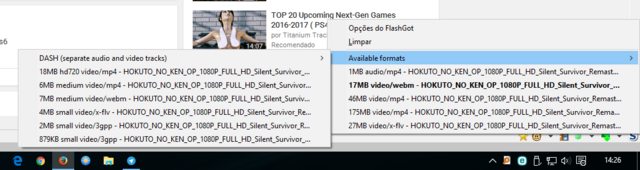
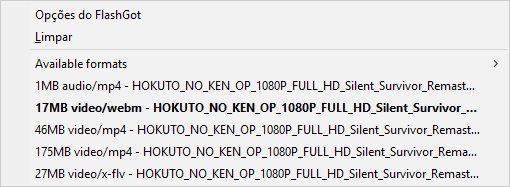
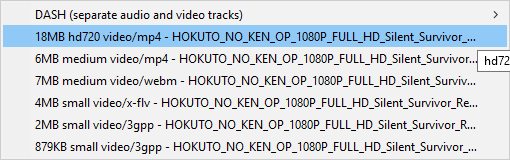
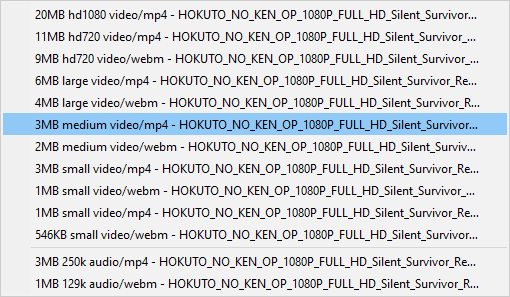
Link (Flashgot): https://addons.mozilla.org/pt-br/firefox/addon/flashgot/
Claudio -
-
Okay, after much searching and asking, I eventually discovered the reason why youtube-dl refused to work on my system.

It's true that "youtube-dl.exe" for Windows does not need Python to work, because it has the Pithon libraries embedded (and that's why it is 6 MB vs only 1 MB of the original "youtube-dl" that needs Python).
But nobody mentioned that even "youtube-dl.exe" for Windows is not completely stand-alone, because it needs "Visual C++" installed in order to work...
Last edited by Elhombresombra; 20th Jan 2016 at 17:10. Reason: grammar
-
I use this Firefox add-on:
http://www.cys-audiovideodownloader.com/
I realize it is not a standalone solution. -
YouTube Center is the best down-loader & so much more that I ever found.
No longer up-to-date, but still very useful.
Install the Developer version for Firefox here:
https://github.com/YePpHa/YouTubeCenter/wiki/Developer-Version -
Well, that's not the first Windows program I've seen that requires visual C++ to run, and didn't say so in the docs. Perhaps the others already had it installed beforehand?
This isn't an issue in linux (at least ubuntu/mint and similar) if you install from the repos or from a .deb file. It'll automatically install dependencies. I've never used youtube-dl in WIndows.
BTW unlike many such apps, youtube-dl is frequently updated, which is a very good sign. I haven't had any problems with it but YMMV.
Similar Threads
-
Youtube videos
By tbwktm in forum Newbie / General discussionsReplies: 5Last Post: 12th Oct 2014, 07:09 -
need some help down loading and saving videos from a site
By hendrix in forum Video Streaming DownloadingReplies: 1Last Post: 21st Mar 2014, 10:34 -
Saving Youtube LIVEstream onto HDD?
By molocho in forum Newbie / General discussionsReplies: 1Last Post: 24th Jan 2013, 16:10 -
Need help with YouTube videos
By alray1989 in forum Newbie / General discussionsReplies: 2Last Post: 4th Sep 2012, 15:13 -
Saving on line videos
By Videographer in forum Video Streaming DownloadingReplies: 5Last Post: 9th Aug 2012, 17:04




 Quote
Quote

 ...seems it requires a "magna cum laude" to understand how it works...
...seems it requires a "magna cum laude" to understand how it works... 
 did you know? What do you think about that?
did you know? What do you think about that?
