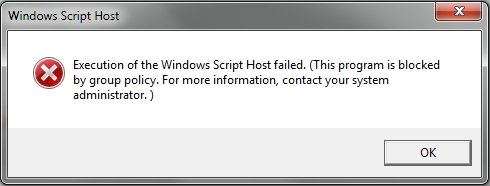I can't install many programs anymore because for some reason Windows 7 doesn't let me do so. There are messages like:
"This program is blocked by group policy. For more information, contact your system administrator.""The system administrator has set policies to prevent this installation."This has happened when trying to install new software (ATI drivers and Premiere Elements for example) or when trying to start certain games (Just Cause 2)."Application Install: install rejected due to system policy"
I have tried almost every solution I found by googling those sentences. For example:
-This is my own computer and I'm the administrator
-Running installers as an administrator doesn't help
-Running the installer through administrator command prompt doesn't help
-Turning off the UAC and Firewalls didn't help
-I've scanned the computer with various virus and malware softwares, found nothing
-I've tried to edit and delete stuff with registry editor, but restored them because they didn't do anything
The only thing I haven't tried is running Group Policy Editor or gpedit.msc because I don't have it.
Windows 7 Home Premium 64-bit, many years old but this problem erupted only recently.
Any suggestion what to try?
EDIT: Solved:
I reviewed the HKLM\Software\Policies and HKLM\Software\Microsoft\Currentversion\Policies keys. I did not notice anything 'standing out' as obviously a problem. However, I backed up and deleted the keys. I then ran the GPUPDATE /FORCE command from a prompt.
Try StreamFab Downloader and download from Netflix, Amazon, Youtube! Or Try DVDFab and copy Blu-rays! or rip iTunes movies!
+ Reply to Thread
Results 1 to 22 of 22
Thread
-
Last edited by Ananymous; 27th Nov 2015 at 13:12.
-
Go back to an earlier Restore Point if it's only a recent problem? Have you installed any new Internet Security or anti-malware software recently? I know of at least one program that uses group policies to block program files in unusual places on the hard drive from running.
-
-
Try Reset to Default Group Policy
In this link you have 3 options to do this: http://www.sevenforums.com/tutorials/214461-local-group-policy-reset-default.html -
-
Did you try two other options?
BAT file and Command Prompt -
-
Okay so the command prompt went without any issues, but it didn't fix the problem.
Safe mode resulted in interesting results:
What now?C:\Users\[USER]\Desktop>RD /S /Q "C:\Windows\System32\GroupPolicyUsers"
The system cannot find the file specified.
C:\Users\[USER]\Desktop>RD /S /Q "C:\Windows\System32\GroupPolicy"
The system cannot find the file specified.
C:\Users\[USER]\Desktop>gpupdate /force
Updating Policy...
User Policy Update Failed.
Computer Policy Update Failed.
To diagnose the failure, review the event log or run GPRESULT /H GPReport.html from the command line to access information about Group Policy results. -
Did you try creating new user account and login to it?
-
-
-
Just figure that so resilient problem may be caused by some windows file corruption.
Somethiing you could do without harming your computer and without downloading any software
is running the microsoft windows system file checker (sfc)
From cmd run sfc /? to check what options are right for you or google for it. -
-
still wouldn't hurt to check your registry - https://social.technet.microsoft.com/Forums/windows/en-US/5831722b-3f5e-4834-985a-6f9c...policy-but-why
-
Holy hell it worked. I was already losing hope after trying everything but for some reason this solution worked:
So what I did was go to those two locations and because I couldn't find Currentversion folder I just extracted and then deleted the whole Microsoft folder. Then opened command prompt and ran GPUPDATE /FORCE and now everything works.HarryVerge I have to give you some credit... your suggestion worked!
I reviewed the HKLM\Software\Policies and HKLM\Software\Microsoft\Currentversion\Policies keys. I did not notice anything 'standing out' as obviously a problem. However, I backed up and deleted the keys. I then ran the GPUPDATE /FORCE command from a prompt.
Immediately afterwards, I was able to run all the blocked programs without any difficulties. I never needed to repeat the process for the HKCU hive.
Thank you very much for your insight and assistance!
--Rick
EDIT: Everything doesn't work. The programs are now installing, but at least Just Cause 2 still has the same problem. Might be about the game itself and some registry mess with it.Last edited by Ananymous; 26th Nov 2015 at 15:27.
-
Similar Threads
-
"You have been blocked by our clever bot"
By ecsjjgg in forum FeedbackReplies: 2Last Post: 24th Aug 2015, 15:07 -
[SOLVED] "--ipratio" "--pbratio"+"--scenecut" "--minkeyint" / "--keyint
By Kdmeizk in forum Video ConversionReplies: 14Last Post: 21st Jun 2015, 07:21 -
Any idea why my Win7 computer quit "seeing" my Flip video recorder?
By Hal05154 in forum Portable VideoReplies: 5Last Post: 27th May 2013, 07:35 -
Avanti 0.7.3 "system startup failed" on Win7 64bits
By live in forum Software PlayingReplies: 3Last Post: 14th May 2013, 06:03



 Quote
Quote