If you have gotten this far your should have one MPEG file that is small enough to fit on one CD. If you are not at this point please stop here and check out my first guide on making a movie small enough to fit on one CD here: http://www.vcdhelp.com/forum/viewtopic.php?t=84759
The program I will cover is VCDEasy because it is free and allows you to make your movie more interactive. You can also use Nero but after checking out VCDEasy I like adding extras to my VCD. I will also cover how to add chapters.
The tools you will need to download are VCDEasy and ChapterXtractor.
Here is the link for VCDEasy: http://www.vcdhelp.com/vcdeasy.htm
And here is the link for ChapterXtractor: http://christophe.paris.free.fr/main.php3
Once you have downloaded these two programs install them.
First I will show you how to add chapters to your finished movie. Skip this step if you did not start with a DVD Rip or donít want them. When you first ripped the movie to your hard drive you should have also ripped a file with the ext. .IFO. Most ripping programs will automatically include this file. If you have that file you are ready to go. If not put the DVD back in the drive and open up you preferred DVD ripping program. The IFO file that you want will be next to the chain of the main VOB files for the movie. Here is an example of where the file would be:
After you have the IFO file open ChapterXtractor. Click open IFO. Browse to where the IFO was saved.
After you open it up you should see a long list of the chapters and their position along with other movie info. At the bottom set the FPS to the standard for your region.
Click the format tab. At the bottom you will see a category for presets. Display the preset SVCD and it should look like this. Drag your pointer over all of the chapters to highlight them. Right click the chapters and select copy.
Open VCDEasy hopefully VCDEasy has recognized your burner. If it has you will see it selected in the CD Writer tab. If not select it in the tab. If you do not see your burner then go to the settings tab and click CDRDAO at the top. You will also need to do this to set up your burner settings. If your burner is not displayed click select generic-mmc under force driver. You may have to restart VCDEasy for it to recognize your drive. When you restart it you should now see you drive. If not you may need to update your ASPI drivers. In the settings tab select the speed for you burner. You can set it to max if you donít have any burning problems at that speed. Check off all of the boxes. If your burner doesnít support it then donít check off allow overburn. In the (S)VCD player tab you will see the files that will also be burn on your CD.
Go back to the (S)VCD tab. At the main window you can configure the VCD settings. VideoCD type will be Vcd 2.0 or Svcd 1.0 if you are making an SVCD. I use Vcd 2.0. For the volume label type in the name of the movie. This will be what is displayed if you put the CD in you PC. Browse to where you want the bin saved. Under MPEG1 video or MPEG2 click add files. Browse to the movie you just created and after itís loaded VCDEasy will check it.
Once itís done click the chapters button at the top. Remember the info you copied from ChapterXtractor hereís where it goes. On the right side you will see a box. This is where the chapters will be displayed. If you did not start with a DVD rip you can still add chapters. All you have to do is open a video editor and scroll to the exact points you want the chapters to be. Use the time for each and enter it into the "Create a chapter at box".
Right click the box and choose past from ChapterXtractor. A window should pop up showing all of the chapters. Click the arrow to insert them into your movie.
When you done hit OK. Now you have inserted all of the chapters from the original DVD. You should now be ready to burn. Go back to the main tab and click go.
If you have a blank CD in the drive then it will automatically continue to burn after it generates the bin and cue files. The log should now be displayed showing the status. It should look like this.
Once it is done burning the CD will eject and you will have a new working VCD with chapters. Just like a real DVD. You should now delete the bin, cue and xml. They are usually saved in the VCDEasy folder but they may also be in the movie folder.
+ Reply to Thread
Results 1 to 19 of 19
-
-
Dogg once again u r the man...This worked great quick and easy as hell... Just one thing I can change chaps on home dvd player but not wit power dvd do u know why... thanks again
-
Ok dopey621, where is The Newbies Guide Part 1? Part 2 seems easy enough to follow but starts after you already have an mpg file that is small enough to fit on one CD. How do i get to that point. All my mpgs exceed 700mb. Hook me up dogg. Send info to the following address:
delid2@comcast.net -
Ok dopey621, where is The Newbies Guide Part 1? Part 2 seems easy enough to follow but starts after you already have an mpg file that is small enough to fit on one CD. How do i get to that point. All my mpgs exceed 700mb. Hook me up dogg. Send info to the following address:
delid2@comcast.net -
I have added the URL to the first part of my guide since there is no longer a link to it on the main page of VCDHelp. It is at the beginning of my guide. Here is the link again. http://www.vcdhelp.com/forum/viewtopic.php?t=84759
-
Hey Thanks Newgen, I'll give it a shot and let you know how it went. You must have a VCD collection from hell!
-
Hey the one thing u might want to do also is set the audio bitrate to 128 it gives more room to play with the video bit rate Im not sure if even if u have tried this Newgen,, but by doing this i have fit moives as big as Juassic park 1 wicth is 2:09 on one cd with the video around 835 (90 min cd) give it a try Newgen if u have not already, u know alot more about this then I... I am just trying diff stuff out... Give it a try Delid
-
can i add chapters to movie i downloaded. most of my movies are downloaded and not ripped from the original dvd. please reply
-
Yes, but you have to do it manually. You need to first load the video file into a video editing progam so you can see the time stamps on the points where you want the chapters to be. Then when you find the points you want you can enter the number into the section that says "create chapter at" then press enter after each position. If you are doing an entire movie it will take a while to get through each scene and find the points you want but you can also just use the "create chapters every" right underneath instead.
-
hi - i've tried this method, but i keep getting jerky movements when playing my vcd on the player. my cdrdao and aspi settings are saying it is valid. please help.
-
Try to burn a small sample of the movie using a CDRW. If the sample will not play on your DVD player then the player may not play non standard VCDs. As an alternative you can also try using Nero to bur your VCDs. Or your favorite burinig software to burn the image generated by VCDEasy.
-
Can someone help me.Im trying to burn with chapters after using "The Newbies Guide Part 2 Burning your VCD on One CD". When i go to use VCDeasy it dosent recognise my wirter and all the settings in CDRDAO are blocked out. I can't change them. Can anyone help me?
Craig -
You do not have to use VCDEasy's built in CDRDOA to burn your movie. A way around this is to use VCDEasy to create the image which will be the .bin and .cue files. Open up your CD burning program and choose the option "burn image". All burning programs will do this even if they do not support VCDs or SVCDs. I'm not sure where the burn image selection is for each burning program but the burning software that comes with your burner allows you to burn images too. Easy CD, Nero, Discjuggler, and Fireburner are just a few programs that can burn images. I use Nero. If you have this program then to burn an image you go to the file menu and select burn image. And make sure that the CD is Disc-At-Once not Track-at-Once. Even if you have Windows XP it is still possible to use VCDEasy just use a seperate burning tool. Hope this helps.
-
i am just wondering if anyone knows of a site with the chapter files on it, cos i d/l avi's and would love to burn them with chapters, without having to go thru it all, if anyone can help please email me asap
Kryneo@hotmail.com
thanx -
why if u r using xp would u want to use vcd easy and another burning program.
thanx in advance, would email any comments to
antraxx911@yahoo.com -
You have to use a seperate burning program if you have Windows XP because VCDEasy will not burn anything. It will ony generate images. XP does not have ASPI drivers.
-
how do u get the chapter pasting to work for u if are using nero and not vcd easy
-
You can't make chapters in Nero. You have to use VCDEasy to put the chapters into the movie but if you can't get it to burn, then you will have the just the image. You can burn it in Nero or any other burning program.
Similar Threads
-
Possible to convert ONLY audio part of WMV, but not the video part?
By tigerb in forum Newbie / General discussionsReplies: 2Last Post: 27th Jun 2011, 18:57 -
how can i edit a small part inside a movie and make that part look bigger?
By xxquatroxx in forum EditingReplies: 1Last Post: 24th May 2010, 15:32 -
Music Video Vcd Part 2
By vcd4me in forum Video ConversionReplies: 1Last Post: 8th Feb 2010, 14:50 -
ImgBurn stops part way thru burning
By audax in forum Authoring (DVD)Replies: 2Last Post: 27th Jul 2009, 06:17 -
TMPGEnc cannot open the video part of the file, only the audio part can.
By dzsoul in forum Authoring (DVD)Replies: 15Last Post: 3rd Apr 2009, 08:36



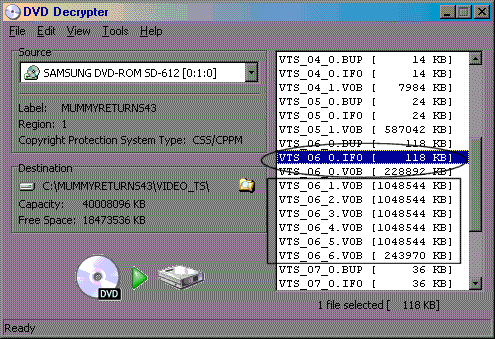
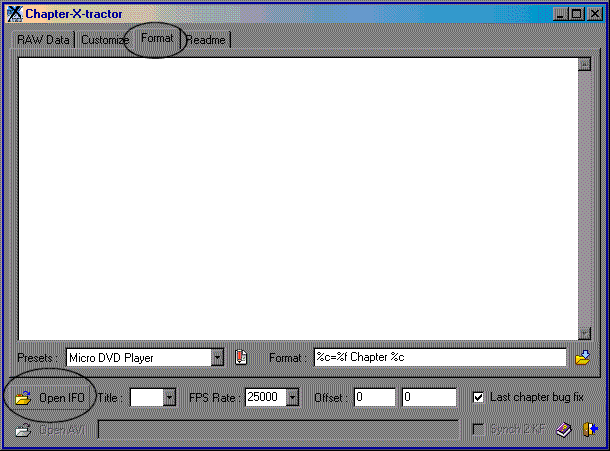
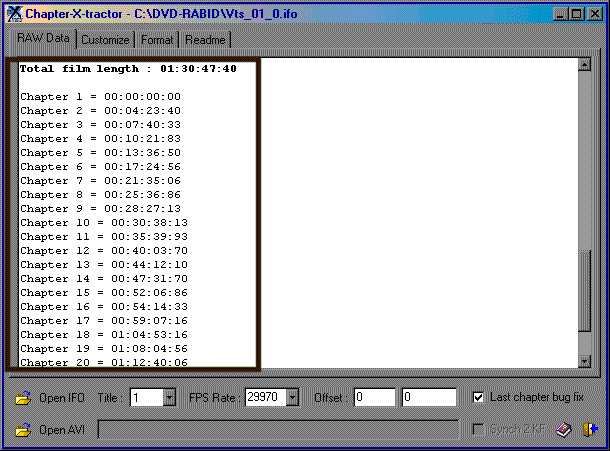
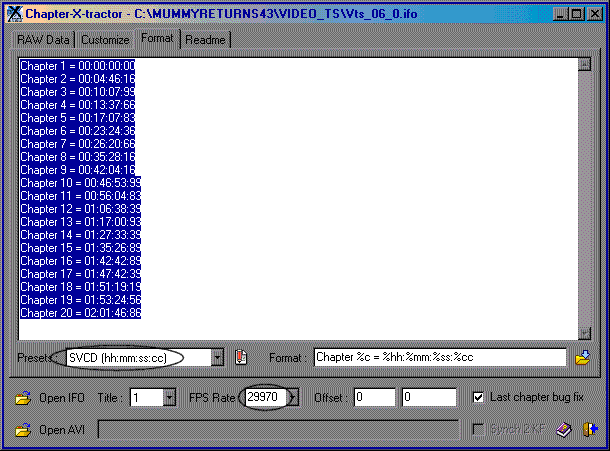
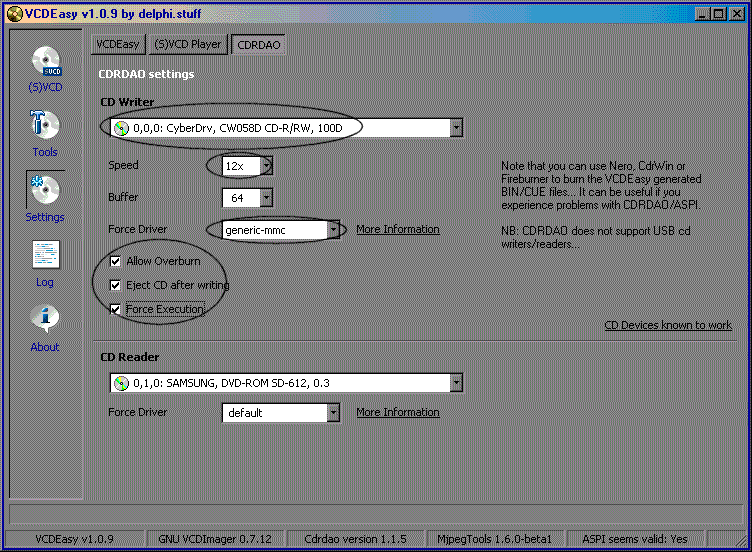
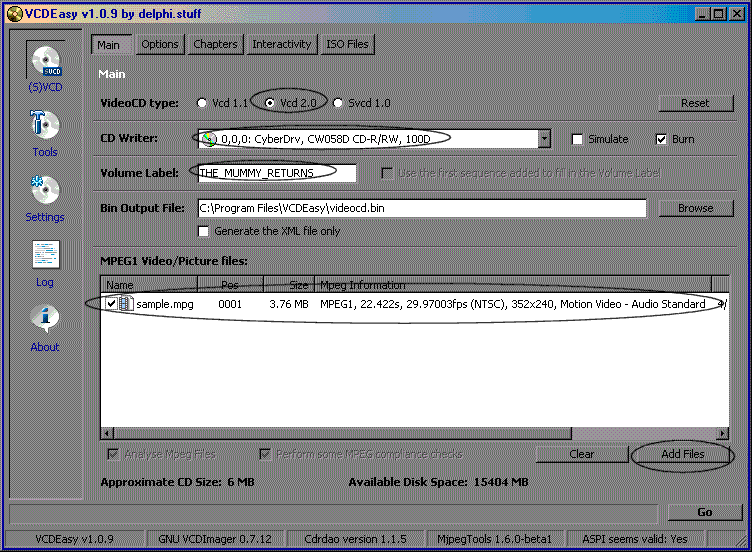
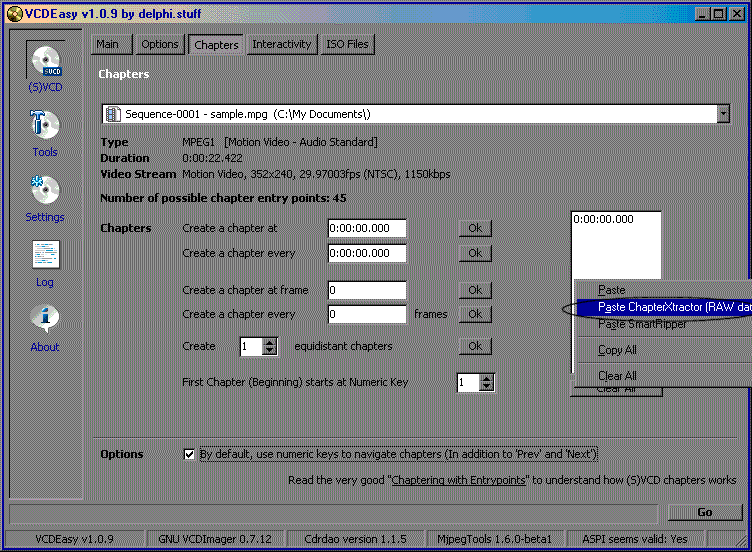
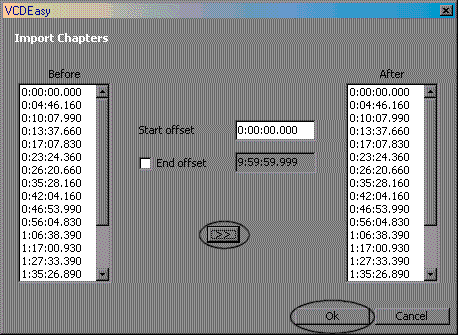
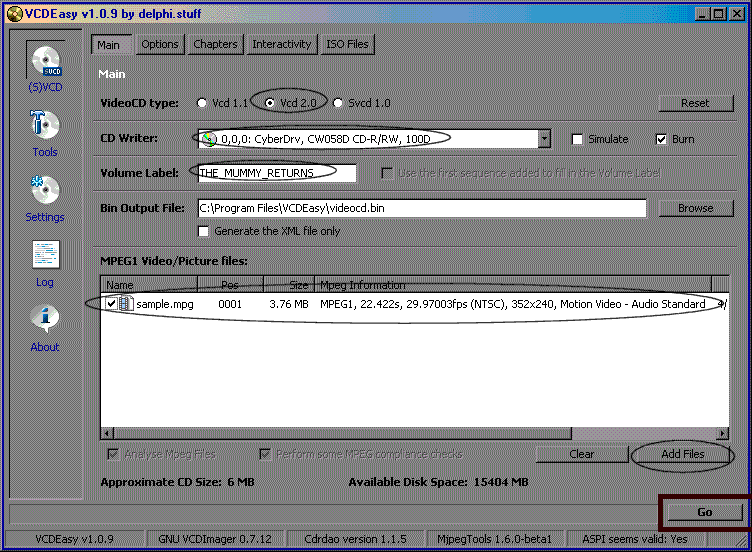
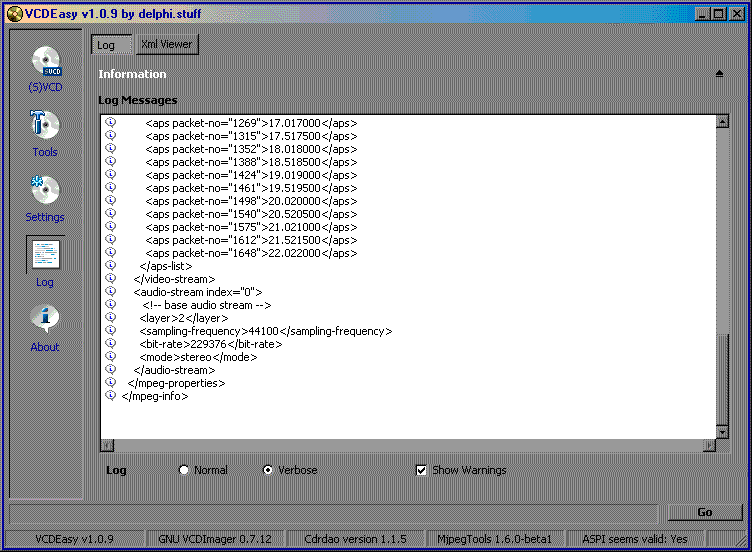
 Quote
Quote

