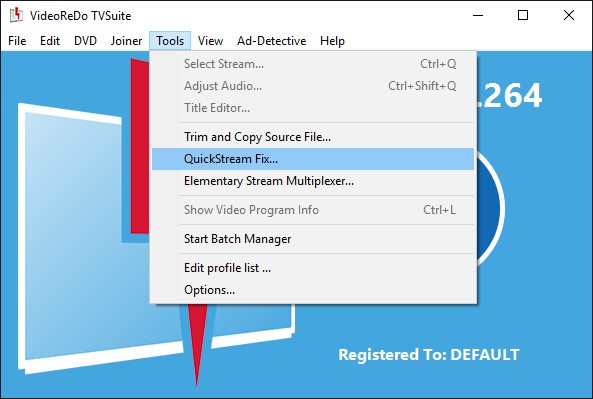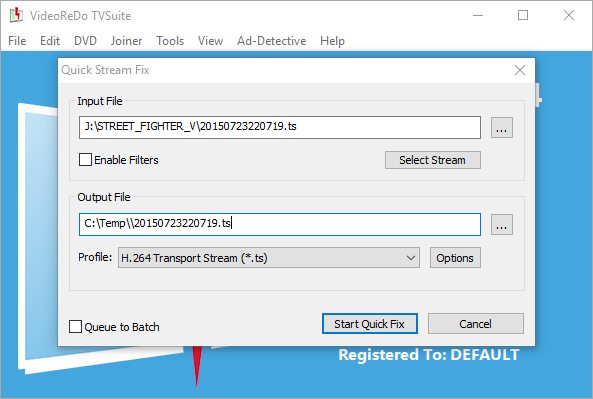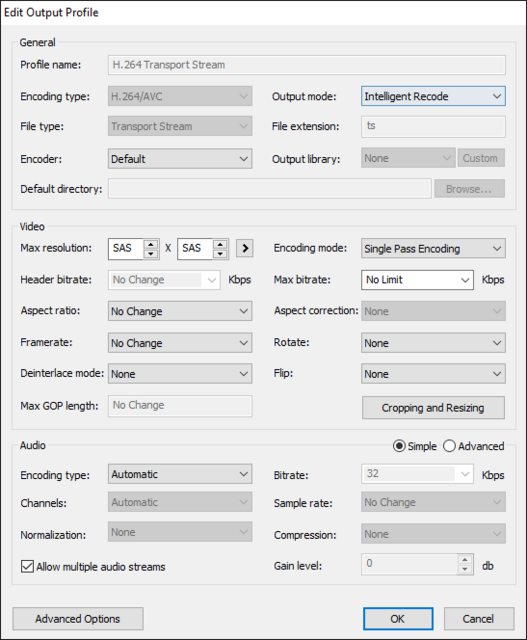Hello,
I'm recoeding from TV with FullHD 1080i/60fps when cut the file with VideoReDo 5.1.1.719 version it gives me corrupted file. Here's a screen shows it...
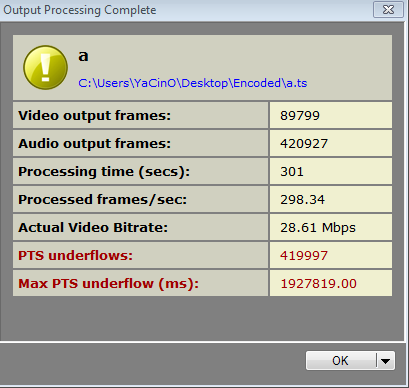
+ Reply to Thread
Results 1 to 10 of 10
-
-
There's only PTS errors, no frames removed, and no audio resync. When that happens to me when I cut with Videoredo, I stop everything demanding going on with that computer. Don't be encoding anything when you are exporting with videoredo, don't be transfering files. This is what I do. When an export gives me PTS errors, I try to stop major tasks on the computer and then try the export again. Which works +90% of the time.
In all likely hood, your source is fine or mostly fine. Just you are making your computer do other major tasks. Try it again when your computer is idle.Last edited by KarMa; 22nd Nov 2015 at 07:09.
-
X2...stop other tasks
Video is power intensive, you can't multi task with other power intensive programs aka processes -
http://www.videoredo.net/helpdocs/en/tvs/html/source/output_processing_complete_dialog.htm. This page gives you information on what causes that error. I had those error before. I ended up changing some settings for buffer under run etc. I hope this helps.
Similar Threads
-
How to convert SubExtractor's output .bin file to .srt file?
By EmmB in forum SubtitleReplies: 2Last Post: 14th Jun 2014, 22:36 -
Videoredo TvSuite:Message "Unable to open file .ts"
By ostris in forum EditingReplies: 3Last Post: 2nd Dec 2013, 18:46 -
Problem with xilisoft, it fails to match the estimated output file size!
By kharl in forum Video ConversionReplies: 3Last Post: 19th Jul 2013, 19:17 -
VideoReDo Problem
By DjTony in forum EditingReplies: 1Last Post: 28th Dec 2012, 20:54 -
remuxing mpg in Videoredo greatly reduces file size???
By Srivas in forum Video ConversionReplies: 7Last Post: 6th Aug 2012, 08:10





 Quote
Quote