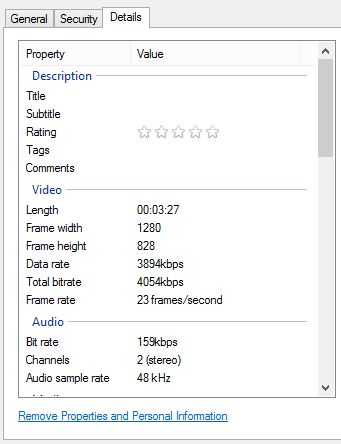I am completely new to ripping videos from DVD and HandBrake. I want to rip some videos from DVD to mp4 format. So I used HandBrake to rip the video from DVD and the video output was successfully coverted to mp4. But the video size is 720 x 466 instead of the 1280 x 720 format. I used the default settings in Handbrake.
What settings do I need to change in HandBrake to convert the original DVD 720 x 480 video size to 1280 x 720 video size?
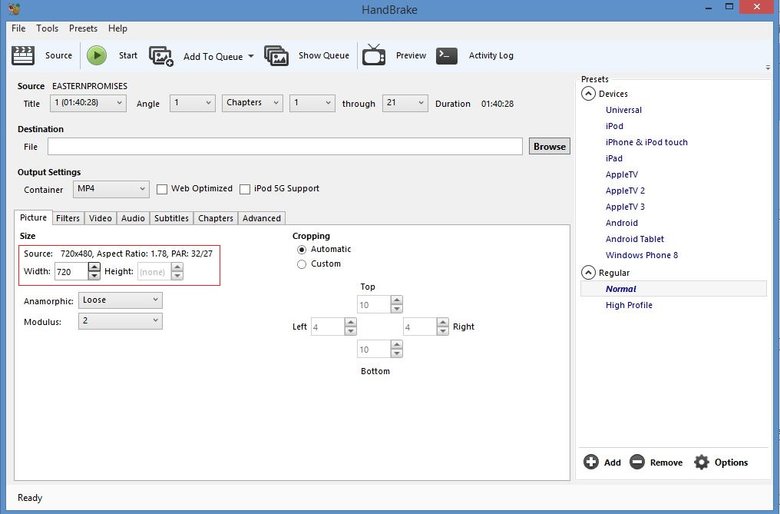
Try StreamFab Downloader and download from Netflix, Amazon, Youtube! Or Try DVDFab and copy Blu-rays! or rip iTunes movies!
+ Reply to Thread
Results 1 to 30 of 61
Thread
-
-
-
-
Why does it have to be 1280x720? It's not as if you're actually creating a hi-def video from a standard-def source. It's not going to look any better than it does on the DVD.
-
Tried this: http://www.videotovideo.org/
100% free software and no malware embedded
Converts 720x480 to 1280x720 but:
- output video is not 16:9 even though "16:9" is selected
- quality is worse than original video from HandBrake
Tried both HandBrake's loose and strict outputs, both has the above 2 issues.
Verdict: VideoToVideo not a keeper -
-
-
I'd consider re-thinking that. Most hardware players upscale to fullscreen by default (including any black bars that might be required, of course), and for software players that don't have that option, fullscreen mode is only one mouse click away. MPC-HC has an option to launch files in fullscreen mode. I can't imagine it'd be a good idea though, unless you're opening them fullscreen on a monitor that's only used for watching video, otherwise it seems like a recipe for annoyance to me.
-
Black borders does not matter. I am viewing the videos on a laptop.
There was a reason why I included that YouTube 1280x720 in the screenshots. Those 1280x720 videos, when you open the video, it fills up the entire screen, with or without black borders. That was what I meant when I say "full size".
The 720x480 video output that I get from HandBrake does not fill up the entire screen when I open the video, not unless the window is maximized.
I wanted to be able to create 1280x720 (16:9) videos just like those videos from YouTube. -
[EDIT] Had to read back posts several times to get what you're saying.
Too bad we have no detail info, no sample image or video, no MediaInfo on your original source. Could be your DVD isn't a full 16:9 video,but is maybe 1.66:1 with slight letterbox borders (and maybe that's why Handbrake is giving you 720x466).
I'll echo a couple of others. We don't know what your original source really looks like, so I'll just let the others keep guessing.Last edited by LMotlow; 23rd Oct 2015 at 12:52.
- My sister Ann's brother -
-
Doesn't the definition of "full size" change according to the resolution of the monitor? A 720p video might open "full size" on a monitor with a resolution of 720p or lower, but it won't if the resolution is higher. What happens if you switch to a higher resolution monitor at some stage?
I don't understand the need for upscaling myself when you can usually configure a player to run in fullscreen mode by clicking on the video in some way after it opens, or for the player to open in fullscreen mode automatically, and I don't mean maximising the player window, I mean running the video fullscreen without the player window. Or you could configure the player, or the shortcut you use to open it, so the player automatically opens in a maximised state, if you're into that sort of thing. Of all the available options for filling the screen, upscaling and encoding additional picture without any increase in picture detail, seems the least practical to me.
What media player are you using? If it's not displaying the video with a 16:9 aspect ratio it's probably the players fault, but the aspect ratio shouldn't change when the video is upscaled to fill the screen, just the size of the picture.
MPC-HC can tell you the exact aspect ratio using the File/Properties menu. VLC probably does something similar. The first aspect ratio is the one being used to display the video without upscaling. It's not always exactly the same as the second aspect ratio as the resizing has to be rounded to whole pixel dimensions.
Looking at your Handbrake settings, it should be encoded with a 720x480 resolution (not including any cropping) and display with a resolution of 854x480 (16:9). If your monitor's resolution is greater than 854x480 it generally won't use any more screen real-estate until it's running in fullscreen mode or the player is maximised.
Each to their own, I guess.....
-
Unless Handbrake's changed recently, it won't upscale, so you'll have to use something else (ie Vidcoder). For Handbrake the maximum width/height is the original width/height. By default (cropping aside) I think when anamorphic encoding is disabled, Vidcoder resizes 16:9 DVDs to 854x480 (NTSC) or 1024x576 (PAL) but I can't remember if it'll let you upscale further.
-
We're just guessing. I make one more guess and bet that the DVD is encoded as 16:9 but the image itself isn't 16:9.
Interlaced DVD to 1280x720...I think I see what's coming. Do we ever get a break from this sort of thing?- My sister Ann's brother -
You're right. It's roughly the same aspect ratio as it's stored on the DVD (1.5:1) minus the cropping. So, VidCoder may work but you still have to know what you're doing. There's not really any point in setting aspect ratio flags when making Hi-Def encodes. And, with a DVD source I don't see the point in upscaling at all, even with that I wanted a "full size" video upon opening nonsense.
Similar Threads
-
Should I rip standard def DVD to 1280 x 720?
By zBernie in forum Newbie / General discussionsReplies: 9Last Post: 17th Jun 2014, 10:49 -
Help with Handbrake: Ripping music videos from DVD to MKV
By Juror No. 8 in forum Video ConversionReplies: 2Last Post: 25th Jul 2013, 05:27 -
with what software shall I edit/join hd (1280 x 720) you tube videos
By perfection in forum Newbie / General discussionsReplies: 4Last Post: 11th Feb 2013, 22:03 -
DVD screen to 1280 * 720 (Handbrake)
By Hydra in forum Newbie / General discussionsReplies: 4Last Post: 7th Jan 2012, 03:13



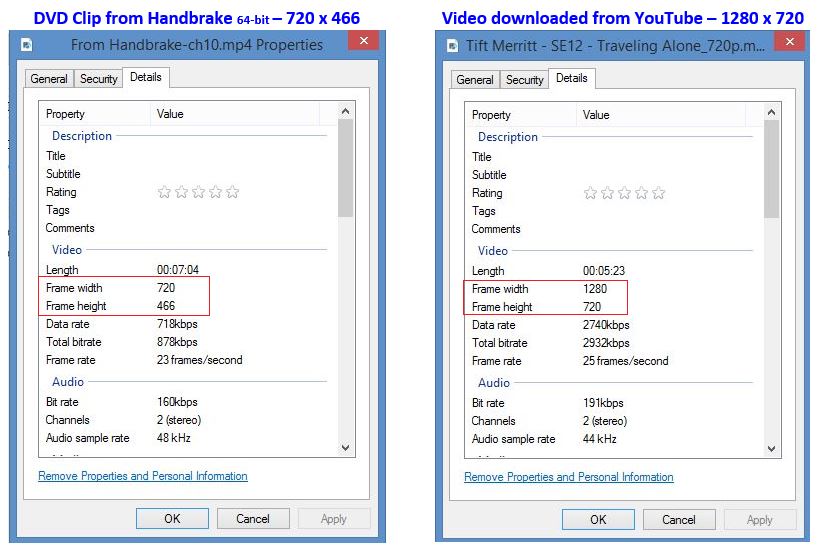
 Quote
Quote