What's Frameserve?
Frameserve means that you create a direct video "link" from a video editor application to a standalone mpeg encoder so you don't need to create a temporary video file.
Popular frameservers
DVD2AVI....can open MPEG-2 files, so it can open .vob files that you copied from DVD to HDD.
VirtualDub...is a video editor and frameserver. It can open e.g. AVI, MPEG-1, AVS. Earlier versions can open .asf and .wmv too.
Avisynth....is a video editor and frameserver similar to VirtualDub but without a GUI. That's why it is not very newbie friendly and unfortunately not that popular as it should be. It is by far the fastest frameserver when it comes to DVD to (S)VCD conversion, because it works with YUY2 colourspace as well, while VirtualDub and VFAPI work with RGB colours only. Avisynth is able to read every video file type, that you can play with windows media player or a dvd player, also it reads dvd2avi projects and VirtualDub signpost files. Avisynth comes with a whole lot of filters and plugins as you can use all VirtualDub filters. It is also used to connect Adobe premiere, FlaskMPEG, DVDx and similar tools with a standalone MPEG encoder, so you do not need a encoder plugin.
Definitily my favorit.
VFAPI...is actually not a frameserver. VFAPI acts like a regular video codec, but it is rather an AVI wrapper or however you like to call it. VFAPI wrapps dvd2avi projects, VirtualDub and Avisynth scrips as well as TMPGEnc. projects and Aviutl (another video editor) projects to a "pseudo" avi. These avis you can open in every MPEG encoder or video editor. Sometimes you may want to use VFAPI to connect different frameservers.
Used tools
Note, that I am currently running windows2000. Some tools / methods may behave different if you are running a different OS.
DVD2AVI 1.76
Avisynth 1.05
VirtualDub 1.4.10
VFAPIconv 1.04b
support utils
MPEG2DEC (Avisynth plugin)
avs_patch
read_avs.dll
Installation hints
DVD2AVI. No installation needed, just copy it to any dir. Make sure, dvd2avi.vfp (VFAPI plugin) is copied to the same directory. I suggest to use the latest official release, that is v.1.76.
VirtualDub. Copy it to any dir. Double click on Auxsetup.exe and install the handler.
Leave the proxy mode (VD\aviproxy subdir) alone, you may need it later.
Avisynth. Copy Avisynth to any dir. Copy Avisynth.dll to c:\winnt\system32\ resp. c:\windows\system\. Then run Install.reg. I suggest to use Avisynth 1.0 beta5.
Since it is not bugfree you may try Avisynth 1.0beta7d. Note, that you have to uninstall one version by running Uninstall.reg before you install a different version.
VFAPI. Copy VFAPIConv. to any dir. Change to the CODEC subdir and install the VFAPI codec by running vifpset.bat.
Nativly you can open projects of DVD2AVI, TMPGEnc. and Aviutl in VFAPIConv, if you have installed and registered the corresponding VFAPI plugins. In Order to have VirtualDub and Avisynth scrips to be recognized by VFAPIconv you have to copy ReadAVS.dll to the VFAPI Reader dir.
Open ReadAVS.reg with notepad and replace the typed path with the real path to the DLL.
Save and close ReadAVS.reg. Then run ReadAVS.reg by doubleclicking on it.
Used MPEG encoders
Different MPEG encoders need a different frameserver setup. That's why I tested all methods with the following (probably most popular) encoders.
TMPGEnc.2.53 plus
TMPGEnc.Beta 12a
Cinema Craft Encoder SP 2.50
Cinema Craft Encoder SP 2.64
Ligos LSX MPEG encoder 3.5
Panasonic MPEG-1 encoder 2.51
In all my tests I frameserved video only. None of the MPEG encoders comes with an exellent audio encoder, so I recommend to do the audio conversion seperately. As you use a special tool for video, use a special tool for audio as well.
Note, everything below is for video conversion only. If at any point audio comes into the game, it will be a dummy audio file to make the frameserver working.
Also I wont explain any filters or encoder settings.
Scenarios:
1. Frameserve AVI with VirtualDub
2. Frameserve AVI with Avisynth
3. Frameserve with DVD2AVI
4. Frameserve MPEG-2 with DVD2AVI and VirtualDub
5. Frameserve MPEG-2 with DVD2AVI and Avisynth
1. Frameserve AVI with VirtualDub
Source is AVI, you want to edit and frameserve with VirtualDub. Start VD, select file > open video file.
Edit whatever you want and select file > start frameserver.
If you frameserve to TMPGEnc.2.53plus, TMPGEnc.Beta12a or Panasonic, proxy is off, save as *.vdr
Start TMPGEnc. and load the *.vdr as video source.
Start Panasonic MPEG-1 encoder and load the *.vdr as video source.
If you want to frameserve to CCE SP 2.50, you have to select an audio source. Select any small wav file, that you find on your HD.
Proxy is off, save as *.vdr. Start CCE SP 2.50, right click on the window and press "add" and load *.vdr into CCE.
If you want to frameserve to CCE SP 2.64, proxy is off, save as *.vdr. CCE SP 2.64 does not accept VirtualDub signpost files, so you have to convert it with VFAPIconv.
Start VFAPI, press "add job" and select *.vdr.
uncheck audio, press OK.
Press "convert", it takes only a couple of seconds. Press "exit".
Start CCE SP 2.64, right click on the window and press "add" and load *.vdr-vfapi.avi into CCE.
Before you can frameserve to LSX 3.5 you have to enable the proxy mode. Change to the VD\aviproxy subdirectory and run proxyon.reg. Answer yes to the questions that will pop up.
Then start VirtualDub, open the video file, edit, start frameserver. Save as *.avi.
Start LSX, press "browse" and select *.avi.
Remember to run proxyoff.reg after you finished the conversion.
>>back
2. Frameserve AVI with Avisynth
Source is AVI, you want to edit and frameserve with Avisynth.
Open notepad, type
and save it as *.avs. Make sure that the filetype field in the save dialog box says All Files (*.*) and NOT Textfile (*.txt). Now right click on *.avs in explorer, select open-with and select the Media Player from the list. If it plays, everything is good and we can proceed.Code:#LoadPlugin("") #LoadPlugin("") AVISource("d:\dir\dir\test.avi") #[filter] #[filter] #[filter] #[filter]
Start TMPGEnc. or Panasonic and load the *.avs as video source.
Start CCE SP 2.50, right click on the window and press "add" and load *.avs into CCE. If you have an Athlon CPU, you may need to add a dummy audio line, otherwise CCE might refuse the script.
CCE SP 2.64 does not accept Avisynth scipts, so you have to convert it with VFAPIconv.Code:#LoadPlugin("") #LoadPlugin("") AVISource("d:\dir\dir\test.avi") #[filter] #[filter] #[filter] #[filter] ResampleAudio(44100)
Start VFAPI, press "add job" and select *.avs, uncheck audio, press OK. Press "convert", it takes only a couple of seconds. Press "exit".
Start CCE SP 2.64, right click on the window and press "add" and load *.avs-vfapi.avi into CCE.
Before you can frameserve to LSX 3.5 you have to avs_patch the encoder. Copy AVS_PATCH.EXE to the LSX MPEG encoder directory and open the command line console.
Change to the LSX MPEG encoder dir and type "avs_patch mpeg2enc.exe". Hit enter.
A 2nd mpeg2enc.exe file was written, that will read Avisynth scrips. The original .exe is not deleted. Use the original for AVI and the new one for AVS.
Start LSX (mpeg2enc_avisynth.exe), press "browse" and select *.avs.
>>back
3. Frameserve with DVD2AVI
Source is MPEG-2 (e.g. DVD), you want to frameserve with DVD2AVI.
Start DVD2AVI, select file > open. Select the .mpg or the first .vob. All .vob files with the same filename will get loaded.
Have a look at the DVD ripping guides for more details. Select file > save project. Save as *.d2v.
You can load the *.d2v into TMPGEnc as video source directly.
If you want to frameserve to CCE SP, Panasonic or LSX you have to convert the *.d2v with VFAPIConv to *.d2v-vfapi.avi. Load that avi into CCE SP, Panasonic or LSX as video source.
>>back
4. Frameserve MPEG-2 with DVD2AVI and VirtualDub
Source is MPEG-2 (e.g. DVD), you want to edit and frameserve with DVD2AVI and VirtualDub.
Start DVD2AVI, open the .mpg resp. the .vob, save the project, save as *.d2v. Convert the *.d2v with VFAPIConv to *.d2v-vfapi.avi. Open that avi in VirtualDub and continue with scenario 1.
>>back
5. Frameserve MPEG-2 with DVD2AVI and Avisynth
Source is MPEG-2 (e.g. DVD), you want to edit and frameserve with DVD2AVI and Avisynth.
Start DVD2AVI, open the .mpg resp. the .vob, save the project, save as *.d2v.
Copy the MPEG2DEC plugin to c:\winnt\system32\ resp. c:\windows\system\
Open notepad, type
and save it as *.avs. Make sure that the filetype field in the save dialog box says All Files (*.*) and NOT Textfile (*.txt). Now right click on *.avs in explorer, select open-with and select the Media Player from the list. If it plays, everything is good and we can proceed.Code:LoadPlugin("c:\winnt\system32\mpeg2dec.dll") #LoadPlugin("") mpeg2Source("d:\dir\dir\test.avi") #[filter] #[filter] #[filter] #[filter]
Start TMPGEnc. and load the *.avs as video source. If you get the "..can not open or unsupported" message, select options > enviromental (global) settings > VFAPIplugin. Disable direct show multimedia file reader.
Continue with scenario 2.
>>back
This guide may get extended. Feel free to mail me your very special frameserve problem.
Then I will try to update the guide.
Read more:
http://www186.pair.com/vdub/virtualdub_kb
http://arbor.ee.ntu.edu.tw/~jackei/dvd2avi/
http://www.math.berkeley.edu/%7Ebenrg/avisynth.html
http://www.videotools.net/uk/index.php
http://www.doom9.org/mpg/vfapi_reader_codec.htm
http://www.doom9.org/mpg/d2a-mpeg2dec.htm
http://www.doom9.org/virtualdub_procedures.htm
http://users.win.be/dividee/
http://nickyguides.digital-digest.com/synth-vdub.htm
Try StreamFab Downloader and download from Netflix, Amazon, Youtube! Or Try DVDFab and copy Blu-rays! or rip iTunes movies!
+ Reply to Thread
Results 1 to 30 of 33
Thread
-
-
Nice guide. A few questions from a n00b:
1. Which method is "best" for frameserving dvd to tmpgenc? Assume dvd2avi, vdub, and avisynth (avsgen) are available. Why?
2. In scenario 1, you say "edit whatever you want and select file > start frameserver". How does pre-frameserving editing work? If you edit in vdub, then frameserve with vdub to tmpgenc, then edit with tmpgenc, do "both sets" of editing get applied to the source files? If your going to edit before frameserving, why even bother to frameserve (why not just encode mpeg in vdub?
3. "Remember to run proxyoff.reg after you finish conversion." - Why?
4. In scenario 4, why convert the d2v file to avi with vfapiconv before loading in vdub rather than just loading the d2v into vdub? -
1. There is no "best" method. Select your favorite. I use dvd2avi > Avisynth > cce sp 2.50, my scenario 5.
2. Vdub is an AVI editor not a MPEG encoder. That's why I posted the "read more" links.
3. Because the proxy support is very experimental. Some programs do not like the proxy handler and will no longer work if it is installed.
4. You can not load a *.d2v into VirtualDub directly. -
My situation is a little different. I am making DVDs from a DV camera. Today I use MSP6.5 to edit my movies and then create a Type 2 avi for output. Then I use ULEAD DVD Workshop, input my AVI files and DVD workshop encodes the movies. I believe that the interum step (making and AVI ) reduces the clearity of the encoded MPG movie. I would rather frame serve from the timeline of MSP 6 directly into TMPEGEnc and generate the MPEG file, eliminating the AVI step. Is this possible?
-
Something that might be worth mentioning? When frameserving with Avisynth to Tmpgenc you may need to add a converttorgb statement in the last line of the script. Without doing this the color doesn't seem to translate correctly. I was given this tip by another user that had the same problem.
I'm not sure if this is isolated to certain system setups or if it's just the way it is:) If anyone else could shed some light on this, then please do !
Take care,
Mike H. -
mikehg, the native MPEG colorspace is YUV. So there is absolutely no reason to add ConvertToRGB in the last line. You may add ConvertToYUY2 if the source is RGB, also a lot of Avisynth filters require a YUY2 source, while VD filters require RGB.
-
I realize there shouldn't be any reason to have to add it, But I DO!
If I make a script such as:
#movie.avs
loadplugin("C:\mpeg2dec.dll")
mpeg2source("C:\movie.d2v")
Now if I load this into Tmpegenc it looks like it was converted to less than 16 bit color! Both in preview and after encoding, but if I add convertToRgb as the last line everything looks perfect. I agree it doesn't make sense, I would have never thought to try this if another user with the same problem hadn't suggested it to me.
I was hoping someone here may know why this works? Btw, the script without the convertto rgb looks fine in Vdub and Bsplayer. It only seems to be Tmpgenc that has a problem with it? I tried all different configurations an prioritys with no success. Converttorgb is the only thing that seems to work?
Thanks,
Mike H.
Okay, seems to be the codec problem. I have some microsoft codec installed "msyuv(YUY2)". After reading through the Avisynth docs a little better, I noticed they mentioned a problem with ATI codecs not decoding properly and recommended using Huffy as the YUY2 codec.
So I manually replaced the msyuv with Huffy and everything appears correctly in Tmpgenc. I'm curious now why Tmpgenc can decode a d2v file correctly without using a YUY2 codec, but frameserving from avisynth you do? Does Tmpgenc work with some YUY2 files directly and others have to convert to RGB then back to YUY again? Seems a little weird...
Mike H. -
mikehg, I have no clue why you need to convert to RGB. It works fine here. Are you sure, you have installed a YUY2 codec?
bseidner, bad news, I think there is no server plugin for Media Studio Pro yet. -
Hey dudes!!
From a newbie:
Is there a way to make VFAPICONV export WITH sound??
Cause I'm trying to export a SVCD MPEG file from D2V to AVI, for later using it with VirtualDub and TMpegEnc for including permanent subtitles...
Any clues?? -
Haha!!
Got it!! The audio is placed on a separate file!!
But... I am losing too much video quality in the process, and I am not changing any option, what do I have to do for extremely high quality, no problem if it stays 1 month processing??
Thanks in advance!! -
Is it not just best to create the project in DVD2AVI, and open that straight in TMPGenc in this case (ie if resizing video only for dvd-r)? Why use anything else?Originally Posted by cagger1
I use this method and it's very easy and gives great results (though takes a long time using the 2-pass VBR.....!) -
does it take that long to frameserve?
how average?
mine is like 15 minutes and it hasn't moved from "0". -
http://www.vcdhelp.com/forum/viewtopic.php?t=87293&start=40Originally Posted by Lua
-
Truman- I'm using DVD2AVI -> AVIsynth -> CCE2.50 ...
I give up.. I don't know where the heck I'm going wrong, but I CAN'T get this damned thing to work! Help.. Here's a copy of my post from the D2DR forum:
After right-clicking to 'add' the "attack of the clones.avs" file, here's the error I get:
"AVIFileOpen("C:\attack_clones-....\attackoftheclones.avs") : According to the registry, the type of file specified in AVIFileOpen does not have a handler to process it."
2nd error says: "Frame size 928x56 is not supported. Supported frame size is up to 720x576."
What am I missing?? Please.. thx. Oh, here's my syntax:
LoadPlugin("C:\unzipped\Video Tools\AvisynthPackagev1_00\plugins\mpeg2dec3.dll")
mpeg2source("C:\ATTACK_CLONES-SmRip\ATTACK_OF_THE_CLONES_D1\clones.d2v",iDCT=2,CPU=0)
Again, please help... Thanks. -
Please continue here:
http://www.vcdhelp.com/forum/viewtopic.php?t=135694 -
need help!
Trying to get the readAVS.dll to work in TMPGenc so that i can load avs files, and beint recognised in VFAPI.
But in the VFAPI setting, under files it says readAVS.dll is there but cannot load, so doesn't work... even ticked on its own.
I followed the guide but it didn't work, any chance for a guide to install in TMPGenc for it to load tin VFAPI?
thx in advance. -
HI, just to say thanks for all your guides.
The link for vfapi is now incorrect as doom9 has changed the directory name. version is now 1.05. Correct link is:
h**p://doom9.org/Soft21/SupportUtils/VFAPIConv-1.05-EN.zip

-
I've tried this step.
5. Frameserve MPEG-2 with DVD2AVI and Avisynth
Source is MPEG-2 (e.g. DVD), you want to edit and frameserve with DVD2AVI and Avisynth.
Start DVD2AVI, open the .mpg resp. the .vob, save the project, save as *.d2v.
Copy the MPEG2DEC plugin to c:\winnt\system32\ resp. c:\windows\system\
Open notepad, type
Code:
LoadPlugin("c:\winnt\system32\mpeg2dec.dll")
#LoadPlugin("")
mpeg2Source("d:\dir\dir\test.avi")
#[filter]
#[filter]
#[filter]
#[filter]
and save it as *.avs. Make sure that the filetype field in the save dialog box says All Files (*.*) and NOT Textfile (*.txt). Now right click on *.avs in explorer, select open-with and select the Media Player from the list. If it plays, everything is good and we can proceed.
My "test.avs "file.
LoadPlugin("C:\WINDOWS\System32\mpeg2dec.dll")
mpeg2Source("C:\test.avi")
The mpeg2dec.dll file is there.
Ive tried test. avi, d2v & m2v.
when I do a run through Media player I get...
The specified module could not be found.
I'm just trying to get CCE 2.5 to see my mpeg 2 file.
Any help would be great.
I'm tapped out.Don't give in to DVD2ONE, that leads to the dark side. -
Well, when I have written this article, I used Avisynth 1.0x. Probably you are using Avisynth 2.0x or 2.5x.
Which version are you using?
mpeg2source reads *.d2v files only, no avi, no m2v.
If you use Avisynth 2, maybe you have registered the plugin directory, so I guess, that Avisynth looks for the MPEG2DEC plugin there. Furthermore Avisynth 2.5x does not work with MPEG2DEC but with MPEG2DEC3. -
Problem 1
Don''t have this MPEG2DEC3
Problem 2
I have cce version 2.5.
The avs file works in 2.66.
I guess I'm stuck cause I finaly got cce running the way I want and I'm NOT going to upgrade.
Thanks for your time.Don't give in to DVD2ONE, that leads to the dark side. -
Have "hand-installed" / upgraded both virtualdub and tmpgenc, from previous versions.
They work ok, but now, when I try to open a .vdr in tmpgenc, I get "can not open or unsupported"
Is there some small thing I have forgotten ? Is there some part of the setup process that _has_ to be run from a setup.exe ?
The preview in virtualdub looks fine. Can it be some sort of problem with vfapi-plugins in tmpgenc ?
/jim -
The link in the guide to read_avs is bad and you can't seem to find it on the site via a search but I found a reference to it here:
https://www.videohelp.com/readavs-vdr.zip -
ConvertToYUY2() # Required by CCE
Is the above line needed when frameserving DV AVI files captured from a Handycam to CCE? I usually use it for DivX/Xvid AVIs, but I'm not too sure if DV AVIs have the same colour-space.
And don't some cameras handle whites as Super-White? How do I deal with that? Is Super-White only used for actual live footage taken by the camera lens or is it also applied to captured video via the direct-line AV inputs?
The stuff I'm trying to convert is movies/tv shows recorded from a Foxtel unit via S-Video into the AV line inputs of a DV Camera, using Firewire to capture straight to hard disk. I use this method because I don't think there are DV tapes longer than 90 minutes.
Thanks for all the advice, btw. -
-
Ah sweet, that Info() line is pretty handy, thanks!
I created an AVISynth with the Info() line and opened the *.vdr file being frameserved by VirtualDub. It tells me that the video is now in the RGB32 colourspace.
So if I drag the *.vdr file into CCE, under the advanced settings I should pick Luminance level of 0-255 instead of 16-235. Is that correct?
Normally I just drag the DV AVI into CCE directly and encode to Mpeg-2 but I want to play around with VDub filters now. I just want to make sure I am not going to mess up the colours. -
Why on earth would you want to use VDub for frameserving when you're already using an AviSynth script? Kind of defeats the purpose, don't you think? Do all your filtering in AviSynth, open the .avs in CCE, and take it from there. Only use VDub(Mod) to test out the script before sending to the encoder, because it gives out with good error messages, where CCE doesn't.
-
I've always used an .avs script for resizing, cropping and adding borders but I'm yet to get into the filters. It just seems more difficult to alter settings than the GUI of VirtualDub where I can see changes in the right video pane.
I also need to know if the Xvid/DivX codec or VirtualDub will take care of the colour conversion process automatically or do I have to use ConverToYV12() at the end of my .avs scripts with video sources that are not already in the YV12 colourspace?
Similar Threads
-
Export to FLV using virtualdub and frameserve
By itoo73 in forum Video ConversionReplies: 6Last Post: 5th Jan 2013, 22:46 -
How to frameserve from virtualdub to ProCoder2 ?!?!
By simps in forum Video ConversionReplies: 22Last Post: 14th Feb 2010, 12:16 -
Frameserve from virtualdub to HC
By SatStorm in forum Video ConversionReplies: 2Last Post: 12th Jun 2009, 06:24 -
Is it possible to frameserve with Virtualdub to MeGui?
By salidarius in forum Video ConversionReplies: 8Last Post: 13th Feb 2008, 05:41 -
Avisynth + Virtualdub
By demonwarrior in forum Newbie / General discussionsReplies: 7Last Post: 21st Dec 2007, 05:57




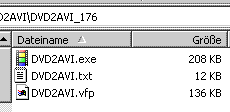
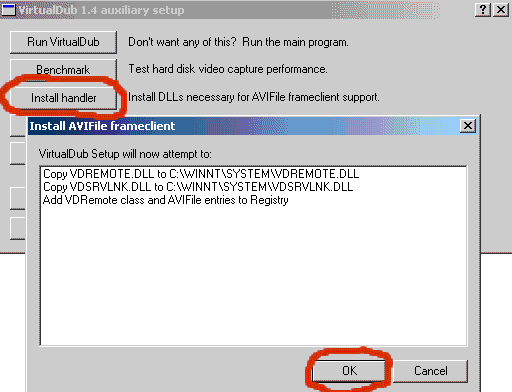
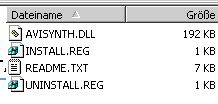
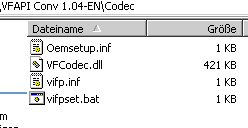
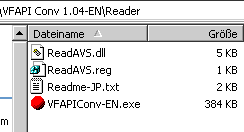
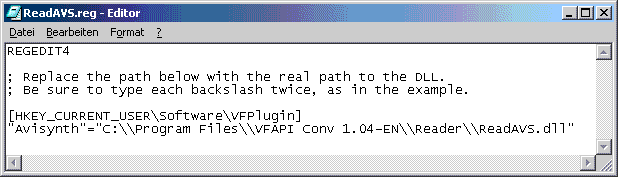
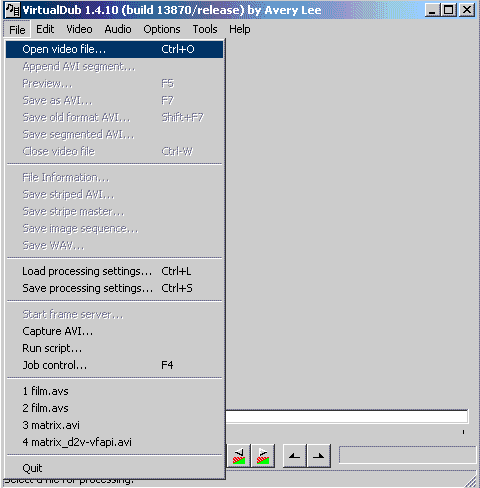
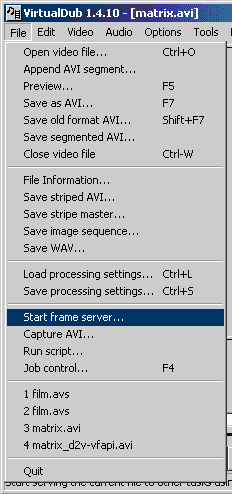
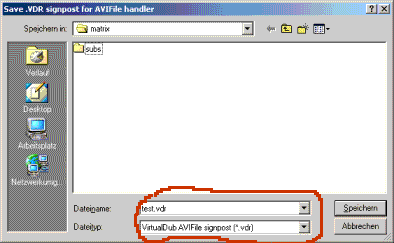
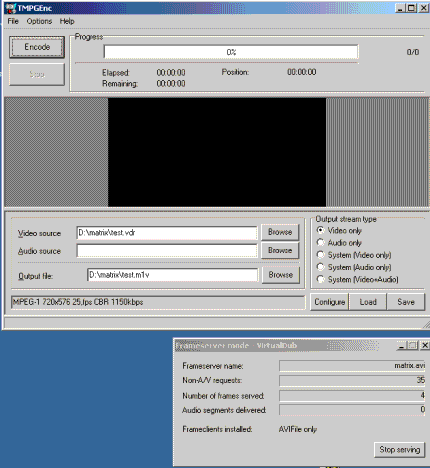
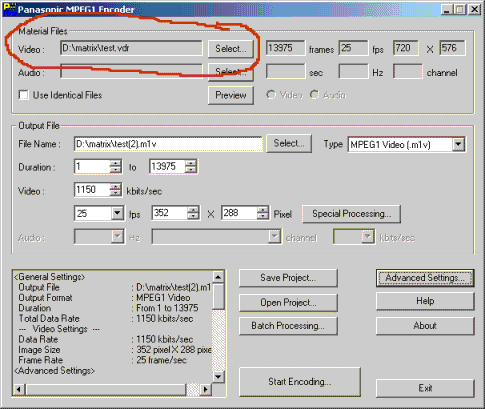
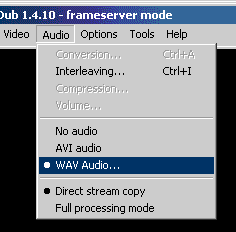
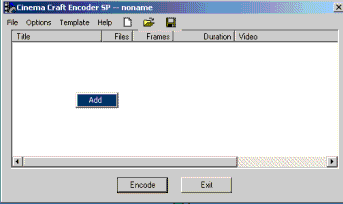
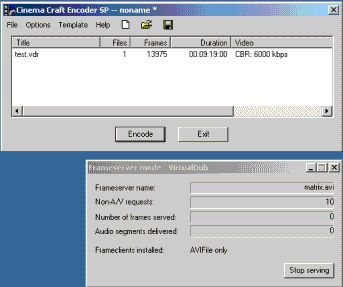
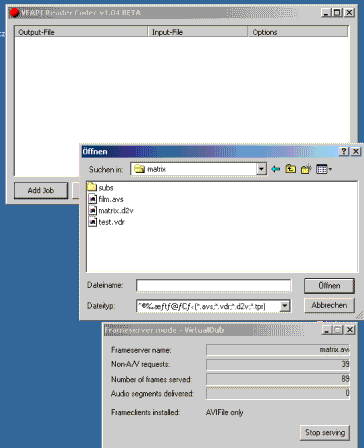
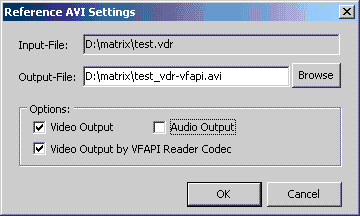
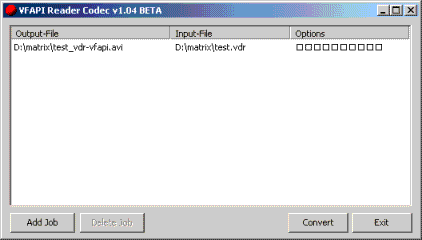
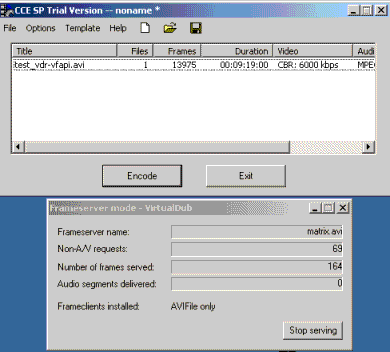
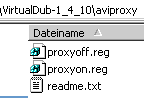
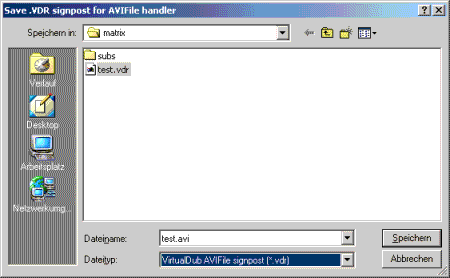
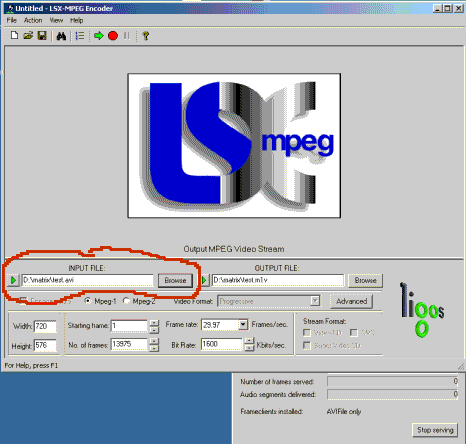
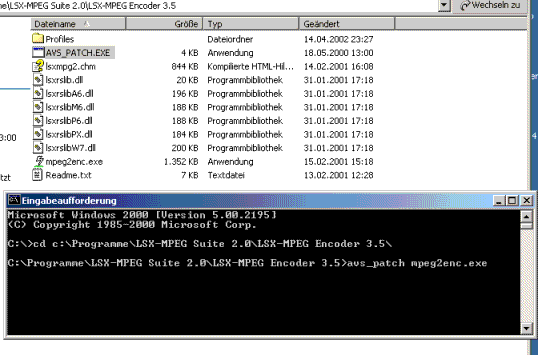
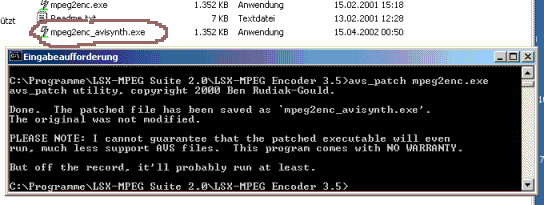
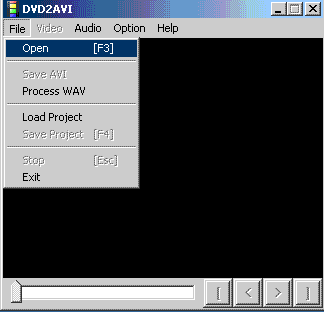
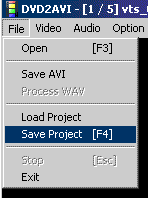
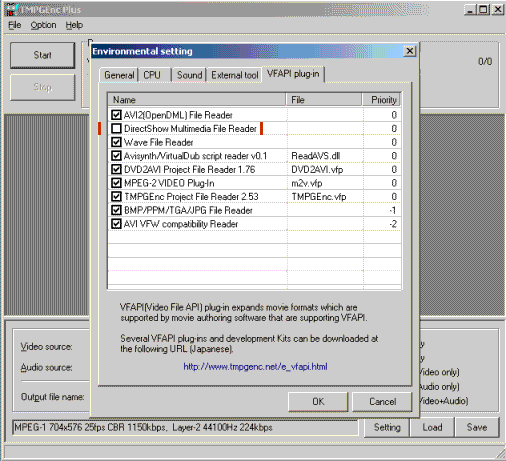
 Quote
Quote