I'm trying to re-encode two videos to I-frame intermediates in order to edit them on Vegas (12.0) without problems. I've already installed GoPro Studio. Plus, I got the latest version of K-Lite Mega Codec Pack.
These are the only options showed in VirtualDub compression:
CineForm appears as an option to render on Vegas, but it doesn't work.
Here's some info about the videos, in case you need:
General
Complete name : I:\Video 1.avi
Format : AVI
Format/Info : Audio Video Interleave
File size : 224 MiB
Duration : 23mn 37s
Overall bit rate : 1 323 Kbps
Writing application : VirtualDubMod 1.5.4.1 (build 2066/release)
Writing library : VirtualDubMod build 2066/release
Video
ID : 0
Format : AVC
Format/Info : Advanced Video Codec
Format profile : High@L5.1
Format settings, CABAC : Yes
Format settings, ReFrames : 16 frames
Codec ID : h264
Duration : 23mn 37s
Bit rate : 920 Kbps
Width : 720 pixels
Height : 544 pixels
Display aspect ratio : 4:3
Frame rate : 23.976 fps
Color space : YUV
Chroma subsampling : 4:2:0
Bit depth : 8 bits
Scan type : Progressive
Bits/(Pixel*Frame) : 0.098
Stream size : 155 MiB (70%)
Writing library : x264 core 55 svn-662
Encoding settings : cabac=1 / ref=16 / deblock=1:2:2 / analyse=0x3:0x133 / me=umh / subme=6 / brdo=1 / mixed_ref=1 / me_range=16 / chroma_me=1 / trellis=2 / 8x8dct=1 / cqm=0 / deadzone=21,11 / chroma_qp_offset=0 / threads=1 / nr=0 / decimate=1 / mbaff=0 / bframes=2 / b_pyramid=1 / b_adapt=1 / b_bias=0 / direct=2 / wpredb=1 / bime=1 / keyint=300 / keyint_min=25 / scenecut=30 / rc=2pass / bitrate=920 / ratetol=1.0 / rceq='blurCplx^(1-qComp)' / qcomp=0.60 / qpmin=10 / qpmax=51 / qpstep=4 / cplxblur=20.0 / qblur=0.5 / ip_ratio=1.20 / pb_ratio=1.30
Audio #1
ID : 1
Format : MPEG Audio
Format version : Version 1
Format profile : Layer 3
Mode : Joint stereo
Mode extension : MS Stereo
Codec ID : 55
Codec ID/Hint : MP3
Duration : 23mn 37s
Bit rate mode : Constant
Bit rate : 128 Kbps
Channel(s) : 2 channels
Sampling rate : 48.0 KHz
Compression mode : Lossy
Stream size : 21.6 MiB (10%)
Alignment : Split accross interleaves
Interleave, duration : 42 ms (1.00 video frame)
Interleave, preload duration : 500 ms
Writing library : LAME3.97
Audio #2
ID : 2
Format : MPEG Audio
Format version : Version 1
Format profile : Layer 3
Mode : Joint stereo
Mode extension : MS Stereo
Codec ID : 55
Codec ID/Hint : MP3
Duration : 23mn 37s
Bit rate mode : Constant
Bit rate : 128 Kbps
Channel(s) : 2 channels
Sampling rate : 48.0 KHz
Compression mode : Lossy
Stream size : 21.6 MiB (10%)
Alignment : Aligned on interleaves
Interleave, duration : 42 ms (1.00 video frame)
Interleave, preload duration : 504 ms
Audio #3
ID : 3
Format : MPEG Audio
Format version : Version 1
Format profile : Layer 3
Mode : Joint stereo
Mode extension : MS Stereo
Codec ID : 55
Codec ID/Hint : MP3
Duration : 23mn 37s
Bit rate mode : Constant
Bit rate : 128 Kbps
Channel(s) : 2 channels
Sampling rate : 48.0 KHz
Compression mode : Lossy
Stream size : 21.6 MiB (10%)
Alignment : Split accross interleaves
Interleave, duration : 42 ms (1.00 video frame)
Interleave, preload duration : 500 ms
Writing library : LAME3.97General
Complete name : J:\Video 2.avi
Format : AVI
Format/Info : Audio Video Interleave
File size : 109 MiB
Duration : 1mn 38s
Overall bit rate : 9 316 Kbps
Writing application : Lavf55.34.101
Video
ID : 0
Format : MPEG-4 Visual
Format profile : Simple@L1
Format settings, BVOP : No
Format settings, QPel : No
Format settings, GMC : No warppoints
Format settings, Matrix : Default (H.263)
Codec ID : XVID
Codec ID/Hint : XviD
Duration : 1mn 38s
Bit rate : 9 175 Kbps
Width : 1 280 pixels
Height : 720 pixels
Display aspect ratio : 16:9
Frame rate : 29.970 fps
Color space : YUV
Chroma subsampling : 4:2:0
Bit depth : 8 bits
Scan type : Progressive
Compression mode : Lossy
Bits/(Pixel*Frame) : 0.332
Stream size : 108 MiB (98%)
Writing library : Lavc55.52.102
Audio
ID : 1
Format : MPEG Audio
Format version : Version 1
Format profile : Layer 3
Mode : Joint stereo
Mode extension : MS Stereo
Codec ID : 55
Codec ID/Hint : MP3
Duration : 1mn 38s
Bit rate mode : Constant
Bit rate : 128 Kbps
Channel(s) : 2 channels
Sampling rate : 44.1 KHz
Compression mode : Lossy
Stream size : 1.50 MiB (1%)
Alignment : Aligned on interleaves
Interleave, duration : 26 ms (0.78 video frame)
Interleave, preload duration : 26 ms
Writing library : LAME3.99.5
+ Reply to Thread
Results 1 to 12 of 12
-
-
Are you using vdub x86 or x64 ?
I'm using a non-free version of cineform, but some googling reveals that something changed in the newest go pro studio versions that prevents encoding in other applications, but there is a fix you can try. Older versions didn't have that problem so if you can find an older version it might be worth trying out
https://gopro.com/support/articles/unable-to-encode-into-the-gopro-cineform-coded-with...y-applications
Otherwise you can use another I-frame format. I know you didn't want to use lossless because of HDD space, so you can try x264vfw or xvid in I-frame mode, or maybe mjpeg. -
Cineform is good codec. It's fast decoding. It has four levels of compression. Apparently this is the type MJPG, but improved. The codec can process the movies in MOV 10/12bit.
Disadvantages: it's paid and can't be processed in the FFmpeg. In Sony Vegas has fewer opportunities.

-
It's wavelet based, not MJPEG. It's closer in resemblance to jpeg2000 which is wavelet based too
When Go Pro bought cineform a few years ago, they released a free version for encoding and decoding, but it was limited to 1920x1080 10bit 4:2:2 - which was more than enough for most people . Prior to that it was exclusively commercial, with only free decoding. The paid versions after Go Pro enabled 4K , 4:4:4, 12bit , metadata , other functions etc...
But Cineform is now the open SMPTE VC-5 standard . No more paid versions. It's just in a transition period right now before end user sees more implementations in easy to use software
https://www.smpte.org/news-events/news-releases/gopro%C2%AE-cineform-codec-standardize...-vc-5-standard -
--
"a lot of people are better dead" - prisoner KSC2-303 -
I use VirtualDub x64. I tried to download GoPro CineForm Studio 1.3.2. The problem remained, so I went back to 2.5.6 in order to try the fix poisondeathray suggested. VirtualDub still cannot see CineForm Codec.
So I downloaded the x86 version now. It crashes a lot, but it can see GoPro CineForm Codec v.9.0.5. I did some conversion just to test it, using Video 2 (converted it by going to Video, marking Full processing mode, going to Compress, selecting the GoPro CineForm Codec v.9.0.5 and after all that, Save as AVI). It generates a video file with just sound, black screen. That's what MPC said:
Well, sorry if I did something wrong. I'm completely ignorant about VirtualDub. Can't find any previous version of CineForm Codec on internet. I'm almost deciding to delete a lot of things to try to use lossless compression (does that Lagarith Lossless Codec work well on Vegas?). But I've got a lot of important things, and, since I've seen that even a video encoded with Cineform is enormous, maybe things I'd delete would not be enough... -
As PDR suggests, you might look at another I-frame intermediate. Grass Valley HQX is now free and works well, and is similar in quality to Cineform.
You can find more information here: http://www.grassvalley.com/products/hqx_codec
You'll need to register a free account with Grass Valley to download. Their ACVHD2HQ converter utility make it easier to convert your video directly to HQX. Not all the converter utility options will work without Edius installed - The HQX format does.
HQX also works well in Virtualdub... -
It should be:
Use the registry decoder x86 and x64 {CFDecode64.ax, CFDecode2.ax} in Windows.Code:Filter : AVI Splitter - CLSID : {1B544C20-FD0B-11CE-8C63-00AA0044B51E} - Connected to: CLSID: {AD83011E-01D1-4623-91FD-6B75F183C5A9} Filter: GoPro-CineForm Decoder-2 Pin: XForm In - Connection media type: Video: CFHD 1920x1080 25fps AM_MEDIA_TYPE: majortype: MEDIATYPE_Video {73646976-0000-0010-8000-00AA00389B71} subtype: Unknown GUID Name {44484643-0000-0010-8000-00AA00389B71} formattype: FORMAT_VideoInfo {05589F80-C356-11CE-BF01-00AA0055595A} bFixedSizeSamples: 0 bTemporalCompression: 0 lSampleSize: 1 cbFormat: 88
-
Recall that I said even at the lowest quality settings, cineform will produce a file several times larger than your original. Lagarith will be even larger.
If you use something more lossy , maybe xvid or x264 I-frame encoding with low quality settings (high quantizers) , you would still need at least 2-3x the filesize, for slightly noticable quality loss using I-frame only. There will be massive quality loss around the same filesize using I-frame only
Another approach would be to edit the files natively in aviutl with l-smash importer (ie. drop vegas), since your edits don't sound too complex. This will be frame accurate because it indexes each file. -
Aviutl just couldn't do a thing here. It's a pity, since it's a good program.
I couldn't convert the videos to CineForm. There were a few other codecs I've tried to use, with no success. I've tried to install Grass Valley HQX, but it required 6 gb free. I don't have it...
This is what worked for me: I used Vegas to render the video I wanted as mjpeg. It worked very well on (my) Vegas. -
The Grass Valley HQX codec pack is about 36MB. The Converter utility zip file is 11MB - (29MB unzipped and installed). Less than 100MB in total.
Not sure where the 6GB requirement comes from... I certainly didn't needed anything like 6GB to install both items here...??
Similar Threads
-
High end (minimal loss) converter? (CineForm)
By fabes253 in forum Video ConversionReplies: 20Last Post: 11th Apr 2015, 02:54 -
Alternative intermediate video codec? (instead of cineform, miraizon)
By Taapo in forum EditingReplies: 2Last Post: 2nd Feb 2015, 04:27 -
Using Cineform video (from NEOScene) in Cyberlink PowerDirector 12 Ultra
By jonpolson in forum EditingReplies: 2Last Post: 20th Aug 2014, 18:07 -
Gopro video & Cineform Studio.Why need to conversion MP4 to avi before edit
By wstt in forum EditingReplies: 5Last Post: 31st Mar 2013, 14:52 -
Importing Cineform avi in avisynth script in to Virtualdub
By malleson in forum Video ConversionReplies: 13Last Post: 18th Oct 2012, 17:45




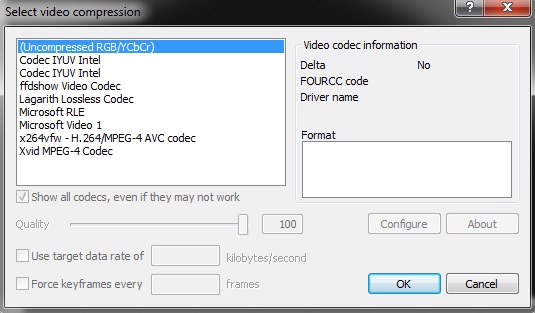
 Quote
Quote