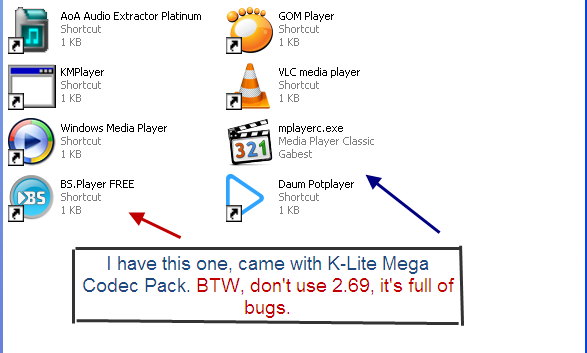Please, look at the second picture in my second post in
http://www.sk.rs/forum/showthread.php?t=100083
I wish that shortest row of all lines with two rows be in the middle bellow or up the longest one. I can do this easy in Subtitle Workshop for one line, but subtitle can be very long. Maybe some script for this job?
And, at the other hand, when you ignore timings, this reduce on formating tekst in one line. How to do this fastest for all lines of subtitle.
Reason
I wish to watch move with such prepared subtitle, because in case subtitle with asimetric rows, I don't know is this only my problem, I have difficulty with keep attention on runing movie, seems to me it is easier to monitor movie when they are simetric on screen. Some psychological or physiological thing, I don't know. As soon as the subtitle is not symmetrical on the screen, my eyes are distracting with scenes from the movie, chasing the text on the screen to read it, and I can't follow good a movie.
Try StreamFab Downloader and download from Netflix, Amazon, Youtube! Or Try DVDFab and copy Blu-rays!
+ Reply to Thread
Results 1 to 8 of 8
Thread
-
Last edited by suadnovic; 31st Aug 2015 at 03:07.
-
I have no idea what you're asking. Nor do I know what your second picture means or is trying to show. The shorter of the two lines is always in the middle in all subtitle formats with which I'm familiar. What kinds of subtitles do you use? In the picture below you'll see the default behavior for SRT subs when there are two lines. Do you want something different?
-
No man, I wish exactly the same thing, as on your picture. But I don't have such nice aligment in video preview.
BTW, how you achived this picture? Is this thumnail or screenshot with some screen recording app?
Is it possible that this things are about player settings in subtitles preview?
This is what confuse me,
19
00:03:40,838 --> 00:03:42,557
Ne, obavljao sam lični posao.
20
00:03:42,592 --> 00:03:44,814
Niste bili zamoljeni
da radite prekovremeno?
21
00:03:44,849 --> 00:03:48,191
Zaposleni nikada ne rade prekovremeno,
osim ako ne volontiraju.
this srt isn't aligned. How to align it and save as aligned? This is equivalent question.Last edited by suadnovic; 31st Aug 2015 at 04:34.
-
I thought the 'Save Image' in MPC-HC would also include the subs, but no. So I added the subs to the video in an AviSynth script and then played the script in MPC-HC and 'File->Save Image'. They show exactly the same as when I was playing the movie. And, again, that is how most subs play, except that I use SSA subs. I showed SRT subs because they're in more common usage. Maybe try the player I mentioned.
Maybe, but I changed nothing. This is how they play by default in Media Player Classic-Home Cinema. Maybe you should try it.Is it possible that things are about player settings in subtitles preview? -
No.
No, I've never used MeGUI.You are taking about MeGUI, I supose?
The reason I showed how they looked when using an AviSynth script was because when I took a picture of the subs playing with the video using MPC-HC, the subs didn't show up. The AviSynth script with subs might be useful if you wanted to reencode and 'burn' or hardcode the subs into the video, which you don't want to do. -
I take pictures wrom move while playing in MPC-HC
https://forum.videohelp.com/images/imgfiles/2LkhgoN.gifv
with srt subtitles, they are aligned, but isn't visible. -
Position, centering, fonts, etc. are all controlled by the font renderer, not specified by the SRT file. So check the subtitle settings in your player.
Similar Threads
-
Positioning subtitle in video
By suadnovic in forum SubtitleReplies: 27Last Post: 27th Oct 2015, 18:42 -
Subtitle positioning in 3D movie
By raulcevan in forum SubtitleReplies: 0Last Post: 1st Jan 2015, 10:49 -
Subtitle positioning with freeware
By brishti in forum Newbie / General discussionsReplies: 1Last Post: 28th Jul 2014, 07:21 -
Help with subtitle positioning?
By 3Flames in forum SubtitleReplies: 2Last Post: 17th Aug 2012, 23:54 -
subtitle positioning and size with aegisub
By Kracov in forum SubtitleReplies: 4Last Post: 7th Aug 2012, 12:00



 Quote
Quote