Hi, I finally decided to upgrade my internet to a faster one, from the Verizon's 1.184Mbps to Optimum's 5Mbps.
My reasons for the change include the following:
Optimum (Westchester region of New York) offers rented modems, or you can own your own. This time around I am choosing to own mine and stop paying for rental fees/taxes/etc.. I've been with Verizon for four years and probably bought at least four DSL modems by now through their rental program, plus their very poor service. Some of you may know my personal history with verizon and high speed internet. Anyway.Code:internet : $24.99 (1.184Mbps, but was reduced to 864Kbps two years ago) modem rental : $ 6.00 long distance: $ 6.00 (note, I don't make phone calls**, let alone long distance. i've been paying this for all these years and did not know it) taxes : $ 3.46 (combined taxes, plus other charges) cons: * i am paying long distance charges for the internet access**, it seems. (because i don't use the phone) * always down, 'not connected to the internet' message, for the last two years * have to reset the modem every day, for the last two years * reduced download speeds, from original 1.184Mbps four years ago, down to 864Kbps two years ago * frustration and disapointment for two years * higher costs (when you factor all of the above)
The customer service rep gave me some suggestions from their list. So I am looking for suggestions to the right modem to choose from.
ARRIS SURFboard SB6121 DOCSIS 3.0 Cable Modem (Certified Refurbished)
Linksys Advanced DOCSIS 3.0 Cable Modem, Certified for Comcast and Compatible with Major Cable Providers (DPC3008-CC)
NETGEAR DOCSIS 3.0 High Speed Cable Modem (CM400-100NAS)
And if there are any others that you know of to work with Optimum, post your suggestions.
Here is a list of other cable modems on amazon
http://www.amazon.com/s/ref=nb_sb_ss_i_0_10?tag=hotoge-20&url=search-alias%3delectroni...ctronics%2c128
I currently have this router:
NETGEAR Wireless Router - N900 Dual Band Gigabit (WNDR4500v1)
Thanks in advanced.
+ Reply to Thread
Results 1 to 20 of 20
-
Last edited by vhelp; 28th Aug 2015 at 17:01.
-
I have used the ARRIS Surfboard SB6121 with Comcast Internet service for a couple of years now. I have no complaints about it. It does need to be reset now and then (about 3-4 times per year). Resetting the modem is one of the standard fixes if someone looses their Internet connection..
-
Save your receipt for the modem, document the set-up with them with an incident number, and check your bill periodically for the rental fee.
They put this fee back on my monthly bill, not once, not twice, but three times within two years. It took some strenuous efforts and multiple calls to get this corrected the third time.
Mine is the Arris model but they are all pretty much the same. -
I found that the cisco modem was better for forward routing for stuff like setting up a ventrilo server,tried other modems which didn't let ventrilo work.
I think,therefore i am a hamster. -
For that speed package, the modem shouldn't matter. The only thing to watch with modems is the number of supported channels (if the ISP uses channel bonding). While it won't matter for speed, it can help if there is congestion on your node.
Also, aside from whatever the Rep told you, there is likely a list of supported modems on their webpage.Google is your Friend -
vhelp - i've got a used sb6120 i'd part with cheap, a used sb6141, and a new unopened sb6121. pm if you're interested.
--
"a lot of people are better dead" - prisoner KSC2-303 -
I use ARRIS/Motorola sb6141 , no problems with Comcast. After purchasing that one, I just called them, they wanted to know number that is on that device and it was OK. Using it for about half a year, no resetting was needed yet.
-
Thank you all for your suggestions and offers.
I went and picked one up at Staples. I decided on the Netgear CM400-100NS 8/4 channel model (3rd selection from post # 1) since none of the stores had the Surfband / Liksys. I would have gotten CM500-100NS 16/4 channel, but I don't understand that feature so I went with the lower feature model. I'm sure its good enough. Anyway. I initially tried Bestbuy, but they must have changed their credit/debt card rules because they no longer accept my card--we tried three other machines. I know its a rule-thing because HomeDepot did the same thing--I used to shop there three or more times a year and all the sudden my card will not go through. Well, so much for them both because now I can no longer shop there. If they did that to cut costs (in some way) I can't justify loosing customers. I guess its their loss now. Office-Max did that too, but then they changed it again and now my card goes through.Last edited by vhelp; 4th Sep 2015 at 16:07.
-
Well, I finally received my new 5Mbps cable modem internet deal from Optimum. The modem that I had originally gotten was not up to there specs and they had to install one of theirs, an Arris TM822 model, their latest hardware. I don't know the specs, i'll have to look it up and see if I can find one on Amazon for purchase.
I am happy with the faster internet, however, some of the webpages still take a long time to load. I will post real-time screencaptures of examples in hopes someone can help me get the 5Mbps webpage loadup faster. Right now, some pages (here) take 30 seconds to completely load
Here are some before / after speed tests....

* Verizon DSL 1Mbps (1Mbps/448Kbps)

* Optimum Cable 5Mbps (5Mbps/1Mbps) -
The new modem is a telephony modem. http://www.amazon.com/Arris-TM822-Series-Touchstone%C2%AE-Ultra-High/dp/B00721TUNS You should only need a telephony modem if you signed up for telephone service with Optimum in addition to Internet service.
[Edit]You had better check with Optimum to see if they will allow you to buy rather than rent a telephony modem. Some cableco's refuse to activate telephony modems purchased from third parties and only allow the use of their own rental units.Last edited by usually_quiet; 4th Sep 2015 at 16:40.
-
This modem is a temporary because the one I got was not compatible with their latest service. We recently had our whole building rewired for Optimum and their newest offers several years ago.
But at one point in many conversations, the subject of the "phone" came up. I said I was not looking to change but that I might be getting rid of verizon phone all together. Then he went into one of their options about wifi phone and something else. Then I had mentioned that I would be getting the correct model shortly and I asked what model should I get, and he said to get either the Arris TM804 or the TM822 models for this package deal. So, maybe he sensed that as a snag and installed this one...just in case. But, no, I didn't ask for one. Anyway. Not sure which one to get. -
hahaha I like the screenshot: "grade F- slower than 97% of US"
5Mb/s should be fast enough to load simple web pages quickly. 30sec means something is definitely wrong
1) Are the pages you testing full of large images ?
2) If not, I suspect probably you are loading things like advertisements and other links in the background - it's wasting bandwidth and you are incurring higher latency connecting to other sites. You can pauses before webpage displays because the other sites are slow. You can block them with various ad blocking plugins or entries in the host file
3) Other remote possibility is your browser cache storage is very slow - it might be on a fragmented HDD for example -
Use the hosts file from this site to eliminate most advertising and tracking:
http://winhelp2002.mvps.org/hosts.htm
That should speed up your page loads. -
Yeah, I don't understand those numbers and things. Only that instead of getting 70KB/s transfer, I now get +/- 650KB/s (5200/8) speeds. My 1280x720p youtube video download speeds are much better now

As for the host... ok, that helped a lot. I went to one of my topics (in the feedback section--where I have a lot of images) and tested it. It loaded nearly instantly, maybe 1 second. Thank you guys.
PS: optimum has their lite version for speed-testing your internet.
https://www.optimum.net/speedtest -
I looked at Optimum's list of approved modems on their website. Every one of the models listed is a telephony modem, some of which are about twice the price of a standard DOCSIS 3.0 cable modem, not including the backup battery for the telephony function. That seems odd, because customer service made different recommendations.
-
I agree. Some time after the tech left, I decided to screw it all and try connecting mine to the Netgear N900 router anyway. In the process, I found out that on this cable modem I purchased, in order to set it up to the internet, I have to first connect the cable modem directly to my computer (my laptop) via its built-in eithernet. I did that, and after moment or two, the laptop opened a browser window from Optimum support. In short, in order to set it up, I have fill in my name and telephone number and account number. I did not have the accnt no yesterday (the tech did not have it at the time with him, i guess) so i could not go through the remaining process to test my modem. Today, i received a billing statement (from the intial phone call I made on Aug something) and it had my accnt no on it. I am going to try again and see what happens. Maybe they are 'flicking' me around about which modems are compliant or not, so that I have to rent through them. Anyway. I will report back on this later.
-
Success.
I connected my cable modem, a Netgear CM500 to the Optimum internet service and it was detected and reconfigured (swapped their Arris TM822) with mine.
(A few days ago, I exchanged the CM400-100NAS for the CM500 since the reviews said it was better, I wanted to be ready in case I wanted to change or upgrade my service)
These are the steps to perform for the successful cable modem swap:
Code:1. disconnect the wall (white) cable from the old Optimum's cable modem, and connect it to your new cable modem (ie, Netgear CM500) 2. disconnect the yellow ethernet cable from the old cable modem, and connect it to your new cable modem and the other end to your computer's ethernet port (ie, my laptop's ethernet port) 3. at this point, the new modem should be directly connected to the computer or laptop via the yellow ethernet cable (the purpose of this is to allow the cable modem to bring up a web browser window with for the new installation process) (this happens after steps 3 and 4) (this will occur when the computer is *finished* booting up into windows and begins to sense the device, and once that) (occurs, you will see a small pop-up message on the taskbar. you need to click it to initiate the web installation process) 4. shut off the new cable modem for a moment, and then turn it on 5. reboot (or restart) your computer or laptop 6. once the computer / laptop has finished booting up, you will see a small pop-up message about the cable modem device 7. click on the pop-up message and it will bring up your default web browser with the installation process. 8. follow the procedures, as shown below 9. finished.




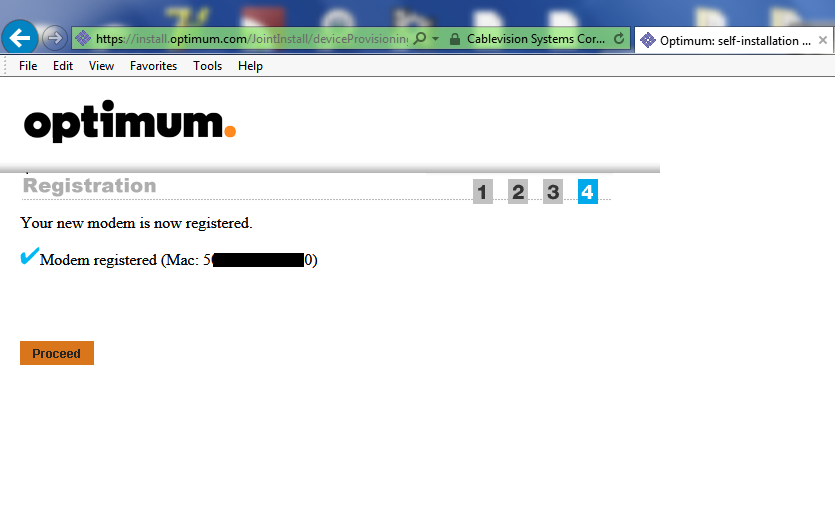


I hope this helps others in similar situations.
I am reporting this through my new cable modem, a Netgear CM500 model. -
I'm glad the modem you bought works fine.
Optimum probably does expect its customers will want telephone service as well as Internet when they sign up. Than may explain why the supported modem list only contains telephony modems and why its technicians only have telephony modems in their vehicles.
Make sure you follow the advice given to you about holding onto the receipt when you return the Optimum modem in case Optimum continues to charge a rental fee for the modem afterwards.Last edited by usually_quiet; 6th Sep 2015 at 11:56.
-
I returned the cable modem to optimum, and explained to them the situation. And they (probably out of curiosity) asked what modem did I use, and told them, it was the Netgear CM500-100NAS and working fine since last Friday. Afterwards, they made a few corrections into their system about *my* cable modem as I waited, and then handed me the receipt. Also, I took pictures of the unit (before I left my house) and the MAC numbers, etc., and I was able to match the MAC numbers on the receipt to the photos I took of the unit.
The only regret I have in all this is that I had to give them my SSN number or they wouldn't give me the service. I should have fought that but was too upset with Verizon (in my mind) at the time i was making the initial decision to start the deal/process with Optimum.
So far, I am satisfied with the service.
Similar Threads
-
Capturing cable TV: are sources equivalent (cable box vs M-card tuner)?
By Nickster in forum Capturing and VCRReplies: 5Last Post: 12th Oct 2014, 17:45 -
No audio on one SCART cable,another cable is fine?
By SkC1998 in forum Newbie / General discussionsReplies: 25Last Post: 15th Feb 2014, 12:58 -
Help me indentify cable needed. Sold a faulty cable with PVR2
By exbngr in forum EditingReplies: 29Last Post: 12th Dec 2012, 02:17 -
Ideas on Modem or Modem routers
By SE14man in forum Newbie / General discussionsReplies: 6Last Post: 10th May 2012, 08:33 -
VCRs, cable box, cable mouse, problems
By judybr in forum Newbie / General discussionsReplies: 0Last Post: 2nd Sep 2010, 14:42




 Quote
Quote