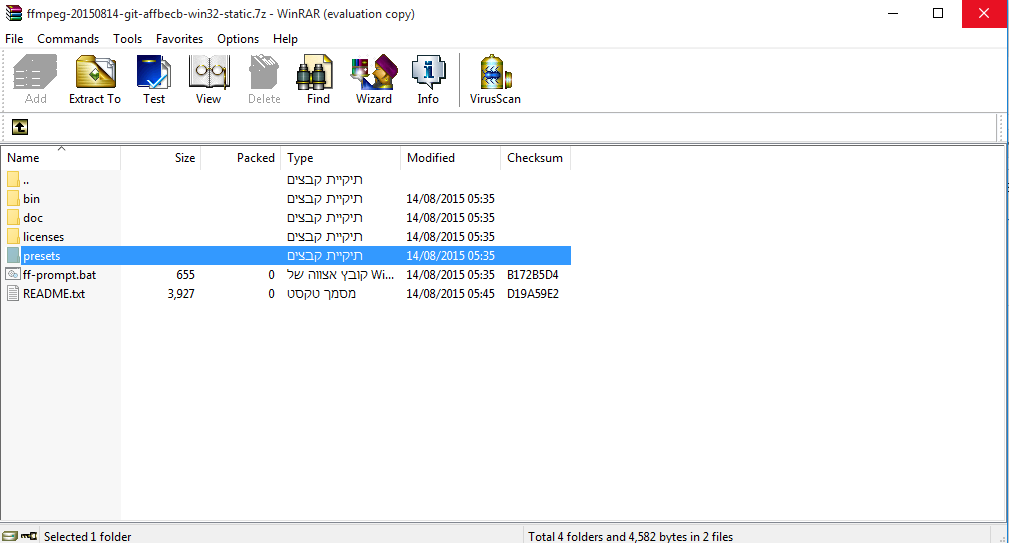Today I upgraded operating system - Windows 10
But something strange happened script
Blurring unnecessary, and black
After the encoded blur appears
ScreenShots:
Script
That's the problem
That's how it should be
* This problem only on Windows 10.
** A week ago I used Windows 7 - no problems
***Videos in .MKV
Can something be done?
Try StreamFab Downloader and download from Netflix, Amazon, Youtube! Or Try DVDFab and copy Blu-rays! or rip iTunes movies!
+ Reply to Thread
Results 1 to 5 of 5
Thread
-
Last edited by razielraz; 14th Aug 2015 at 16:26.
-
I haven't tried much encoding with scripting in Win 10, are you running 32 bit or 64 bit OS? Could it be a problem with vsfilter.dll? I honestly don't know what's going on just throwing ideas out.
It's not important the problem be solved, only that the blame for the mistake is assigned correctly -
When you use DirectShowSource() Windows' DirectShow is doing the decoding. You're at the mercy of whatever DirectShow filters are installed. My guess is the source uses settings that aren't DXVA compatible and you're getting decoding errors. Switch to another source filter, like ffVideoSource (ffmpeg).
-
I don't think you have the right package. What you want is the AviSynth plugin. It will contain ffms2.dll and ffms2.avsi. You just put those in AviSynth's plugins folder. It also comes with some docs you'll want to keep.
The links here don't seem to be working: https://github.com/FFMS/ffms2/releases
Similar Threads
-
Simple editing of iPhone videos in Windows
By Knocks in forum EditingReplies: 15Last Post: 31st Mar 2014, 18:16 -
sort videos with and without sound in windows 7
By athath in forum Newbie / General discussionsReplies: 2Last Post: 2nd Dec 2013, 08:45 -
Problem with Big Videos (Videos with longer duration of 1 hr) On my server
By ninadgac in forum Video ConversionReplies: 2Last Post: 28th Jan 2013, 14:05 -
Are you upgrading to windows 8?
By johns0 in forum PollsReplies: 45Last Post: 30th Sep 2012, 11:10 -
Combining 2 Videos into 1 file with two windows?
By 201flyer in forum EditingReplies: 11Last Post: 29th Jul 2012, 07:31



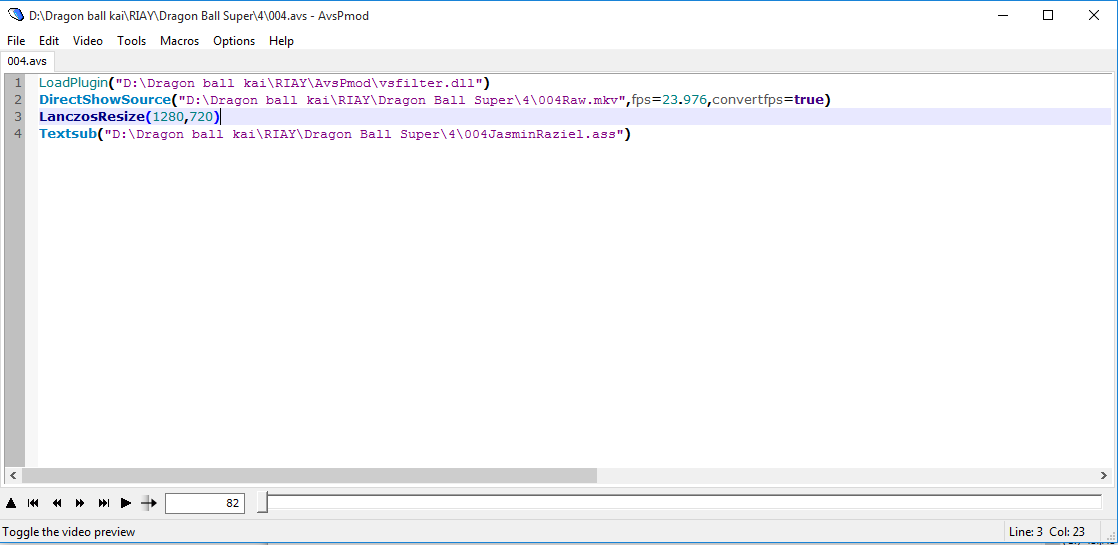
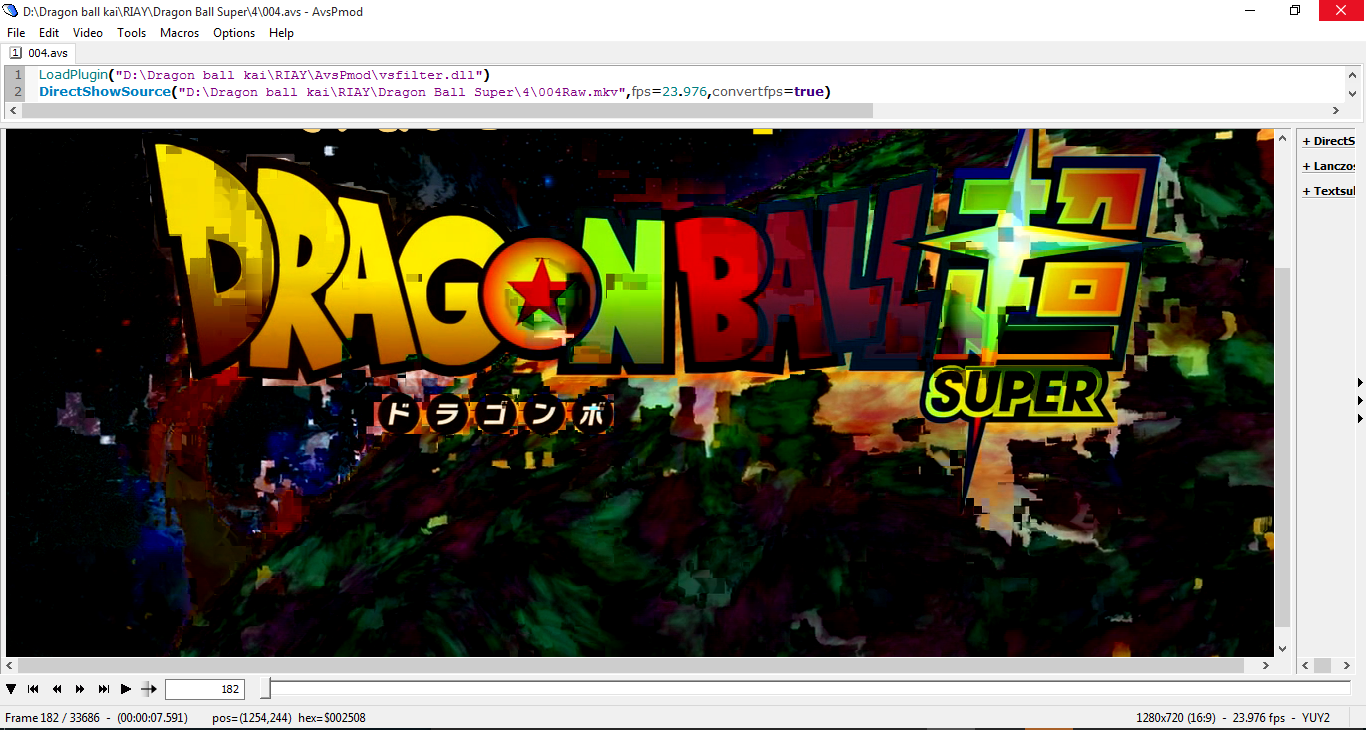

 Quote
Quote