Hi guys,
I am looking for a way to make a transparent background for the subtitles.
Using vlc media player i can make a background with adjustable opacity like this
now i want do the same styling but embedded in the subtitles (.ass) file. Is it possible ?!
Edit: I don't want it to be fully transparent, i want it to be black with an amount of opacity (like in VLC player)
+ Reply to Thread
Results 1 to 13 of 13
-
Last edited by moham_96; 5th Aug 2015 at 04:15.
-
Create overlay rectangle, place any subtitle rendering engine over this translucent rectangle.
-
If you want a completely transparent background, just create your default font in .ASS without a background at all or set the alpha for translucent. Reference:
http://moodub.free.fr/video/ass-specs.doc
And .ASS tags at:
http://docs.aegisub.org/manual/ASS_Tags (thats ASS<Underscore>Tags) -
Is drawing tag compatible on every application that support matroska and soft sub ??
because i heard that some platforms and applications doesn't fully support drawing !
But anyway i don't have that much experience with drawing and .ass subs in general, so if you could write a detailed reply, i would appreciate it
P.S i was able to draw the rectangle but i had a problem with placing the text inside the rectangle -
See the Alpha section in the tags description Budman1 linked to.
\3a sets the border alpha. -
-
Do you understand what a 'transparent rectangle' even is? It's as if there's no rectangle at all. Completely see-through. Why not make subs like normal people, with a 2-pixel black outline? I find those rectangles much more obtrusive and annoying, no matter what the transparency. And without something outside the subs, if you have white subs over a white background (snow, for example), the subs become unreadable.
Maybe you mean to say a 'translucent rectangle'? And if your 'border' is a rectangle, then that tags section should set the transparency level. Did you try? -
If you want a transLUCENT box with subtitles, First download the reference manuals I listed earlier then create your .ASS subs like so:
[Script Info]
; Script generated by Aegisub 2.1.9
; http://www.aegisub.org/
Title: Translucent Subs Background demonstration
Original Script: Mine
ScriptType: v4.00+
Collisions: Normal
PlayResY: 240
PlayDepth: 0
Timer: 100.0000
Video Aspect Ratio: 0
Video Zoom: 6
Video Position: 0
[V4+ Styles]
Format: Name, Fontname, Fontsize, PrimaryColour, SecondaryColour, TertiaryColour, BackColour, Bold, Italic,BorderStyle, Outline, Shadow, Alignment, MarginL, MarginR, MarginV, AlphaLevel, Encoding
Style: Default,Arial,30,16777215,65535,65535,65535,-1,0,3,0,0,9,30,30,30,0,0
[Events]
Format: Layer, Start, End, Style, Name, MarginL, MarginR, MarginV, Effect, Text
Dialogue: 0,0:00:00.00,0:00:10.00,Banner,,0000,0000,0000,!Ef fect,{\bord1\3a&c0\an5}Banner Marque
The "+" sign denotes .ASS subtitles and many decoders/codecs do not handle all the additional parameters of .ASS subtitles so DO NOT INCLUDE them. You can label the subtitle file .SSA or .ASS and they seem to work with the minimum list of format attributes.
The 3 in the style line means show background "Rectangle"
The \bord1 means make the border minimum around the text
The \3a&c0 means make the transparency of the "rectangle" (c0=hex for 192 . 0 =opaque, 255 =transparent)
The yellow 65535 is the decimal of hex data 40FFFF (BBGGRR=Yellow)
VLC 2.2.1 , MWindows 7 Media Player and Potplayer plays the subs as so:
Last edited by Budman1; 6th Aug 2015 at 03:54.
-
Well, earlier today i tried setting the outline to opaque box and shadow to 0 with alpha on the outline and it worked very nice
 but when I tried writing more than one line in each dialogue i saw this
but when I tried writing more than one line in each dialogue i saw this

the border width is set to each line of text and that's not what i want, i want one box to contain the whole dialogue rather than a box for each line.
and that's not what i want, i want one box to contain the whole dialogue rather than a box for each line.
And your script does the same trick and shows the same problem
This is a screen shot of your script

-
-
It can be done... but the subtitles have to be 'Tweaked' with padding. You use alt + numpad 255 for the spaces and end the complete line with a \N New line character.
You also have to use a font that the spaces are the same as the Character (monospaced). Most computers have Courier New that will work. The new .ASS script is like:
[Script Info]
; Script generated by Aegisub 2.1.9
; http://www.aegisub.org/
Title: Translucent Subs Background demonstration
Original Script: Mine
ScriptType: v4.00
Collisions: Normal
PlayResY: 240
PlayDepth: 0
Timer: 100.0000
Video Aspect Ratio: 0
Video Zoom: 6
Video Position: 0
[V4 Styles]
Format: Name, Fontname, Fontsize, PrimaryColour, SecondaryColour, TertiaryColour, BackColour, Bold, Italic,BorderStyle, Outline, Shadow, Alignment, MarginL, MarginR, MarginV, AlphaLevel, Encoding
Style: Default,Courier New,30,16777215,65535,65535,0,-1,0,3,1,0,9,30,30,30,0,0
[Events]
Format: Layer, Start, End, Style, Name, MarginL, MarginR, MarginV, Effect, Text
Dialogue: 0,0:00:00.00,0:02:10.00,Banner,,0000,0000,0000,!Ef fect,{\bord.1\3a&80\an5}Banner Marque\N***Another***\N
Notice the FontName is set to Courier New and Size of 30, Back color is set to 0 and Alpha (transparency) is set to Hex 80 (128). Thats \Bord{dot}1 like one tenth and the asterisks are the the Alt + Numeric Keypad 255. Hold Alt key and enter 255 then release the Alt key. Needed 3 for front and 3 for behind 'Another' because Banner Marque = 13 spaces including the space, Another = 7, 13-7 = 6.
Yes its funky but if you want to do it with .ASS subtitles, this will work. You can always write a program to fix the subs automatically like I did, if I ever need it. DON'T FORGET THE TRAILING \N or your trailing spaces get dropped by a lot of viewers.
Last edited by Budman1; 7th Aug 2015 at 23:23.
-
I know this is an old thread but I just wanted to put the solution here in case someone faces the same problem.
There is now an official way to achieve this by setting borderstyle=4 and controlling the transparency by adjusting the shadow alpha.
This would result in a very elegant look:
[Attachment 45201 - Click to enlarge]
for more information see :
https://stackoverflow.com/a/25880038/3770251
https://github.com/libass/libass/issues/268
Similar Threads
-
Technique to make all but one color transparent?
By Dart in forum EditingReplies: 3Last Post: 30th Apr 2015, 15:02 -
Image with transparent background into video
By LeconDC in forum EditingReplies: 9Last Post: 14th Nov 2014, 16:27 -
Make a part of the video transparent
By yagizaras in forum EditingReplies: 4Last Post: 26th May 2014, 12:32 -
virtualdub logo with transparent background
By supercain in forum EditingReplies: 23Last Post: 26th May 2012, 16:29 -
How can I make alpha transparent AVI file
By MI6 in forum EditingReplies: 4Last Post: 2nd Nov 2011, 16:02



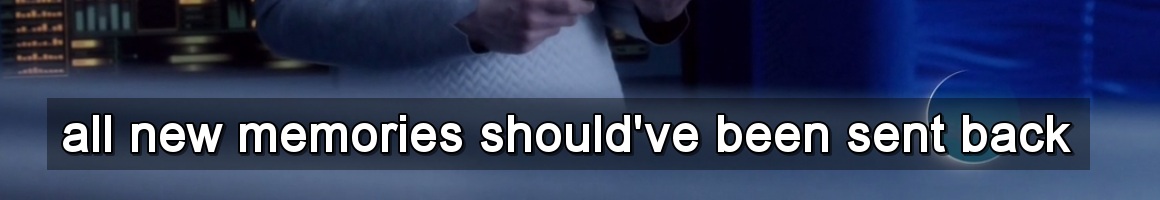
 Quote
Quote

