I was trying to encode a DVD of mine in avisynth since the source looks horrible and I've come across something I've only seen once before.
It sort of looks like halos and rings but its not on the lines like they usually are, it just looks like a ghost image of everything right beside it.
I'm trying to 2 halo removing filters I usually use and they usually work great, (HQDering and Dehalo_Alpha) but its not getting rid of them in this particular source unless I make them so strong, that the video is being ruined beyond acceptable means as a result.
Is there a certain way to reduce or remove these?
I have an untouched, demuxed video sample to look at if needed.
https://mega.co.nz/#!Vt5TAaZb!zY7Y3-0XED7ie3cO2u88zi_O-4BzmY8EU-CVk7ADnUM
Here is an unfiltered image with the lines I'm talking about circled.
+ Reply to Thread
Results 1 to 8 of 8
-
-
The second disc in this set has the source a lot sharper than the above one. It also has lines that I am unable to get rid of with the dehalo filters I have tried. They seem to look more like haloing/ringing against the lines in this source.
Here is another untouched demuxed video sample to look at.
https://mega.co.nz/#!c8IyURJA!L6VAgk07EWOl5_ytkxiYuT6I8kzrt6KsKn0opOaLVL0
Here is an image of what it appears like in the later episodes and discs.

-
This are over sharpening halos. Very common in analog video tape sources. Use a halo remover like dehalo_alpha().
Last edited by jagabo; 2nd Aug 2015 at 11:45.
-
Thanks! I thought that was what it was until I couldn't seem to get rid of them like I usually can. I tried 2 of them already and dehalo_alpha was one of them as I mentioned in the first post.
I couldn't seem to get rid of them all the way and when it was close enough, I had set them so strong that it's more destructive looking than I wish to accept.
Since sharpening causes these, would blurring the picture just a little bit with something like blur(0.25), possibly help reduce this? -
The halos from analog tape are only along the X axis. Dehalo_alpha can't work on only the X axis but you can set the Y axis with to a low value. Try dehalo_alpha(rx=3, ry=0.1) and follow up with something like FastLineDarkenMod() and a small aWarpSharp(depth=5). This needs to be done after addressing the blended fields and dot crawl artifacts.
If you want to blur them away you want to blur on only the X axis. And the scale of the halos means a small blur like Blur(1.0,0) won't help much.. Maybe something like BilinearResize(width/2, height).BicubicResize(width,height). Followed up by line darkening and warp sharpening. -
Okay the first suggestion was a little better, but I want to try the second one to compare.
I'm not sure why, but putting BilinearResize(width/2, height).BicubicResize(640,480) into the script isn't working for me. I get syntax errors.
I tried it like this and it works, but I get a different error stating (Planar destination width must be a multiple of 2)
MergeChroma(BilinearResize(width/2, height).BicubicResize(640,480)
Am I not using this correctly? -
If your source is YUY2 or YV12 it must be at least mod 4 in width to use BilinearResize(width/2, height). You probably cropped the frame to mod 2.
Similar Threads
-
Video showing weird double imaging lines
By killerteengohan in forum RestorationReplies: 3Last Post: 10th Aug 2014, 09:12 -
Video converter showing weird subtitle characters
By swalih in forum Newbie / General discussionsReplies: 6Last Post: 8th Aug 2014, 06:55 -
Weird "dancing lines" on edges of my video
By cfelicio in forum RestorationReplies: 9Last Post: 5th Aug 2013, 10:18 -
Video converter showing weird subtitle characters
By swalih in forum SubtitleReplies: 0Last Post: 21st Apr 2013, 06:29 -
how do I remove these weird lines?
By mmbwdpnz in forum Newbie / General discussionsReplies: 25Last Post: 10th Mar 2013, 19:29



 Quote
Quote