I have a INTEX TV-TUNER for standard defin. and I want to record the TV-Program from the TV-TUNER ! need help
P.S.: model no. of TV-TUNER: IT-7130FM
+ Reply to Thread
Results 1 to 21 of 21
-
Last edited by foralltimerishi; 1st Aug 2015 at 12:51.
-
-
-
TV tuner cards are not guaranteed to work with any software except what the manufacturer provides.
Intex's product page for your device only lists Windows XP and earlier Windows operating systems as compatible. Do you have Intex IT-7130FM drivers for whatever OS you are using? If not, the card won't work with any software.
Setting up free PVR software to record from an analog TV tuner card is not easy. If that is all that you can afford use, you have a very rough road ahead of you starting with no previous experience. If you are using a Windows OS and can pay for software, try ChrisTV to see if it works with your TV tuner. -
[QUOTE=foralltimerishi;2403085][QUOTE=usually_quiet;2403069] Try AmarecTV. Its work very good for my old Tuner Encore 7130 chipset.
Latest version: https://www.dropbox.com/s/u55pydqt4oqhjzd/amarectv310.zip
Claudio -
Easy mate.
Download latest x264vfw codec and install: https://www.videohelp.com/software/x264-VFW
After install, configure your AmarecTV like screenshots below:
Deinterlaced your card(Progressive files):
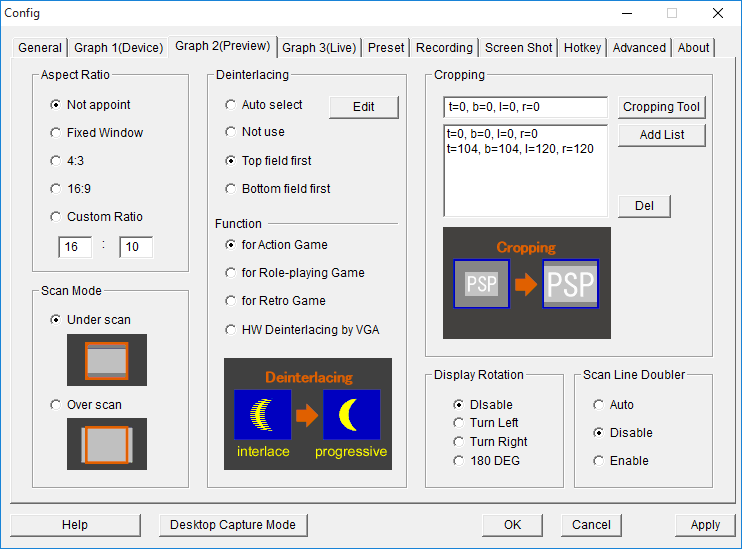
Record option:
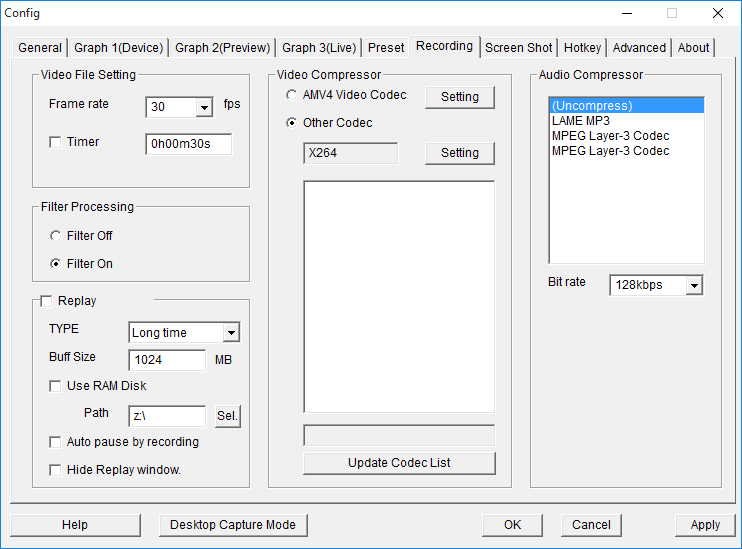
Filter Processing ON = DEINTERLACED video record
Filter Processing OFF = INTERLACED video record
30FPS:
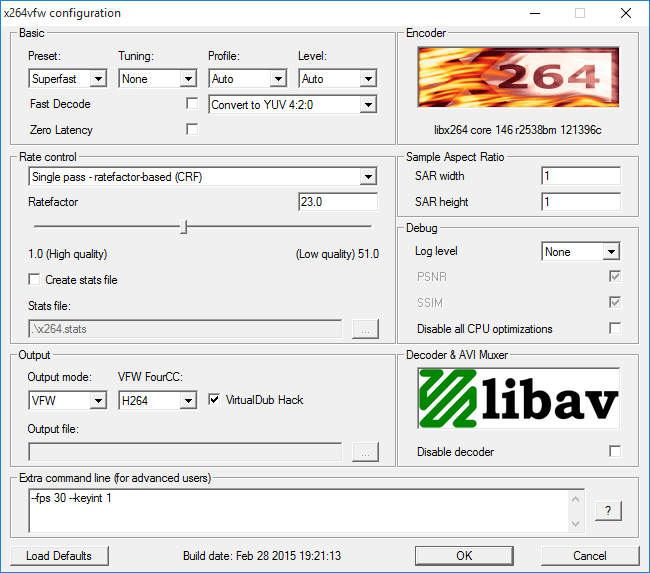
29.97FPS:
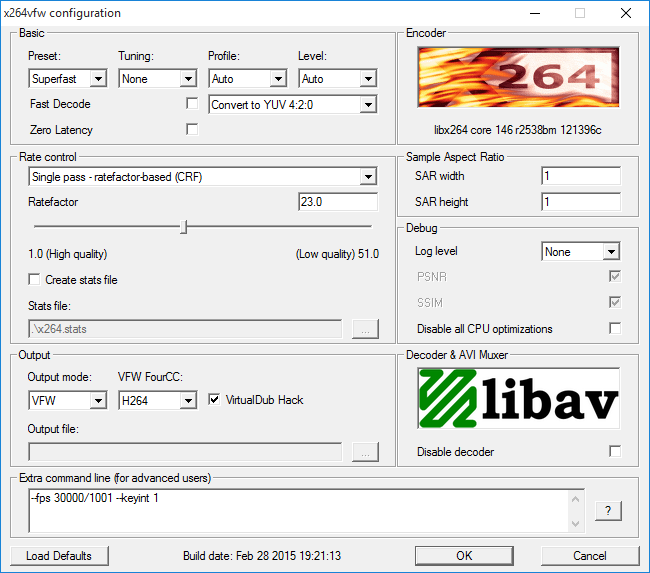
Claudio
-
In India, fps should be set to 25 because India is a PAL country rather than an NTSC country.
-
-
Humm, try this:
Download UT VIDEO CODEC and install: https://www.videohelp.com/software/Ut-Video-Codec-Suite
On Graph1 screen make the adjustement (change to FPS 30,00):

Config your recording settings like this:
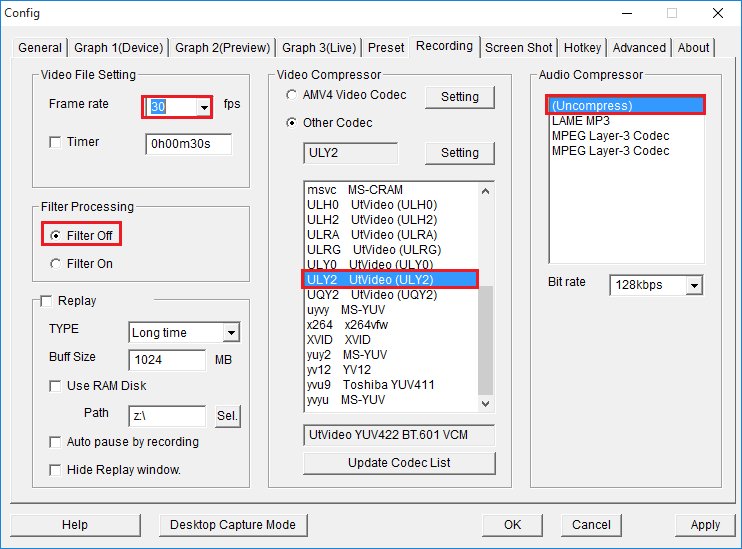
Try and reply.
Claudio -
@Cauptain the recorded files of AmarecTV with x264vfw codec are huge (6 hr. recording leads to a file of 27GB) I have selected ratefactor from 23.0 to 15.0 because the quality is not that good at 23.0 (the video is pixelated at 23.0
 ) any solution to this? the file for 6hr. recording must be 7-9GB!
) any solution to this? the file for 6hr. recording must be 7-9GB!
my settings of x264vfw are below:
-
Never use CRF in x264vfw, it's such a waste of space. Set it to CQP mode under rate control.
You can also take out --keyint 1 from the command line as it just inserts more i frames for nicer editing. Basically,
--keyint 1 on = better frame precise editing
--keyint 1 off = better compression ratio -
-
For skip pixelated image use a lossless codec like UT VIDEO CODEC (Post #13). Its give various GB for record file but awesome quality to reencode using x264 codec.
Claudio -
Similar Threads
-
I want a Recording program like this:
By synnchan in forum Newbie / General discussionsReplies: 0Last Post: 27th Mar 2014, 12:12 -
What video editing software + video recording program should I use?
By SoupOrJuice in forum Newbie / General discussionsReplies: 1Last Post: 23rd Apr 2013, 04:30 -
AmarecTV - Tv Tuner/Capture Software (Version 2.31 Released)!!!
By Cauptain in forum Capturing and VCRReplies: 5Last Post: 20th Jan 2013, 17:54 -
recording 1080i from dvb-t usb tuner - best practices
By codemaster in forum DVB / IPTVReplies: 1Last Post: 15th Mar 2012, 03:10 -
Best TV Tuner Software
By Montani304 in forum Newbie / General discussionsReplies: 4Last Post: 30th Jul 2011, 12:27




 Quote
Quote

