I have some videos with the aspect messed up (set to 16:9 should be 4:3).
I'd like to change it, preferably without a re-encode brute force.
Right now, I'm trying Subler for this...it in theory can do this, at least it has options for it, but no matter what I enter or check or uncheck, I can't get it to load to 4:3...instead it's often at 4:1..I seem to only be able to switch between the profile pulldowns and not the actual controls.
Anyone know how to use it? Is there a better program to go for?
+ Reply to Thread
Results 1 to 3 of 3
-
-
Perhaps try unchecking Preserver Aspect Ratio, and altering the Scaled Size, to dimensions that work with the desired aspect ratio, e.g. 960×720 or 1280×960.
The Profile Level doesn't set the aspect ratio, but sets some maximum properties. Only change (lower) that if your set top player requires it AND the new value is still within the video specs. I.e. sometimes the level is needlessly high and/or too high for your playback device. 1280×720 at 29,97 fps could be encoded at level 3.1, meaning level 4.1 would needlessly make the file unplayable on some devices that are not made for videos with such a high AVC level. -
Nothing works!
No setting in the subler menu will change 1280x720 to 960x720
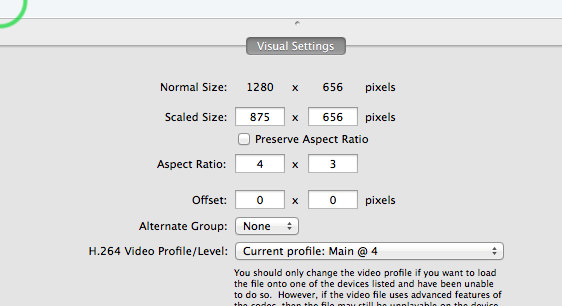
This leaves it at the 16x9, regardless of what it says.
But changing the numbers and saving will cause not what I want things to happen, like the ration being set to 1:4, and THAT works. but 4:3? noooo.
Found a PC program .. http://forum.gleitz.info/showthread.php?39549-Tool-H-264-Aspect-Ratio-Modifier, runs under wine. Try to change the ratio to one of it's presets. It gives an error message that it can only save predefined ar to predefined ar's...which predefined is what you have.
Found another pc program here: Mpeg4Modifier https://www.videohelp.com/software/MPEG4-Modifier. It doesn't modify mp4s..
So it's back to handbrake, but I have to disable it's automatic functions to get it to give me the output I want :/
Thanks for the read
Similar Threads
-
how to change video aspect ratio in m2v file
By krishnakumar684 in forum EditingReplies: 22Last Post: 5th Jan 2014, 12:20 -
Aspect ratio of mp4 file changed - want to change it back
By cellsee6 in forum Video ConversionReplies: 2Last Post: 11th Dec 2013, 23:11 -
Change aspect ratio on MKV movie file
By rocknrolla115 in forum EditingReplies: 5Last Post: 6th Sep 2013, 16:53 -
How do I change the aspect ratio in an MPEG file without........
By Canon GL-2 Guy in forum Newbie / General discussionsReplies: 13Last Post: 27th Oct 2011, 17:24 -
Best way to change aspect ratio....
By Han Solo1 in forum Video ConversionReplies: 13Last Post: 14th Oct 2010, 11:33





 Quote
Quote