https://forum.videohelp.com/images/imgfiles/IS1Q3vL.jpg
Hi Guys
I am using shotcut. As you can see this file is in the time line but it isnt showing any waveforms. I have made sure it is enabled .
Any ideas why ??
File specs:
C:\User\ffprobe -i 3.mov
ffprobe version N-72849-g4af9eb4 Copyright (c) 2007-2015 the FFmpeg developers
built with gcc 4.9.2 (GCC)
configuration: --enable-gpl --enable-version3 --disable-w32threads --enable-avisynth --enable-bzlib --enable-fontconfig --enable-frei0r --enable-gnutls --enab
-enable-libass --enable-libbluray --enable-libbs2b --enable-libcaca --enable-libdcadec --enable-libfreetype --enable-libgme --enable-libgsm --enable-libilbc --e
odplug --enable-libmp3lame --enable-libopencore-amrnb --enable-libopencore-amrwb --enable-libopenjpeg --enable-libopus --enable-librtmp --enable-libschroedinger
libsoxr --enable-libspeex --enable-libtheora --enable-libtwolame --enable-libvidstab --enable-libvo-aacenc --enable-libvo-amrwbenc --enable-libvorbis --enable-l
able-libwavpack --enable-libwebp --enable-libx264 --enable-libx265 --enable-libxavs --enable-libxvid --enable-lzma --enable-decklink --enable-zlib
libavutil 54. 27.100 / 54. 27.100
libavcodec 56. 41.100 / 56. 41.100
libavformat 56. 36.100 / 56. 36.100
libavdevice 56. 4.100 / 56. 4.100
libavfilter 5. 16.101 / 5. 16.101
libswscale 3. 1.101 / 3. 1.101
libswresample 1. 2.100 / 1. 2.100
libpostproc 53. 3.100 / 53. 3.100
Input #0, mov,mp4,m4a,3gp,3g2,mj2, from '3.mov':
Metadata:
major_brand : qt
minor_version : 512
compatible_brands: qt
encoder : Lavf56.36.100
Duration: 02:33:20.38, start: 0.000000, bitrate: 37312 kb/s
Stream #0:0(eng): Video: prores (apco / 0x6F637061), yuv422p10le, 1440x1080, 35772 kb/s, SAR 4:3 DAR 16:9, 25 fps, 25 tbr, 12800 tbn, 12800 tbc (default)
Metadata:
handler_name : DataHandler
encoder : Lavc56.41.100 prores
Stream #0:1(eng): Audio: pcm_s16le (sowt / 0x74776F73), 48000 Hz, stereo, s16, 1536 kb/s (default)
Metadata:
handler_name : DataHandler
Try StreamFab Downloader and download from Netflix, Amazon, Youtube! Or Try DVDFab and copy Blu-rays! or rip iTunes movies!
+ Reply to Thread
Results 1 to 6 of 6
Thread
-
-
This is a known problem with very long (duration) shots on the timeline. If you really need the waveform, you will have to slice that over 2.5 hour clip into 3 roughly equal pieces.
-
That's highly unusual to have a single 2.5 hr video clip. That thing would probably choke a lot of NLEs.
-
sir when I load a 17 minute mp4 it does the same thing.
the computer has a dual core celeron with 2 gigs of ram and it runs windows 8 64 bit. maby it just lacks specs. -
There are a few factors. First, upon adding a clip to the timeline, it may take several minutes to analyze the audio in the background for very long clips. Obviously, this depends on the speed of your computer. The analysis result is stored in a database for the next time - if that completes successfully before you quit. Then, I did some testing and noticed a couple things. When I added a 26 minute clip, it shows me a solid dark rectangle instead of a waveform. Maybe on your system, it is transparent? If I zoom the timeline out some, eventually it draws. It seems the problem is related to the size of the waveform graphical element. If I load a 1 hour clip, the waveform draws only if I zoom out very far. I also notice that on my dual core Windows 8.1 machine, the waveform drawing on long clips makes the program slow to use. Sorry, but that is the way it is until we decide to rework this area of the app.
Similar Threads
-
Introducing Shotcut, a new free video editor
By tin2tin in forum Latest Video NewsReplies: 5Last Post: 14th Apr 2021, 02:18 -
Shotcut video editor
By Gravitator in forum EditingReplies: 8Last Post: 9th Mar 2014, 16:38 -
Has anyone tried Shotcut video editor?
By sum_guy in forum EditingReplies: 1Last Post: 4th Apr 2013, 11:04 -
Sony vegas audio waveforms[Help]
By ehex in forum EditingReplies: 0Last Post: 2nd Jun 2012, 04:45 -
Which software can do pattern matching on waveforms?
By wiseleo in forum AudioReplies: 7Last Post: 26th Dec 2011, 17:34



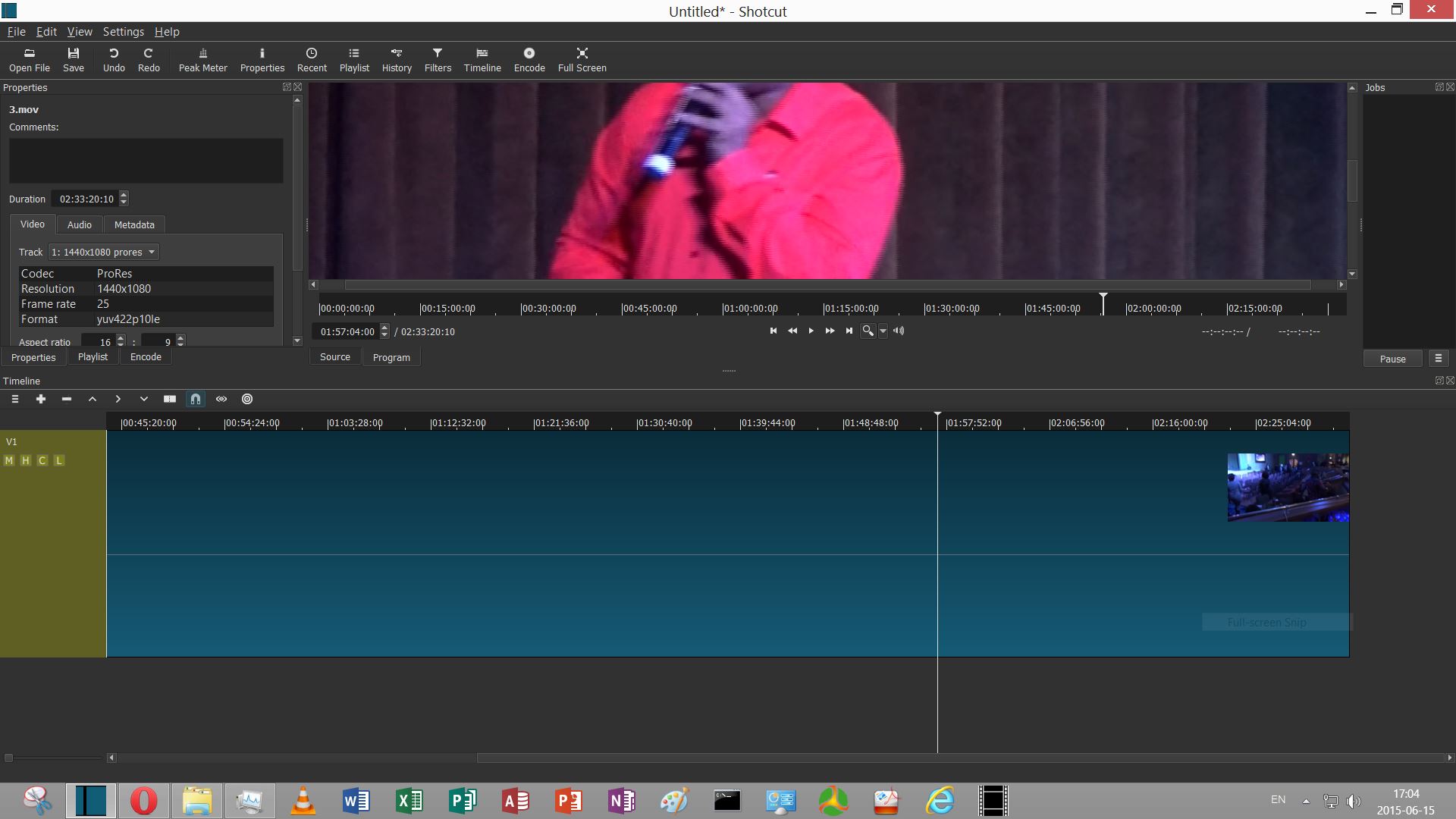
 Quote
Quote