MPC-HC has the option to add 'shaders' to a video while it is playing.
Options like sharpening/denoise/color improvement, etc.
And the difference is noticeable:
I know there are many tools for denoise and etc, but i want the specific shadders of MPC-HC to be "pasted" on the video, so i can watch them on other device with the same result of the effects.
I specifically want 1 of MPC-HC shaders to be 'pasted' to the video:
16-235 to 0-255 [SD][HD]
Is there a simple way to do that?
Try StreamFab Downloader and download from Netflix, Amazon, Youtube! Or Try DVDFab and copy Blu-rays! or rip iTunes movies!
+ Reply to Thread
Results 1 to 5 of 5
Thread
-
-
No. You need to use an editor and recompress the video. Pretty much every editor can do a contrast stretch like that. Be warned, you will crush darks and blow our brights if the source has proper levels to start with.
-
-
AviDemux can open most video types and has a contrast/brightness filter. VirtualDub has a brightness/contrast filter and a levels filter. AviSynth's ColorYUV(levels="TV-PC") filter should be exactly the same as the MPCHC option you're using -- but it has a steep learning curve.
-
Technically it's the "wrong" thing to do as jagabo said - even in that screenshot you've crushed shadow detail
That specific manipulation in any prgram is essentially levels(16,1,235,0,255) . It's analogous to photoshop levels, and those numbers in the MPCHC label refer to the input black, gamma, input white, output black, output white
But you should use a dithered conversion (to reduce the banding artifacts you introduce), keep the same colorspace (e.g. if you started in YUV, you should stay in YUV, not use something like photoshop that works in RGB) , and not hard clip the levels (Because some displays actually show above Y=235, or below Y=16)
e.g. one way is in avisynth smoothlevels(16,1,235,0,255) or levels(16,1,235,0,255, coring=false, dither=true)
EDIT: too slow...
Similar Threads
-
How to get rid of "little blocks" effect of DVD-Video
By provato in forum RestorationReplies: 53Last Post: 16th Oct 2014, 13:11 -
ADD pixel shader pack to MPC - HC
By xenotox in forum Software PlayingReplies: 6Last Post: 24th Sep 2013, 22:10 -
"Blade Runner", MPC and region removal softwares
By thinredline in forum Software PlayingReplies: 6Last Post: 8th Nov 2012, 18:55 -
"Movie length" appeared in MPC upper left
By Anonymous1 in forum Software PlayingReplies: 2Last Post: 19th Sep 2012, 10:47 -
"Live" picture effect - pictures end up "filmized"
By ANOther1676 in forum Software PlayingReplies: 10Last Post: 14th Oct 2011, 11:59



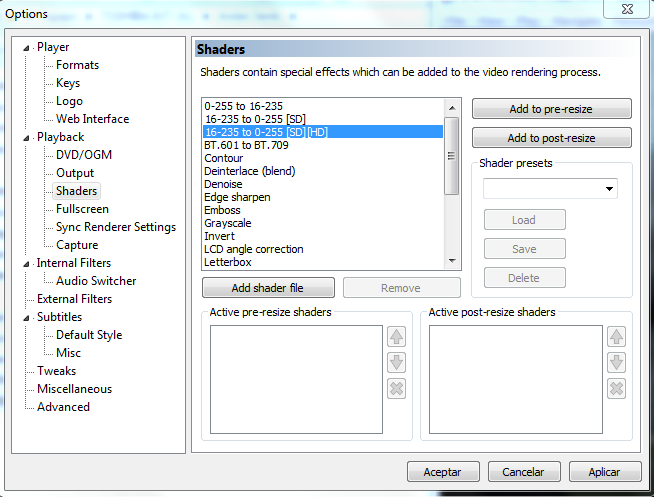


 Quote
Quote
