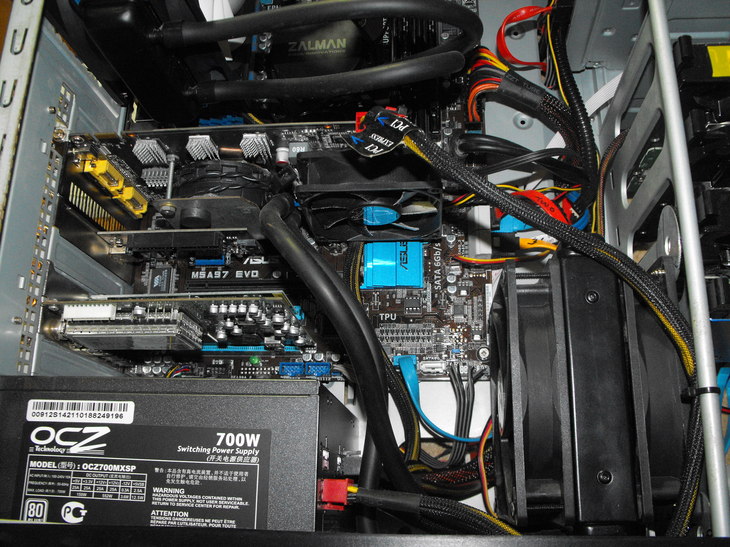Hi
may i ask you do you use liquid/water cooler ?
well the render process could take lots of time , even with the last intel cpu and i have noticed that the new cpu go around 75-80° celsius
i would like if you use a liquid cooler
thanks
Try StreamFab Downloader and download from Netflix, Amazon, Youtube! Or Try DVDFab and copy Blu-rays! or rip iTunes movies!
+ Reply to Thread
Results 1 to 26 of 26
Thread
-
-
Nope.
My Intel i7 4770k cpu is around 40-50 celcius. -
no and my I7 is at 60C max at full load (even after hours of converting)
-
I use a water cooler on one of my PCs. Not for super cooling but to keep it quiet.
-
No, but for a while I considered it.
My FX-8350 (8 core) was running close to 65 C after an hour or so at full load (mild overclock). I backed off on the overclock, which only helped a little. I then replaced the original thermal paste with a much thinner layer of Arctic Silver, which did fix it. Now it tops out at ~ 60 C.
It is loud with the stock cooler though. Pull! Bang! Darn!
Pull! Bang! Darn! -
No, air cooling is enough so far. Neither of my PC cases has room for a radiator anyway.
-
-
-
I have two Corsair H50 water coolers and they are both working great after about 5 years of usage.
The one in my main PC has seen three motherboard changes with no problems.
It keeps the 125W 8 core AMD CPU at a max of 42C when all cores are at 100%. It is virtually silent. It also helps keep case temperatures down compared to a noisy air cooler that blows hot air around the case. I tried 5 or 6 major air cooler brands and I prefer water cooling. -
I'm going to use a water cooler for my next build, just to cut down on the noise when encoding a bit. Not that's the CPU fan is very loud, but why not?
My logic would be I'll probably need to buy a third part cooler to stop temperatures reaching the 80 degree mark anyway, so I figure I might as well make it a bit quieter. Unless Intel are using larger heatsinks these days but they've tended to get smaller as CPUs produce less heat so the temperatures when encoding probably haven't dropped. I'd have bought a water cooler already but I think they all use fans larger than 80mm these days and my current cases only takes 80mm fans.
My old quad core has a third party air cooler that always keeps the CPU at 50 degrees or less, even on hot days. The old dual core has the stock Intel cooler and it'll sit on around 65 degrees most of the time but the cooler doesn't cope with as well on hot summer days. Originally I had the CPU temperature alarm in the BIOS set to 80 degrees but I got sick of it hearing it so I bumped it up to 90.
Have you tried RealTemp? For Intel CPUs it'll show you the temperature of the cores (usually between five and ten degrees hotter than CPU temperature), the distance to TJMax (how much headroom you've got before the CPU starts to slow itself down) and if you add the two together you'll know what the maximum temperature is (before throttling). For my old dual core, it's 100 degrees so I never bothered to replace the cooler as I don't use it for encoding much these days.
That can be another indication as to whether the cooling is sufficient. For Intel CPUs the cores seem to run at around five degrees warmer than "CPU temperature" when idle and up to 10 degrees when working hard. If they differ much more than that you probably need better cooling. If not, the stock cooler shouldn't let it get too hot, but a third party cooler will do a better job. -
I monitor CPU temperatures, etc., with the freeware version of HWINFO as it seems to read temperatures that agree with my BIOS temps. http://www.hwinfo.com/
Some other temperature reading programs seemed way off. I also have a infrared thermal meter and it does well at reading surface temps.
But I am sold on water cooling, especially for 100W+ CPUs.
I also use GELID Solutions GC-Extreme Thermal Compound as it seems to perform better than Arctic Silver, IMO, for higher power CPUs. (But it's not easy to apply. )
)
-
I try to install a few different monitoring programs and look for some sort of consensus while using the CPU temperature in the BIOS as a guide.
I can't get HWINFO to run on this PC. I suspect it's XP related. A couple of years ago I'm fairly sure a Windows update broke SpeedFan so maybe that's why HWINFO pushes one of the CPU cores to 100% when I try to open it, but it never goes any further than that and even Task Manager doesn't seem to be able to shut it down.
I wasted a huge amount of time trying to get SpeedFan to play again. I reformatted, installed XP, installed SppedFan, checked it worked, ran Windows update and let it install 3000 updates and patches, and then when I checked SpeedFan again it either wouldn't open it's configuration window or wouldn't run at all (depending on the SpeedFan version). In the end I got the then latest version working as long as I installed it before running Windows update (I think) but I've no idea which of the 7000 updates and patches was the culprit. Microsoft....... -
I had a lot of problems with SpeedFan, and I finally gave up on it. I haven't ran XP in some time and not with HWINFO. I used HWMonitor also for quite a while with W7, but it didn't work correctly on my newer motherboards. So now, mostly HWINFO.
I have used some higher end air coolers, and the problem is generally the case itself. Unless you can move large volumes of air through your case, an expensive air cooler doesn't help that much. With water cooling, the heat is exhausted directly out of the case. IMO, Air coolers blow the heat around and really need a large airflow through the case to function optimally. -
-
-
-
i use 120mm fans.
And nope i dont use premiere. But I use a lot Bd-rebuilder and it does push the cpu @ 100% for multiple hours (3d re encoding) win10, no problem with heat. -
-
No problem again, here summer is very hot and humid ( 35C and more) and i don't even have air conditioning.
summer : cpu max out at 50-60C
winter : cpu max out at 40-50C
and no i don't think liquid cooling is dangerous and since i'm 100% satisfied with my air cooling setup, i never considered liquid cooling at all. -

This is in my gaming rig. I went water for sound and also because I don't like a massive chunk of anything hanging off the mobo. It's worked great. I also use the Gelid compound on this. The thing about water cooling like this is that it doesn't necessarily keep temps any lower than a good air cooler. It does drop those temps faster once load is removed though. The trade-off is that you have a pump that can go bad and sometimes they can spring a leak. Most of these things are filled with non-conductive fluid now, but you never know what damage may be caused. -
Not submerging your computer in mineral oil? And you guys want to be taken seriously... https://www.youtube.com/watch?v=XGcW7Ii_BKo
(I'm still air cooling so mind the sarcasm)
Similar Threads
-
Case Cooler Master some protection corrosion?
By gamemaniaco in forum ComputerReplies: 42Last Post: 5th Oct 2013, 20:12 -
What cooler do you use for your cpu?
By johns0 in forum PollsReplies: 30Last Post: 25th Aug 2012, 14:10 -
Corsair Hydro H50 CPU Water Cooler
By stiltman in forum ComputerReplies: 5Last Post: 30th Sep 2010, 21:47 -
Cannot Capture HDV into Avid Liquid
By yukon33 in forum CapturingReplies: 2Last Post: 28th Apr 2010, 11:38




 Quote
Quote