Hi,
I'm new to editing and am on Premiere Pro CS6. I'm catching up on the concept of sequences, transitions etc but looking at the big picture, I'd like to know how people on average performance computers do edit full length movies?? What would you do, or what happens? Make a Sequence, export first, then another, export and then import them back and link..etc? (Like is done in music where as project files become more a .WAV is exported of the sound and then re-imported as .WAV and then vocals are recorded on the .WAV, not the actual pattern sequences...sort of reduces work for the system..fxns like rendering need in video editing)..or...make many sequences in same project and export or just make a whole long 120min sequence? How long on average are video clip sequences? Sorry if I'm not coming across well. I'm just trying to peek ahead to see where all these sequences and effects in them lead to, or how they contribute to the full product, and specifically, in an average man's workflow (given his resources available). To give you an idea of my system, I'm pasting below. Any extra tips to up performance or on workflow will really help. BTW, I'll be using SONY NEX VG20 to shoot from shorts to full length films and I need a balance to give me good smoother performance and export. Thank you in advance.
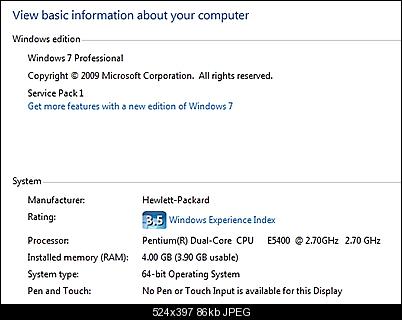
+ Reply to Thread
Results 1 to 29 of 29
-
-
I would not even recommend 4GB for Photoshop let alone Premiere Pro.
To me 8GB would be the absolute bare minimum.
Also the CPU has a CPU mark of 1613 by comparison a 4770K with base clock speed is rated about 6 times as high. -
I would say that most pros who actually edit MOVIES have much more powerful computers. However, unlike the previous post, I know it is possible-even if not optimal-to edit feature length productions with a rig such as yours. What can help immensely is transcoding to a mezzanine I-frame-only intermediate codec prior to editing. Downside is much larger storage requirements. With that box it will still be sluggish however.
Clip length varies greatly depending on content and shooting style.
Scott -
-
Hi. Thanking everyone of you. I dug on mezzanine I-frame-only intermediate codec. I found my CS6 hasn't the i-Frame only option but I dunno if this is relevant. How do I go about converting? The other option I dug was the alternative, using proxies... Anything?
-
CS6 has many i-frame options. You can even use DV as a proxy.
https://helpx.adobe.com/premiere-pro/using/create-clips-offline-editing.html
To answer your first question, I cut features by making each scene its own sequence. Then stringing the sequences together to make the whole show. that way the computer resources aren't taxed too heavily until the very end of the process (when it can get really sluggish.)
But really, you're going to need a new computer too.Last edited by smrpix; 17th Mar 2015 at 10:45.
-
"I cut features by making each scene its own sequence".
Smrpix...thanks for this. I guess it will help my poor system.
Someone recommended Matrox. What do you think?
http://www.matrox.com/video/en/support/windows/vfw_software_codecs/downloads/softwares/version2.0/ -
Matrox is fine, but...
Many of us here prefer the cedocida dv codec, but...
https://www.videohelp.com/tools/Cedocida-DV-Codec
CS6 should not need any extra codecs added.
GoPro cineform is also an excellent intermediate codec, but your system may have trouble with it.
https://helpx.adobe.com/premiere-pro/using/gopro-cineform-codec.html -
Please address the fact that I I can't get the i-frame option in my project "Video Preview Format" field in the Settings tab of the New Sequence d.b.
Actually, whatever sequence preset I take and switch to the Settings tab, the "Video Preview Format" is 'frozen' with a selected format already. I don't have AME.
The question now is....what is a way forward to still transcode to a mezzanine I-frame-only intermediate codec ...or make proxy files to enhance my editing-time smoothness?...then i can worry about exporting hassles later - I just need at least my tutorial assets and test projects to be smooth as I learn. All this info is a bit too bulky at this time so I need to advice based on experience, then I can expand myself as I grow. Searching around, I then read about Matrox (above). Pls consider I will have to work with this PC for now until I can afford to upgrade.
Thanks man -
Don't look for i-frame, choose an iframe format like DV-PAL widescreen 48khz (Cameroon standard.)
You're entitled to it. Download it from Adobe. (IIRC, it's impossible to install Adobe Premiere without it.)
The link I gave you earlier lays it out pretty clearly: https://helpx.adobe.com/premiere-pro/using/create-clips-offline-editing.html
You can also right-click your sources, choose export Media, and then set up your export as PAL DV from the project window. -
Ah, you're online man. GoPro cineform, yeah, AdobeHelp spoke well of it, but I'll just avoid it and maybe try Matrox (downloading now) or Cedocida which you don't seem to have a problem with. I just hope the issue with my CS6 as mentioned above will not interfere and get to the 'one thing leads to the another' matter to crop more days for me off my study time.
EDIT: Trying to install Cedo it says my codecs will be replaced. I wanna be sure. Should I worry or just go ahead?
I'm adding a photo of what I mentioned and also some specs about the settings possible on my cam (a SONY NEX VG20E)..in case it's relevant:
CAMERA:
- I shoot in AVCHD.
- Frame rate options are: 50i, 50p, 25p (I wanna shoot for film and sometimes for video--wedding etc), and image quality HD and STD
- Component Resolution options are: 576i, 1080i/576i, and 1080p/576i.
I'm sorry if this is too much trouble. Just trying hard in advance not to break anything in the process.
Last edited by Crye; 17th Mar 2015 at 15:37. Reason: to attach
-
The DV codecs that come with Adobe are perfectly fine. No real need to replace them, especially if you're only using it as a proxy.
1080p 25 is probably what you want. My recommendation would be to test, test, test to see what you like aesthetically and what your system can handle. 576 would be standard definition, 1080 would be high definition. p and i are progressive or interlaced. Premiere has project presets for every format you've mentioned.
Import your entire SD card (I believe from the 'private" folder on down on that camera) and Premiere will join any spanned clips.
(If you import USB straight from the camera it may span and time/date the clips for you automatically -- not sure on that unit.)
Nice camera, BTW. -
Ah, I see. I read the link but as it was about AME and I was headed for 3rd party...
Ok, knowing the DV-PAL option is i-frame helps. I've confidently installed Matrox as it didn't warn me of any changes to my existing codecs.
What do you say about the pic I just uploaded? At your convenience pls can you suggest settings/choices I should now use in line with Matrox based on my camera capture and CS6 system etc? Don't worry, I'll know why later. In the course of my lessons, I believe. I just don't want a breakdown by my own hands hindering the output of my lessons (making what my teacher demonstrates to not be perceived by me for some hidden reason, one I caused through all this).
Thanks for your time and I'm smiling over how you narrowed down even to my niche (Cameroon). Thank you! -
Man you're so knowledgeable! I bless you; I've put the settings as you suggested: '1080p/576i' for Component, and '25p' the other way. Then I chose 'Highest Quality' somewhere as well. I'm not sure my Cam spans clips.
BTW!!... See, I just realised I have AME CS5 on my machine (probably installed with PPro CS6) along with AME CS6 and it seems useable by default (see below). I hope I can use it to make stuff I'll need in CS6 if these 3rd party Matrox fails to transcode.
Hmmm....thanks for the compliment. I hope I can master it one day soon. I've had it like 2 years, never had time enough to go around its deeper features. Been more busy writing the screenplays instead.
Last edited by Crye; 17th Mar 2015 at 16:44. Reason: Add attachment
-
-
Em!! Thank you again. Now you gave two. Does it mean depending on whether I'm using 1080 or 576 for any particular sequence I will choose these settings? BTW I see you have the "I-Frame Only Mpeg" as a preview option but mine is missing as I've been saying. Is this a big problem or this AME is a way forward? Pls say sth.
Secondly: I just used the AME CS5 to 'convert' (Transcode??) two MTS files from my cam, one into FLV, the other into h.264. They became almost 4 times smaller, same length, not so much visual quality loss.
- Is this what Transcoding is all about? ..and then now I just need use these smaller files to edit? Or... as a vid I just watched (from VideoMaker) on proxies demoed, I use these smaller sized files (they were created next to the native files in my ext HD) in the timeline and then at the end "Replace footage"? Or there's something deeper about this transcoding?
*I'm having this mix up because I'm looking at the statement that initiated all this;
Cornucopia's: "What can help immensely is transcoding to a mezzanine I-frame-only intermediate codec prior to editing"...Does this mean Convert, like I just did, to say a lighter FLV? ... BTW, which format is better.. like using AME to convert, what best output should i convert to (I just chose FLV container at random for testing as you insisted on AME being able to deliver the need)... I'm really sorry it's hard to get concise info around the net, the whole day today! People ask for specific needs but keywords call up the pages. I just need a little guidance. I'm achiving such threads and topics/pages so that later when I have the settings with confidence as dictated by one w better experience I can then come back to read and see the Why's with a more mature eye. Thank you a million for your patience and I really feel bad troubling you man -
OK, I did this following your suggestion:
General
Editing mode: DV PAL
Timebase: 25.00fps
Video Settings
Frame size: 720h 576v (1.4587)
Frame rate: 25.00 frames/second
Pixel Aspect Ratio: D1/DV PAL Widescreen 16:9 (1.4587)
Fields: Lower Field First
Audio Settings
Sample rate: 48000 samples/second
Default Sequence
Total video tracks: 3
Master track type: Stereo
Audio Tracks:
Audio 1: Standard
Audio 2: Standard
Audio 3: Standard
****And ...this is a Custom preset from my early lessons... Have a look
General
Editing mode: P2 720p 60Hz DVCPROHD
Timebase: 23.976fps
Video Settings
Frame size: 960h 720v (1.3333)
Frame rate: 23.976 frames/second
Pixel Aspect Ratio: HD Anamorphic 1080 (1.333)
Fields: No Fields (Progressive Scan)
Audio Settings
Sample rate: 48000 samples/second
Default Sequence
Total video tracks: 3
Master track type: Stereo
Audio Tracks:
Audio 1: Standard
Audio 2: Standard
Audio 3: Standard
Audio 4: Standard
The first one (your first pic) is a bit daunting as I have not those options exactly as you have there (maybe as I'm on CS6 and you on CC, or some codec missing etc). I dunno if your "AVCHD 1080p square pixel" kind of is like my "DVCPROHD"~ Here's a screenshot of what I have. As you see, I'm currently displaying the settings Description for what you proposed that I can tweak exactly on my system (i.e. as in the 2nd pic in your last post).
I dunno if as I have 1080p ready on my cam settings, the option that has 1080p in Pemiere as below [DVCPROHD - 1080i/p] has anything to enhance my flow/results with. My cam is MTS/AVCHD/h.264-based, and checking now, I realise it recorded 1920x1080 MTS files, which are heavyy!. Any connections I should prepare for?
Now I filled your screen again man, sorry! But thanksxx!
Last edited by Crye; 17th Mar 2015 at 21:31. Reason: more info
-
FLV doesn't natively support ANY I-frame codecs, AFAIK. Use MXF, AVI, MOV, maybe MKV/MP4 containers.
Here are some I-frame (aka keyframe) codecs, separated by type, that you may or may not have available to you:
1. Uncompressed: Uncompressed (aka "none") in either RGB or YUV 4:4:4 or YUV 4:2:2 color mode.
2. Lossless: HuffYUV, Lagarith, UTvideo, MagicYUV, QT-Animation(at 100%)
3. "Nearly-Lossless" Lossy: Cineform, DNxHD/DNxHR, QT-ProRes, QT-AIC, Daala, JPEG2000
4. "Not-too-Lossy" Lossy: AVC-Intra, AVC-Ultra, XAVC (I-frame modes), MPEG2 I-frame, MPEG4 SStP, DVCProHD/100, DVCPro50, DVCPro/DVCam, DV, MJPEG
Scott -
Hmm, thank you a million, Cornucopia. I have installed the very light Logarith and it just took a second and disappeared. Can't see it in start menu list or anywhere. I'm guessing it's just a .dll placed somewhere like plugins usually work? And then you can just call it up from the NLE's platform? Yesterday I tested with AME CS5 and it gave me smaller files but I'm not sure if this is the right thing I did - Don't want to get stuck up, for example say I import and edit with these smaller low quality files then at the end "replace" them and something on say timing/sync goes wrong etc.
The problem here is, i don't seem to understand how to use these, Logarith for example. I read that it creates heavy files than most of the rest, but can u just help me jump thru and tell me how for example you'd use Logarith with AdobePPro (step by step as to a noob) for purposes NOT of compatibility (PPro already natively deals with AVCHD--my cam's recording format) but for smooth workflow (preview) for a weak system as mine? Just the steps will be ok, and I'll build from there myself. The fun is, when I hear Logarith makes even heavier files, I begin to wonder how when imported they could be better during preview than Native files from my cam. As you can see, I have DVCProHD and DVCPro50 from your list (though not DVCProHD/100) in my Available Sequence Presets list, but how do all these relate to the i-frame jargon or what I can do with Logarith really to my problem? I can't seem to wrap my head around this connection. Excuse. Nobody is actually giving the steps around the web but explaining details assuming everyone knows. The closest video I watched was from Videomaker - "Do you need to transcode?"
I just want, if psble, a way to edit smoothly and then update at the end. I'm on Windows 7 (x64).
Too much info to handle here, brother, when I should be focusing on the studies (they assume user has a good PC and don't touch much on this area but on editing techniques mostly). I want to APPLY this smooth workflow at least for my ongoing hands-on study (for which as I said, the tutor assumes I have a good system already and his screen is your screen...e.g. He has I-Frame Mpeg only option and you don't etc, and you just get lost suddenly), and that's why you see I'm really lacking on this technical area and so paranoid in fear of breaking something. I hope you understand. Once I settle on a narrowed-down set or custom sets of settings or presets, I will then slowly focus on research about them, and then understand the Why's. And then extrapolate to the other options, even those I don't use often due to my cam settings/format, but can explain to someone else in need.
I'm so grateful to you guys, pls don't be tired in doing this good!Last edited by Crye; 18th Mar 2015 at 06:37.
-
Then use PAL DV as your intermediate. Edit with PAL DV settings. (720x576)
When you are finished editing replace your DV files with your camera originals. Update your sequence to match your camera originals (1920x1080)
Forget about preview file formats. It's not important. Stop loading extra stuff on your machine. You don't need it. Don't over-obsess on the settings. Premiere is very flexible and you can tweak almost everything after the fact.
Do not use flv, mp4 or h.264 as intermediates. They are smaller files but require much more processing power which is exactly what you don't want.
You're making it harder than it needs to be. -
A - Ok, you want me to use my NATIVE files and use PAL DV setting as my intermediate? I.e. No need to "convert" or use all those plugs like Logarith etc, right? Meaning this PAL DV setting helps smoothen things for now, even as I don't compress my originals as I originally intended.
B - So how do I generate these DV files you're asking me to "replace your DV files"? Or once I choose the DV PAL option it will be automatic in the b/g?? If so, where will the DV files be stored so I can delete after exporting? Or upon doing this ("You can also right-click your sources, choose export Media, and then set up your export as PAL DV from the project window") I will know thru some dialogue box that will come up? But see issue #1 below!
C - BTW given u want DV PAL, when opening a new project, I should then select DV (default for DV PAL) for Capture Format (New Project d.b) too?...and not HDV, right?
EDIT: OK, I tried the DV PAL Sequence preset, then I imported 2 MTS clips. 3 issues:
1 - First of all, I tried to right-click them in Project Panel but there was NO "Export Media" option at all.
2 - Dragging to Timeline or playing in Source Monitor gave no audio. They're imported without audio.
3 - Dragging to Timeline operator says "This clip doesn't match the sequence's settings. Change the sequence to match the clip's settings?". Then I'm presented with the option to either 'Change Sequence settings' (i.e to match clip I suppose) or 'Keep existing settings' (of the sequence, I suppose. I should then choose to keep, yeah, since we want to use the DV PAL settings? I know this "Update your sequence to match your camera originals (1920x1080)" will come later, but now...??
@ "Premiere is very flexible and you can tweak almost everything after the fact." and "You're making it harder than it needs to be"...Haha, thanks man, I knew this and now that u said it, it gives me more comfort.
Try me one more time, I promise. Just help walk me through to make these settings and I'll save the preset as I will be using this cam for a while yet. I will focus to really ingest these things later after my studies. Just doesn't make sense getting lost in them without an overview of the NLE capabilities and at least basic techniques it offers.Last edited by Crye; 18th Mar 2015 at 08:19.
-
I'll post this step-by-step from adobe for a third time.
https://helpx.adobe.com/premiere-pro/using/create-clips-offline-editing.html?PID=5412144
The low resolution format you want to use is PAL DV. -
Hmmm, ok, my bad. I completely forgot this option since I initially didn't realise have AME CS5 and which I tested yesterday to do the job for use in PPro CS6. I'll try it now. Much gratitude here!
-
Quicktime will work fine, though on Windows .avi is more common.
Yes, the files are larger, that's because you're converting to a much easier format for your "average/slower" computer to work with. It's also going to be less sharp because it's lower resolution. Don't worry about that. When you're done cutting you will link back to your originals.
You're getting there! -
Hahaha... thanks my brother!! You really know how to slice and insert some comfort over to me from time to time. And Yes, I noticed they played smoother exactly as you said!!! Seems like magic only since we naturally believe the larger, the heavier for the system. These creators know what they doing, man. I'm experimenting more. I will try the common .avi then. I think anyone doing NLEditing ...IS enjoying life!!! Thanksxx man!!
-
Ok, so do we finally apply effects etc on the proxies before replacing or we replace first then add effects? IOW, does the NLE retain effects etc on the native files after replacement?
-
Effects applied on the timeline generally carry over with no problem, but will of course need to be re-rendered. Obviously you should pay special attention to any resizing or reframing effects to make sure they're still correct before final output.
Similar Threads
-
average 3 similar frames
By Dogway in forum RestorationReplies: 0Last Post: 5th Nov 2013, 06:44 -
Computer started to make sound/slower
By PurkkaPoika in forum ComputerReplies: 5Last Post: 14th Jan 2013, 10:46 -
Average out brightness.
By MarkYoungIW in forum RestorationReplies: 48Last Post: 5th Jan 2013, 07:32 -
How many hours a day do you spend on your computer on average?
By johns0 in forum PollsReplies: 13Last Post: 10th May 2011, 15:25 -
How to burn a dvd that an average computer user cant copy!!
By Imran87 in forum Newbie / General discussionsReplies: 35Last Post: 8th Jul 2010, 15:06




 Quote
Quote
