I have a .FLV file of a single episode. I tried file indexing the .FLV but it had bad results and crashed, so I extracted the h.264 video and .aac audio from it with flvextract and worked with those instead.
Everything seems to go fine. I file indexed the .h264 file and converted the .aac file to mp3. For some reason though, when avisynth is all done encoding the single episode, on playback random blocks and or signs of corruption keep appearing on the video at random times.
The .FLV file when played back does not have this issue, its only after going through avisynth that this happens. Im sure its not the filters Im using because I have used them many times before.
I havent tried to do this since 2011 and it worked perfectly fine back then, this was not an issue. I have since gotten better at encoding and wanted to refix it up but I am having this problem.
Any idea on why it would be getting this issue now?
+ Reply to Thread
Results 1 to 11 of 11
-
Last edited by killerteengohan; 6th Feb 2015 at 07:47.
-
Why are you re-encoding the file? Just use ffmpeg to put the streams in an mp4 or mkv container.
avc/aac.flv to avc/aac.mp4
avc/aac.flv to avc/mp3.mkvCode:for %%a in ("*.flv") do ffmpeg -i %%a -vcodec copy -acodec copy %%~na.mp4 pause
Code:for %%a in ("*.flv") do ffmpeg -i "%%a" -vcodec copy -acodec libmp3lame "%%~na.mkv" pause -
He's "fixing it up".
However you make a point, FFMPEGSource is probably the problem, mux the streams into an MKV before reading them and maybe that will fix it. -
-
Im not using FFMPEGSource that I am aware of, Im using DGAVCDecode.
I will give that muxing a try and see if it works.
Why would I have to go through that extra step when I'm doing exactly as I did before? This didn't give me any trouble when I encoded it a couple years ago with this exact method and programs.
The only real change to my computer since then is I bought a new Nvidia GTX 980 graphics card. -
DGAVCDecode is known to have problems decoding some files. Try switching to ffVideoSource(). It should work directly with the original FLV file.
Code:ffVideoSource("filename.flv") # video only, no audio -
Thats weird because even if I use the same files and same exact script as used before, the blocking happens. DGAVCDecode worked just fine with this in the past. I kept the files and script I used a couple years ago.
Anyways, I just went with muxing the h.264 video into an MKV container then file indexed the .MKV with FFVideosource. That seems to have gotten rid of the issue.
Is working with the .FLV any better than what I just did with the MKV? If it is please let me know and I will use the .FLV instead. -
I'm not sure about flv but mp4 is much harder to edit in Virtualdub than mkv. Seeking is almost impossible in mp4, especially if you have to make multiple cuts. Most flv these days (but not all) are just mp4 in an flv container. I think it's a combination of both the aac audio and the mp4 container. I'm not sure.
I use Virtualdub with fcchandler's flv input plugin and ffdshow set to open all flv and avc/h264 but opening an avisynth script will work also. The disadvantage of avisynth is that you have to re-encode but since you're re-encoding anyway, then it isn't an issue. You can save as mp4 or mkv (or other file types) with Virtualdub's external encoder feature.
EDIT: I just opened a avc/aac.flv in Virtualdub and seeking back and forth was no problem. Doing that with an mp4 would've probably crashed Virtualdub. I've had the same problem using VideReDo. I don't purposely encode anything to mp4. I despise the format. -
-
The only thing that hasn't changed in Virtualdub since 2001-2005 is the look. It is totally different than the 1.3c version I used to work on wmv files with back in 2001. The misconception with Virtualdub is that it is an AVI editor. It is way much more than that today but most mods and long time posters still tell everyone that it is just an avi editor and steer you to use something different when Virtualdub would do the job just fine. Very rarely do I ever have to use a different software to edit my videos. Virtualdub does pretty much everything I need it to do.
I wouldn't try to get you to change what you're comfortable with though. Just trying to show that avc/aac in an MKV container is easier to work with than MP4 and that avc/aac in FLV container edits just fine. At least in Virtualdub since I have all the plugins that I need to make it do the work I need it to do.
FLVextract and FLVjoin are programs that I used to use a lot but haven't used in years.



 Quote
Quote
