I'm having an issue when I start encoding the encoding GUI freezes. It does continue to encode but even once it finishes (as CPU usage goes down) it never un-freezes.
I have tried setting process priority and tried a few different versions to no avail. Any advice?
Edit: Turns out that setting the log level as 99 for one of the vs plugins I was using causes the issue. Possibly due to that GUI not being able to handle so much text?
Try StreamFab Downloader and download from Netflix, Amazon, Youtube! Or Try DVDFab and copy Blu-rays! or rip iTunes movies!
+ Reply to Thread
Results 661 to 690 of 695
Thread
-
Last edited by Prismo; 10th Feb 2024 at 16:47.
-
Hi to all,
i'm planning to move from intel Quicksync to AMD VCE using the new Ryzen 8700G. But i've heard that Encoding Quality on AMD isn't as good as on Intel.
What do you think?
Thanks for opinions/experiences,
maus -
It's hard to say. There is not much updated information. It also matters what codec you are using?
The most recent comparison I could find with x265 was CodeCalamity AMD Reintroduces the B-Frame and based on that and older sources it does seem to be a bit worse.
Also what purpose are you encoding for? Since you are using StaxRip I imagine you are not using it for streaming which is what GPU encoders are designed for. In general, GPU encoders don't have full implementations of the codecs they support. They are usually missing many important features that allow for higher efficiency (storage size to quality). Encoding is a highly sequential task where as GPUS are designed for the highly parallel task of rendering. For full codec implementations you need to use software encoding. -
Version 2.36.0 is released.
https://github.com/staxrip/staxrip/releases/tag/v2.36.0 -
Version 2.37.0 is released.
https://github.com/staxrip/staxrip/releases/tag/v2.37.0 -
Version 2.37.1 is released.
https://github.com/staxrip/staxrip/releases/tag/v2.37.1 -
Version 2.37.2 is released.
https://github.com/staxrip/staxrip/releases/tag/v2.37.2 -
I downloaded StaxRip v2.37 complete and wanted to unpack it over my recent installation, using the Far Manager 3.0 with ArcLite plugin. It reported an incompatible compression method for the ARM64 files. I had to unpack the archive with the separate 7zip archiver v24 beta.
-
Version 2.37.3 is released.
https://github.com/staxrip/staxrip/releases/tag/v2.37.3 -
I have a video that lasted 20 minutes, and I trimmed it so that it will only last 4 seconds. But the output lasted the same amount of time as the input. How do I fix that?
EDIT: Never mind, just needed to adjust the audio from Copy/Mux to the same audio format from my video.Last edited by Sound Master; 29th Mar 2024 at 22:50.
-
v2.37.4 is released:
https://github.com/staxrip/staxrip/releases/tag/v2.37.4
v2.37.4 (2024-03-28)
UI: Trigger event "While Processing" more often, but also time limited
UI: Make timeout for error messages on job processing optional
UI: Convert tabs to spaces on Processing window for better looking output (#1243)
UI: Fix not asking for Project saving when dropping file under some circumstances
UI: Make Output Mod warning ignorable (#1285)Last edited by Nu始eus; 30th Mar 2024 at 04:32.
-
Some questions:
1. How do I make image sequences from videos?
2. How do I make gifs/apngs/animated webps from videos?Last edited by Sound Master; 1st Apr 2024 at 11:42.
-
Hello, I have a problem encoding videos with the x264 codec.
------------------------- System Environment -------------------------
StaxRip : v2.37.4
Settings : v2.37.4
Windows : Windows 10 Home 23H2 2009 (22621.1.amd64fre.ni_release.220506-1250)
Language : Polish (Poland)
CPU : Intel(R) Core(TM) i7-14700K
RAM : 32GB
GPU : Intel(R) UHD Graphics 770
Resolution : 2560 x 1440
DPI : 96
Code Page : 1250
----------------- Process Blu-Ray folder using eac3to -----------------
"D:\Narzędzia\StaxRip\Apps\Audio\eac3to\eac3to.exe " "E:\FAST_FURIOUS_8_HDCLUB\BDMV\PLAYLIST\"
Source Drive Type: Fixed
1) 00800.mpls, 00245.m2ts, 2:15:57
- Chapters, 21 chapters
- h264/AVC, 1080p24/1.001 (16:9)
- DTS Master Audio, English, multi-channel, 48kHz
- DTS, English, stereo, 48kHz
- DTS, Russian, multi-channel, 48kHz
- DTS, Czech, multi-channel, 48kHz
- DTS, Hungarian, multi-channel, 48kHz
- DTS, Polish, multi-channel, 48kHz
- AC3, English, stereo, 48kHz
----------------- Process playlist file using eac3to -----------------
D:\Narzędzia\StaxRip\Apps\Audio\eac3to\eac3to.exe E:\FAST_FURIOUS_8_HDCLUB\BDMV\PLAYLIST\ 1) -progressnumbers
Running in normal mode
Removing dialnorm
M2TS, 1 video track, 7 audio tracks, 17 subtitle tracks, 2:15:57
1: Chapters, 21 chapters
2: h264/AVC, 1080p24/1.001 (16:9)
3: DTS Master Audio, English, 7.1 channels, 24 bits, 48kHz, dialnorm: 0dB
(core: DTS, 5.1 channels, 1509kbps, 48kHz, dialnorm: 0dB)
4: DTS, English, 2.0 channels, 255kbps, 48kHz, dialnorm: 0dB
5: DTS, Russian, 5.1 channels, 768kbps, 48kHz, dialnorm: 0dB
6: DTS, Czech, 5.1 channels, 768kbps, 48kHz, dialnorm: 0dB
7: DTS, Hungarian, 5.1 channels, 768kbps, 48kHz, dialnorm: 0dB
8: DTS, Polish, 5.1 channels, 768kbps, 48kHz, dialnorm: 0dB
9: AC3 Surround, English, 2.0 channels, 192kbps, 48kHz, dialnorm: -27dB, -17ms
10: Subtitle (PGS), English
11: Subtitle (PGS), Russian
12: Subtitle (PGS), Czech
13: Subtitle (PGS), Hungarian
14: Subtitle (PGS), Polish
15: Subtitle (PGS), Bulgarian
16: Subtitle (PGS), Estonian
17: Subtitle (PGS), Latvian
18: Subtitle (PGS), Lithuanian
19: Subtitle (PGS), Romanian
20: Subtitle (PGS), Slovenian
21: Subtitle (PGS), Russian
22: Subtitle (PGS), Czech
23: Subtitle (PGS), Hungarian
24: Subtitle (PGS), Polish
25: Subtitle (PGS), English
26: Subtitle (PGS), English
----------------------------- Demux M2TS -----------------------------
eac3to 3.50
D:\Narzędzia\StaxRip\Apps\Audio\eac3to\eac3to.exe E:\FAST_FURIOUS_8_HDCLUB\BDMV\PLAYLIST\ 1) 2: D:\FAST_FURIOUS_8_HDCLUB.h264 3: "D:\FAST_FURIOUS_8_HDCLUB ID1 English.dtsma" 8: "D:\FAST_FURIOUS_8_HDCLUB ID6 Polish.dts" 1: D:\FAST_FURIOUS_8_HDCLUB_chapters.txt 10: "D:\FAST_FURIOUS_8_HDCLUB ID1 English.sup" 14: "D:\FAST_FURIOUS_8_HDCLUB ID5 Polish.sup" -progressnumbers
Running in normal mode
Removing dialnorm
M2TS, 1 video track, 7 audio tracks, 17 subtitle tracks, 2:15:57
1: Chapters, 21 chapters
2: h264/AVC, 1080p24/1.001 (16:9)
3: DTS Master Audio, English, 7.1 channels, 24 bits, 48kHz, dialnorm: 0dB
(core: DTS, 5.1 channels, 1509kbps, 48kHz, dialnorm: 0dB)
4: DTS, English, 2.0 channels, 255kbps, 48kHz, dialnorm: 0dB
5: DTS, Russian, 5.1 channels, 768kbps, 48kHz, dialnorm: 0dB
6: DTS, Czech, 5.1 channels, 768kbps, 48kHz, dialnorm: 0dB
7: DTS, Hungarian, 5.1 channels, 768kbps, 48kHz, dialnorm: 0dB
8: DTS, Polish, 5.1 channels, 768kbps, 48kHz, dialnorm: 0dB
9: AC3 Surround, English, 2.0 channels, 192kbps, 48kHz, dialnorm: -27dB, -17ms
10: Subtitle (PGS), English
11: Subtitle (PGS), Russian
12: Subtitle (PGS), Czech
13: Subtitle (PGS), Hungarian
14: Subtitle (PGS), Polish
15: Subtitle (PGS), Bulgarian
16: Subtitle (PGS), Estonian
17: Subtitle (PGS), Latvian
18: Subtitle (PGS), Lithuanian
19: Subtitle (PGS), Romanian
20: Subtitle (PGS), Slovenian
21: Subtitle (PGS), Russian
22: Subtitle (PGS), Czech
23: Subtitle (PGS), Hungarian
24: Subtitle (PGS), Polish
25: Subtitle (PGS), English
26: Subtitle (PGS), English
Creating file "D:\FAST_FURIOUS_8_HDCLUB_chapters.txt"...
v02 Extracting video track number 2...
a08 Extracting audio track number 8...
a03 Extracting audio track number 3...
s10 Extracting subtitle track number 10...
s14 Extracting subtitle track number 14...
v02 Creating file "D:\FAST_FURIOUS_8_HDCLUB.h264"...
a03 Creating file "D:\FAST_FURIOUS_8_HDCLUB ID1 English.dtsma"...
a08 Creating file "D:\FAST_FURIOUS_8_HDCLUB ID6 Polish.dts"...
s10 Creating file "D:\FAST_FURIOUS_8_HDCLUB ID1 English.sup"...
s14 Creating file "D:\FAST_FURIOUS_8_HDCLUB ID5 Polish.sup"...
Video track 2 contains 195581 frames.
Subtitle track 10 contains 1833 captions.
Subtitle track 14 contains 1517 captions.
eac3to processing took 5 minutes, 24 seconds.
Done.
Start: 14:14:38
End: 14:20:03
Duration: 00:05:24
----------------------- Media Info Source File -----------------------
D:\FAST_FURIOUS_8_HDCLUB.h264
General
Complete name : D:\FAST_FURIOUS_8_HDCLUB.h264
Format : AVC
Format/Info : Advanced Video Codec
File size : 22.7 GiB
Overall bit rate mode : Variable
Frame rate : 23.976 FPS
Video
Format : AVC
Format/Info : Advanced Video Codec
Format profile : High@L4.1
Format settings : CABAC / 4 Ref Frames
Format, CABAC : Yes
Format, Reference frames : 4 frames
Format, Slice count : 4 slices per frame
Bit rate mode : Variable
Maximum bit rate : 33.2 Mb/s
Width : 1 920 pixels
Height : 1 080 pixels
Display aspect ratio : 16:9
Frame rate : 23.976 (24000/1001) FPS
Color space : YUV
Chroma subsampling : 4:2:0
Bit depth : 8 bits
Scan type : Progressive
Time code of first frame : 00:59:59:00
---------------------------- Configuration ----------------------------
Template : Automatic Workflow
Video Encoder : x264Enc
Video Encoder Profile : x264
Container/Muxer Profile : MKV (mkvmerge)
+++++
Process Priority : BelowNormal
Delete Temp Files : Disabled
--------------------------- AviSynth Script ---------------------------
AddAutoloadDir("D:\Narzędzia\StaxRip\Apps\FrameSer ver\AviSynth\plugins")
LoadPlugin("D:\Narzędzia\StaxRip\Apps\Plugins\Dual \L-SMASH-Works\LSMASHSource.dll")
LWLibavVideoSource("D:\FAST_FURIOUS_8_HDCLUB.h264" , cachefile="D:\FAST_FURIOUS_8_HDCLUB.lwi")
Crop(0, 138, -0, -138)
------------------------- Source Script Info -------------------------
Width : 1920
Height : 1080
Frames : 195581
Time : 02:15:57.358
Framerate : 23.976023 (24000/1001)
Format : YUV420P8
------------------------- Target Script Info -------------------------
Width : 1920
Height : 804
Frames : 195581
Time : 02:15:57.358
Framerate : 23.976023 (24000/1001)
Format : YUV420P8
---------------------- Media Info Audio Source 2 ----------------------
General
Complete name : D:\FAST_FURIOUS_8_HDCLUB ID6 Polish.dts
Format : DTS
Format/Info : Digital Theater Systems
File size : 747 MiB
Duration : 2 h 15 min
Overall bit rate mode : Constant
Overall bit rate : 768 kb/s
Audio
Format : DTS
Format/Info : Digital Theater Systems
Duration : 2 h 15 min
Bit rate mode : Constant
Bit rate : 768 kb/s
Channel(s) : 6 channels
Channel layout : C L R Ls Rs LFE
Sampling rate : 48.0 kHz
Frame rate : 93.750 FPS (512 SPF)
Bit depth : 24 bits
Compression mode : Lossy
Stream size : 747 MiB (100%)
---------------------- Media Info Audio Source 1 ----------------------
General
Complete name : D:\FAST_FURIOUS_8_HDCLUB ID1 English.dtsma
Format : DTS XLL X
Format/Info : Digital Theater Systems
Commercial name : DTS-HD MA + DTS:X
File size : 3.18 GiB
Overall bit rate mode : Variable
FileExtension_Invalid : dts dtshd dtshdma
Audio
Format : DTS XLL X
Format/Info : Digital Theater Systems
Commercial name : DTS-HD MA + DTS:X
Bit rate mode : Variable
Channel(s) : 8 channels
Channel layout : C L R LFE Lb Rb Lss Rss Objects
Sampling rate : 48.0 kHz
Frame rate : 93.750 FPS (512 SPF)
Bit depth : 16 bits
Compression mode : Lossless
------------------------ Error Video encoding ------------------------
x264 0.164.3186+8-53164ba-.Mod-by-Patman.-x64-gcc13.2.0
D:\Narzędzia\StaxRip\Apps\Support\avs2pipemod\avs2 pipemod64.exe -dll=D:\Narzędzia\StaxRip\Apps\FrameServer\AviSynth \AviSynth.dll -y4mp D:\FAST_FURIOUS_8_HDCLUB.avs | D:\Narzędzia\StaxRip\Apps\Encoders\x264\x264.exe --crf 20 --profile high --level 4.1 --demuxer y4m --frames 195581 --output D:\FAST_FURIOUS_8_HDCLUB_out.h264 -
avs2pipemod[info]: writing 195581 frames of 24000/1001 fps, 1920x804,
sar 0:0, YUV-420-planar-8bit progressive video.
y4m [INFO]: 1920x804 0:0 @ 24000/1001 fps (cfr)
y4m [INFO]: color matrix: undef
x264 [INFO]: AVC Encoder x264 core 164 r3186+8 53164ba [Mod by Patman]
x264 [INFO]: using cpu capabilities: MMX2 SSE2Fast SSSE3 SSE4.2 AVX FMA3 BMI2 AVX2
x264 [INFO]: profile: High, level: 4.1, subsampling: 4:2:0, bit-depth: 8-bit
x264 [INFO]: cabac=1 ref=3 deblock=1:0:0 analyse=0x3:0x113 me=hex subme=7 psy=1 psy_rd=1.00:0.00 mixed_ref=1 me_range=16 chroma_me=1 trellis=1 8x8dct=1 cqm=0 deadzone=21,11 fast_pskip=1 chroma_qp_offset=-2 threads=25 lookahead_threads=4 sliced_threads=0 nr=0 decimate=1 interlaced=0 bluray_compat=0 constrained_intra=0 bframes=3 b_pyramid=2 b_adapt=1 b_bias=0 direct=1 weightb=1 open_gop=0 weightp=2 keyint=250 keyint_min=23 scenecut=40 intra_refresh=0 rc_lookahead=40 rc=crf mbtree=1 crf=20.0 qcomp=0.60 qpmin=0 qpmax=69 qpstep=4 ip_ratio=1.40 aq=1:1.00
avs2pipemod[info]: total elapsed time is 944.548 sec.
avs2pipemod[error]: only wrote 181407 of 195581 frames.
Video encoding returned exit code: -1073741819 (0xC0000005)
Start: 14:22:57
End: 14:38:43
Duration: 00:15:45
I also tried Vidcoder and Megui and the same problem occurs. -
Version 2.37.5 is released.
https://github.com/staxrip/staxrip/releases/tag/v2.37.5 -
Version 2.37.6 is released.
https://github.com/staxrip/staxrip/releases/tag/v2.37.6 -
Version 2.38.0 is released.
https://github.com/staxrip/staxrip/releases/tag/v2.38.0 -
Use www.virustotal.com . If several antivirus programs reports same virus/trojan it's not safe or else it's false positives.
-
Just extracted the download and scanned with Eset Endpoint with latest virus database (updated this morning) - clean. Surely a false positive by Win Defender?
[Attachment 78504 - Click to enlarge] -
-
Not familiar with win Defender at all, maybe this will help resolve your issue.
How to Stop Windows 10 Deleting Files Automatically -
Sorry, didn't read that article, seems mainly a plug for some other software. Just read about a software - DefenderUI, which offers much tighter control over Win Defender, what it does and doesn't scan etc. Screenshots on its home page.
-
Version 2.38.2 is released.
https://github.com/staxrip/staxrip/releases/tag/v2.38.2 -
Version 2.38.3 is released.
https://github.com/staxrip/staxrip/releases/tag/v2.38.3 -
Several releases over the last 24 hours, 2.38.4 now 2.38.5!
https://github.com/staxrip/staxrip/releases -
Version 2.39.0 is released.
https://github.com/staxrip/staxrip/releases/tag/v2.39.0 -
Version 2.39.1 is released.
https://github.com/staxrip/staxrip/releases/tag/v2.39.1 -
Good morning.
How should I proceed to perform a comparison of two video files?
I went to File>Video Comparison...
But when I try to load an mkv file the panel opens and I get a crash.
Thanks
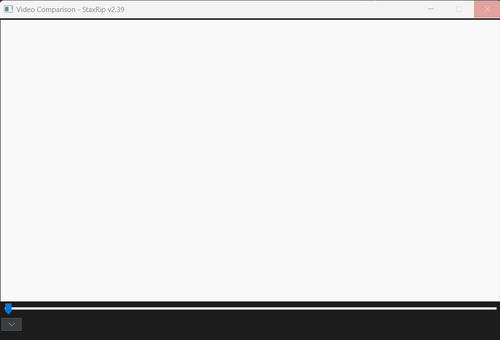
Last edited by dom61; 13th May 2024 at 05:59.
-
Just tried, loaded a 5.5Gb 4k sample, thought it had locked up (busy pointer) then the clip appeared, then loaded the encoded clip to compare. Never used this feature before, confused by the "Save PNGs at current position" from the dropdown menu, "PNGs" led me to think I'd get two screenshots, one from each comparison window. Maybe I'm doing something wrong, dunno? Anyway the comparison thing seemed to work fine, I used a 15 min 4k sample to test. Screenshot below (click to enlarge).
Also still confused by the "Show template selection when loading new files" thing, still not found an answer.
[Attachment 79068 - Click to enlarge]
Edit: Think I'll pass on the comparison feature. Tried to load other mkv's and similar to @dom61 it just freezes every time.
[Attachment 79069 - Click to enlarge]
Edit 2: Someone posted about the comparison loading issue here 09-Feb-2024.Last edited by Nu始eus; 13th May 2024 at 07:19. Reason: Post updated...
Similar Threads
-
Staxrip: DirectoryNotFoundException
By hisaishi in forum EditingReplies: 2Last Post: 1st Jul 2019, 13:25 -
StaxRip AudioTrim
By aradmey in forum EditingReplies: 7Last Post: 23rd Jun 2019, 11:24 -
StaxRip and A/V desync
By Krasnal82 in forum Blu-ray RippingReplies: 0Last Post: 21st May 2018, 12:00 -
StaxRip 1.7.0.0 with Vapoursynth ?
By locky in forum Video ConversionReplies: 6Last Post: 24th Jan 2018, 18:08 -
Where is 'sharpen' in new Staxrip?
By The.King in forum Video ConversionReplies: 0Last Post: 2nd Sep 2015, 06:44



 Quote
Quote


