Hello,
I tried to create my .tbn file using your instruction : IT'S WORKING PERFECTLY!!!
- "Tools/...Advanced/Event Command" : a window called "Event Command" appears
- "Add" : another window called "EventCommand Editor" appears
- Give a name to the "Command"
- "/Command.../Execute/ExecuteCommandLine"
- Enter the command line in the "Command Line" cell
- "OK" and "OK"
The command used is:
Your software is awesome! It's very powerfull. Good job.
Thank you very much!!!
Try StreamFab Downloader and download from Netflix, Amazon, Youtube! Or Try DVDFab and copy Blu-rays!
+ Reply to Thread
Results 361 to 390 of 697
Thread
-
Last edited by Famille_CB; 18th Apr 2021 at 02:12. Reason: Path to the command line instruction
-
-
Hello,
I put this:
This works also (without the "\" on the target directory between "%target_dir%" and "%source_name%"):"%app:ffmpeg%" -ss 00:00:02.000 -i "%target_file%" -vcodec mjpeg -vframes 1 -an -f rawvideo "%target_dir%\%source_name%.tbn"
It's working perfectly and it's more clean."%app:ffmpeg%" -ss 00:00:02.000 -i "%target_file%" -vcodec mjpeg -vframes 1 -an -f rawvideo "%target_dir%%source_name%.tbn"
Thank you again.Last edited by Famille_CB; 10th Apr 2020 at 08:01.
-
Hello,
it's me again.
When I select a MKV as input file the output filename is the same but with the postfix '_new'.
Input: .\Testfile.mkv
Output: .\Testfile_new.mkv
Short question: Is there anywhere an option/way to change this postfix to something else/individual?
I couldn't find such a setting, but that doesn't mean it doesn't exist or isn't possible.
-
You can try:
Main Menu > Options > Paths > Default Target Name: %source_name%-test -
hello very good companion program I have been using it for a long time and for me it is the best of all and each update surpasses all thanks
-
Hello i am trying to streamline the audio encoding process in stax wherein i want the lossless audio to directly be encoded to aac.
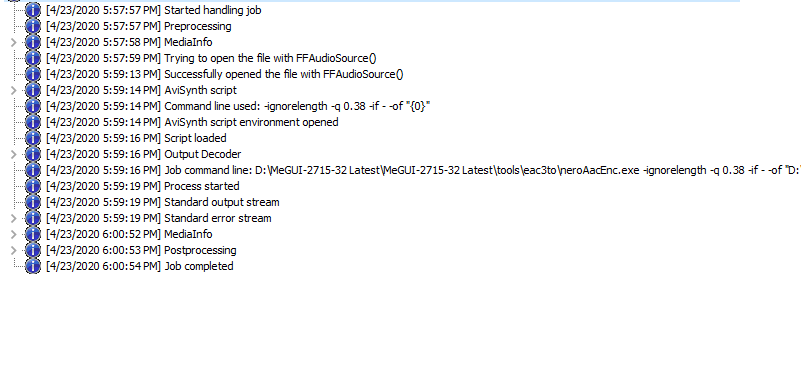
i want the workflow to like this ie megui
In Staxrip it is Demux tracks>Convert to .wav> Decode using flac > encode using qaac
i also don't understand what i am supposed to select here
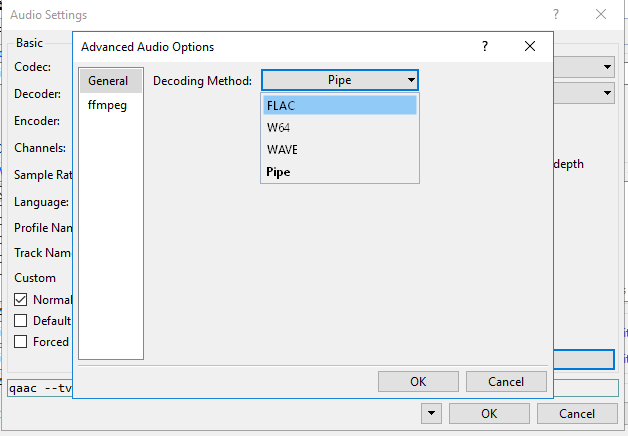
i selected pipe and i got this error
System.NotImplementedException: The method or operation is not implemented.
at StaxRip.AudioProfile.get_ConvertExt() in D:\Projekte\VB\staxrip\General\AudioProfile.vb:lin e 152
at StaxRip.Audio.Convert(AudioProfile ap) in D:\Projekte\VB\staxrip\General\Audio.vb:line 65
at StaxRip.Audio.Process(AudioProfile ap) in D:\Projekte\VB\staxrip\General\Audio.vb:line 18
at StaxRip.GlobalClass._Closure$__._Lambda$__31-1() in D:\Projekte\VB\staxrip\General\GlobalClass.vb:line 108
at System.Threading.Tasks.Parallel.<>c__DisplayClass4 _0.<Invoke>b__0()
--- End of stack trace from previous location where exception was thrown ---
at System.Runtime.ExceptionServices.ExceptionDispatch Info.Throw()
at StaxRip.GlobalClass.ProcessJob(String jobPath) in D:\Projekte\VB\staxrip\General\GlobalClass.vb:line 132
at StaxRip.GlobalClass.ProcessJobs() in D:\Projekte\VB\staxrip\General\GlobalClass.vb:line 38
when i selected flac i got this error
---------------- Error Audio encoding 2 using qaac 2.68 ----------------
Audio encoding 2 using qaac 2.68 failed with exit code: 2 (0x2)
It's unclear what the exit code means, in case it's a Windows system error then it possibly means:
The system cannot find the file specified
------------------- Audio encoding 2 using qaac 2.68 -------------------
D:\StaxRip-x64-2.0.8.0-stable\Apps\Audio\qaac\qaac64.exe --tvbr 66 "D:\StaxRip-x64-2.0.8.0-stable\Temp Files\abc.m4a
ERROR: CoreAudioToolbox.dll: The specified module could not be found.
------------------- Audio encoding 2 using qaac 2.68 -------------------
D:\StaxRip-x64-2.0.8.0-stable\Apps\Audio\qaac\qaac64.exe --tvbr 66 "D:\StaxRip-x64-2.0.8.0-stable\Temp Files\abc.m4a"
ERROR: CoreAudioToolbox.dll: The specified module could not be found. -
-
hello mkv file from videoredo once in staxrip the audio tracks are at 0ko
Complete name :1x02.mkv
Format : Matroska
Format version : Version 4
File size : 1.56 GiB
Duration : 51 min 51 s
Overall bit rate : 4 318 kb/s
Writing application : VideoReDo (Lavf57.71.100)
Writing library : VideoReDo (Lavf57.71.100)
ErrorDetectionType : Per level 1
Video
ID : 1
Format : AVC
Format/Info : Advanced Video Codec
Format profile : High@L4
Format settings : CABAC / 4 Ref Frames
Format settings, CABAC : Yes
Format settings, Reference frames : 4 frames
Codec ID : V_MPEG4/ISO/AVC
Duration : 51 min 50 s
Bit rate : 3 848 kb/s
Width : 1 920 pixels
Height : 1 080 pixels
Display aspect ratio : 16:9
Frame rate mode : Constant
Frame rate : 25.000 FPS
Standard : Component
Color space : YUV
Chroma subsampling : 4:2:0
Bit depth : 8 bits
Scan type : MBAFF
Scan type, store method : Interleaved fields
Scan order : Top Field First
Bits/(Pixel*Frame) : 0.074
Stream size : 1.39 GiB (89%)
Default : No
Forced : No
Color range : Limited
Color primaries : BT.709
Transfer characteristics : BT.709
Matrix coefficients : BT.709
Audio #1
ID : 2
Format : AC-3
Format/Info : Audio Coding 3
Commercial name : Dolby Digital
Codec ID : A_AC3
Duration : 51 min 51 s
Bit rate mode : Constant
Bit rate : 192 kb/s
Channel(s) : 2 channels
Channel layout : L R
Sampling rate : 48.0 kHz
Frame rate : 31.250 FPS (1536 SPF)
Compression mode : Lossy
Stream size : 71.2 MiB (4%)
Language : French
Service kind : Complete Main
Default : Yes
Forced : No
Audio #2
ID : 3
Format : AC-3
Format/Info : Audio Coding 3
Commercial name : Dolby Digital
Codec ID : A_AC3
Duration : 51 min 51 s
Bit rate mode : Constant
Bit rate : 192 kb/s
Channel(s) : 2 channels
Channel layout : L R
Sampling rate : 48.0 kHz
Frame rate : 31.250 FPS (1536 SPF)
Compression mode : Lossy
Stream size : 71.2 MiB (4%)
Language : English
Service kind : Complete Main
Default : No
Forced : No
Text #1
ID : 4
Format : DVB Subtitle
Codec ID : S_DVBSUB
Codec ID/Info : Picture based subtitle format used on DVBs
Duration : 51 min 46 s
Language : French
Default : No
Forced : No
Text #2
ID : 5
Format : DVB Subtitle
Codec ID : S_DVBSUB
Codec ID/Info : Picture based subtitle format used on DVBs
Language : French
Default : No
Forced : No
Menu
00:00:00.000 : :Chapter 1
00:27:37.120 : :Chapter 2 -
Hello i managed to figure it out. Is there a avisynth equivalent of vapoursynth for descaling
Last edited by ACKR; 29th Apr 2020 at 17:03.
-
@ACKR
Under Options » Audio you can select which audio tracks have to be demuxed.
On the right side you can click on Container Options to alter them and add tracks/files. -
Hello i have a couple of more questions:-
1)is there anyway to adjust memory cache for vapoursynth? i have error try increasing cache when only 50% memory is being used
2) when adding plugins using profiles do i separate multiple line code using ; ? where the 1st line is import code for the plugin or script as it is not included in stax
3) https://staxrip.readthedocs.io/gener...tml#finedehalo it says here that finedehalo2 is included but i couldn't find it anywhere?
thanks -
1) core.max_cache_size = 8000
default for 64bit OS is 4096 (4GB)
2)it should work, importing scripts(modules) example and dll:
import vapoursynth as vs; import sys; core.std.LoadPlugin(r"C:\\my_vapoursynth_plugins64 \KNLMeansCL.dll") -
is there anyway to add core.max_cache_size = 8000 to my vapoursynth profile so i don't have to modify each script?
Edit: i am having another problem and this the worst of them all. whenever i try to use vapoursynth scripts the filters get copied into audio avisynth script as a result the encoder also crashes. why does this happen?.As a result whenever i choose no audio while using vapoursynth then only is the video encoded. any help is appreciated
i am having another problem and this the worst of them all. whenever i try to use vapoursynth scripts the filters get copied into audio avisynth script as a result the encoder also crashes. why does this happen?.As a result whenever i choose no audio while using vapoursynth then only is the video encoded. any help is appreciated
Edit:
this is the error
D:\StaxRip-x64-2.0.8.0-stable\Apps\Encoders\ffmpeg\ffmpeg.exe -i "G:\test_Audio02.JPN_DecodeFFAudioSource.avs" -y -hide_banner "G:\test_Audio02.JPN_convFFAudioSource.w64"
clip = core.ffms2.Source(r"", cachefile=r"G:\.ffindex")
#clip = core.std.AssumeFPS(clip, None, 25, 1)
AudioDub(last,FFAudioSource("G:\test.dts", cachefile="G:\test_Audio02.JPN.ffindex"))
clip = core.dfttest.DFTTest(clip, sigma=1)
Audiochannels() >= 6 ? Down2(last) : last
function Down2(clip a)
{
a = ConvertAudioToFloat(a)
fl = GetChannel(a, 1)
fr = GetChannel(a, 2)
c = GetChannel(a, 3)
lfe = GetChannel(a, 4)
sl = GetChannel(a, 5)
sr = GetChannel(a, 6)
l_sl = MixAudio(fl, sl, 0.2929, 0.2929)
c_lfe = MixAudio(lfe, c, 0.2071, 0.2071)
r_sr = MixAudio(fr, sr, 0.2929, 0.2929)
l = MixAudio(l_sl, c_lfe, 1.0, 1.0)
r = MixAudio(r_sr, c_lfe, 1.0, 1.0)
return MergeChannels(l, r)
}
[avisynth @ 000001d145ac3240] Script error: expected a , or )
(G:\test_Audio02.JPN_DecodeFFAudioSource.avs, line 3, column 28)
G:\test_Audio02.JPN_DecodeFFAudioSource.avs: Unknown error occurred
edit: this is the avisynth file being generated
LoadPlugin("D:\StaxRip-x64-2.0.8.0-stable\Apps\Plugins\AVS\DFTTest\dfttest.dll")
LoadPlugin("D:\StaxRip-x64-2.0.8.0-stable\Apps\Plugins\Dual\ffms2\ffms2.dll")
LoadPlugin("D:\StaxRip-x64-2.0.8.0-stable\Apps\Plugins\Dual\flash3kyuu_deband\flash3k yuu_deband.dll")
clip = core.ffms2.Source(r"", cachefile=r"G:\.ffindex")
#clip = core.std.AssumeFPS(clip, None, 25, 1)
AudioDub(last,FFAudioSource("G:\test.dts", cachefile="G:\test.ffindex"))
clip = core.dfttest.DFTTest(clip, sigma=1)
clip = core.f3kdb.Deband(clip)
Audiochannels() >= 6 ? Down2(last) : last
function Down2(clip a)
{
a = ConvertAudioToFloat(a)
fl = GetChannel(a, 1)
fr = GetChannel(a, 2)
c = GetChannel(a, 3)
lfe = GetChannel(a, 4)
sl = GetChannel(a, 5)
sr = GetChannel(a, 6)
l_sl = MixAudio(fl, sl, 0.2929, 0.2929)
c_lfe = MixAudio(lfe, c, 0.2071, 0.2071)
r_sr = MixAudio(fr, sr, 0.2929, 0.2929)
l = MixAudio(l_sl, c_lfe, 1.0, 1.0)
r = MixAudio(r_sr, c_lfe, 1.0, 1.0)
return MergeChannels(l, r)
}
the highlighted part shouldnt be there right
whenever i try to encode video only its fineLast edited by ACKR; 4th May 2020 at 00:16.
-
2.1.1.1Beta
DownloadCode:2.1.1.1 Beta ============ - mpv.net 5.4.6.0 - MediaInfo.NET 6.3.0.0 - x265 3.3+25-ga6489d2fb-gcc10.0.1 Patman - fix invalid --vpp-tweak nvenc command line generation (Patman86) - fix import of invalid color metadata into encoder VUI settings (Patman86) - fix taskbar indication of values below 1 (Dendraspis) - fix x265 preset (Dendraspis) - fix crash doing multi select drag operation in jobs dialog - fix showing the Apps dialog for a tool with non OK status in endless loop - the command line audio encoder uses cmd.exe directly without creating a bat file, this avoids creating a temporary bat file and adds full unicode support - portable support added and enabled by default, no need to install anything - nvenc --vpp-transform - setting to allow to use tools with wrong version, for this a Danger Zone tab was added in the settings
https://staxrip.readthedocs.io/introduction.html#beta -
hello someone knows how to put the name like this in the coding library
Librería de codificación : x264 core 159 r2991+50 ~ Encoded by Mocunaman in Portugal -
Hi, you can set a MKV tag in the container options, there is a tab named Tags.
-
-
Exactly like the sample above: Only by hacking your own personal x264 encoder, altering the internal version string. Don't expect StaxRip to help you here, it has no features to change this part.
-
-
Yes, you would probably have to alter the sources to change the algorithm which generates the version string and compile your own binaries to achieve that.
-
-
that sounds complicated lol some suggestion of how to do it or program?
-
DownloadCode:
2.1.1.2 Beta ============ - if AviSynth or VapourSynth was installed then StaxRip will use the installed version instead of the included portable version. - fix x265 --limit-modes issue. - fix batch encoding issue. - mpv.net 5.4.8.0 - VapourSynth r50 - x265 3.3+27-g4780a8d99-gcc11.0.0 Patman - nvenc 5.01 - mkvtoolnix 46 - RgTools 1.0 - AVSMeter 2.9.9.1 - new docs page Features giving a comprehensive feature list
https://staxrip.readthedocs.io/introduction.html#beta -
Code:
2.1.1.3 Beta ============ - fix avs and vpy import adding unnecessary LoadPlugin and Import calls - new setting: 'Main Menu > Tools > Settigs > System > Use included portable VapourSynth', to force usage of included portable VapourSynth instead of installed VapourSynth - new chunk encoding feature for x265 parallel processing - DGDecNV removal, there are better open source tools, L-Smash-Source supports hardware decoding for NVIDIA, Intel and AMD
Docs on Chunk Encoding:
https://staxrip.readthedocs.io/usage.html#parallel-processing
Download
https://staxrip.readthedocs.io/introduction.html#beta -
-
I've not yet thought about it, no interest in beta versions?thanks for beta versions for when a stable version
Have been working on some requests and the docs, it's maybe the first time I can say the docs don't suck, I hope it can help a few people that don't have interest in StaxRip so far.
DownloadCode:2.1.1.4 Beta ============ - dark color theme for built-in help. - improved built-in help for various dialogs. - various docs pages improved. - ffmpeg video encoder codec FFV1. - x264 and x265 dialogs have a new Bitrate option, the default value is 0 which means the bitrate of the project/template in the main dialog is used, this behavior is documented in the F1 help of the x264 and x265 dialog. - for file batch jobs only the file name is shown in the jobs dialog and not the full path. - audio encoder supports extracting DTS core using ffmpeg, generated name is _Extract DTS Core_. - the audio Copy/Mux profile has a _Extract DTS Core_ feature. - the command line audio encoder has a Default and Forced option.
https://staxrip.readthedocs.io/introduction.html#beta
Similar Threads
-
Staxrip: DirectoryNotFoundException
By hisaishi in forum EditingReplies: 2Last Post: 1st Jul 2019, 13:25 -
StaxRip AudioTrim
By aradmey in forum EditingReplies: 7Last Post: 23rd Jun 2019, 11:24 -
StaxRip and A/V desync
By Krasnal82 in forum Blu-ray RippingReplies: 0Last Post: 21st May 2018, 12:00 -
StaxRip 1.7.0.0 with Vapoursynth ?
By locky in forum Video ConversionReplies: 6Last Post: 24th Jan 2018, 18:08 -
Where is 'sharpen' in new Staxrip?
By The.King in forum Video ConversionReplies: 0Last Post: 2nd Sep 2015, 06:44




 Quote
Quote

