Hi,
I seem to have an issue with my new (the first one) WD 4TB external HDD.
I transferred some of the DVDs I've made to combine my videos, which work fine in my 2TB external HDD, to the new HDD.
I can edit them with PgcEdit for instance but DVD Shrink will not open them "Failed to read file VIDEO_TS.IFO. The parameter is incorrect".
VLC will play them but not MPC-HC.
My OS is Vista x64.
Is there something I can do to fix the issue?
or should I go back to a 2 TB, which are currently not much cheaper?
Try StreamFab Downloader and download from Netflix, Amazon, Youtube! Or Try DVDFab and copy Blu-rays! or rip iTunes movies!
+ Reply to Thread
Results 1 to 30 of 39
Thread
-
-
I have no answer, just a question and a thought. What happens when you try to open them with MPC-HC, does it offer any sort of error?
I assume you're copying and pasting them to the 4TB drive, but until someone with a better idea comes along, what happens if you open a ripped DVD residing on the 2TB drive with DVD Shrink, and use it's backup function to save that to the 4TB drive (full disc backup with compression disabled if need be). When it's done, can DVD Shrink then open it's own backup files on the 4TB drive?
I don't know why it'd happen, but I'm wondering if for some reason the copying process to the 4TB drive isn't bit perfect, and some programs get upset about it. -
1)check if name of the folder its same as in 2TB external HDD
2)check if folder in same position in root directory as in 2TB external HDD
3)check if the contents of files are identical to 2TB external HDD
with software Winmerge:
Last edited by roma_turok; 17th Jan 2015 at 04:15.
-
Thank you for your replies.
I tried to rip a dvd from the 2TB drive to the 4TB drive without success. Same error message "Failed to write the file. the parameter is incorrect"
I didn't change the name of the folder and all the files are identical in WinMerge. (BTW thanks for suggesting this program, which can be useful)
I copied one of the DVDs back from the 4TB to another folder in the 2TB and the copy doesn't show any problem. -
Just tested on my 4TB WD, apparently its some bug in DVD Shrink:
If you want use DVD Shrink simple output to local drive, then when its finish
copy files to 4TB
Or you can use alternative like CloneDVD or DVDfab -
While this should not be the case, have you tried partitioning the 4tb drive in to 2 so that no volume exceeds 2.2 tb ?
-
Thanks roma_turok
My concern is that it's not only Dvd Shrink that I have a problem with. MPC-HC, which is my favorite player doesn't play the DVDs on the 4TB, whereas it plays them on the other drive.
And I may find other programs along the way that do not work with a 4TB drive.
Could it be the size of the drive that causes the problem?
I read in another thread about a 2.2 TB limit but that was for an internal hard drive. Could that be related? -
No problem playing DVD with MPC-HC from 4TB drive
Tested with version MPC-HC 1.7.7 64-bit
Opened DVD with File -> Open DVD/BD and selected VIDEO_TS folder -
Thanks DB83
Funny that you kind of answered my question before I posted it.
I haven't tried partitioning it. I've never done it before and don't feel comfortable doing it. Especially if it doesn't work and I end up bringing the drive back to the store.
I would like to be sure before doing it. -
As I said, with your OS AND that it is not your boot/OS drive that should not be the case.
It does seem to be a bug with that program and it is not really a valid reason to take a drive back to a store. But, at the end of the day, that is your call.
Partitioning a drive is no big deal. But you could end up losing what is safely stored on the drive. -
Because Dvd Shrink don't output to 4TB, Its not reason return drive, neither dividing drive to 2 partition
Just switch program to Clone DVD -
Someone correct me if I have this wrong anywhere, but here goes:
XP cannot natively recognize GPT partitions. (Paragon has a driver (payware), and I think Hitachi offers one for their drives.) To accomodate XP users, external drive manufacturers must get around the MBR partition limit on their drives larger than 2 TB.
So how can you make an MBR partition larger than 2.2 TB? In fact the partition size limit is the largest number of sectors that can be represented by 32 bits. Therefore, for the default sector size of 512 bytes, that's 2.0TiB (2.2 TB).
Now, if you make the LBA size, say, 4096 bytes, then the MBR partition size limit is 16 TiB.
It's my understanding that the way Seagate and WD ship their 3-4 TB externals is one MBR partition, 4096 byte sectors. I never analyzed any of my (larger than 2 TB) externals before re-partitioning them myself, so I can't verify that. But it sounds like, for some reason, your computer has problems with the way WD partitioned your drive.
Barring a defective drive, I think DB83 is right, and you should make two MBR partitions with default (512 byte) sector size.Last edited by fritzi93; 17th Jan 2015 at 18:16.
Pull! Bang! Darn! -
Actually what bothers me more is not being able to use MPC-HC.
As for DVD Shrink, I don't use it as a ripper but mainly to analyze a DVD and rapidly check whether it works correctly. I also use it as a quick authoring tool.
Out of curiosity, I partitioned it into 2 volumes, but as suspected by DB83, it didn't improve anything.
So I turned it back into one volume.
I only hope that I don't come across too many programs that won't work on that drive.
Edit: thank you fritzi93 for your comment.
How do you analyze a drive and find out the LBA size?Last edited by skaleton; 17th Jan 2015 at 18:25.
-
I suspect you just split the volume and didn't change the sector size?
Did you format and re-partition from scratch using administrative tools -> computer management -> disk management?
You could try single GPT partition, default sector size, since you're using Vista x64.Pull! Bang! Darn! -
Indeed I used disk management. That's the only way I found.
I'm pretty sure that the sector size was 4096, i.e. the maximum
Is there a way to check it afterwards?
It was MBR before but I needed to convert it to GPT in order to turn it back into a one volume drive -
Enter this into a command prompt, and replace the "X" at the end with the letter of your drive:
C:\Windows\system32>fsutil fsinfo ntfsinfo X:
This will tell you the sector size on the drive.
[EDIT] Okay then, we cross posted. You did it right and 4096 is the GPT default. I'm out of ideas at the moment.
Pull! Bang! Darn!
You did it right and 4096 is the GPT default. I'm out of ideas at the moment.
Pull! Bang! Darn! -
Wait, when you created two MBR partitions, did you verify that the sector size was set to 512 bytes?
Pull! Bang! Darn! -
Error message "Windows cannot find C:\Windows\system32>fsutil" although fsutil.exe is in system32 and I replaced X with J.
I am not familiar with command lines. I just copied and paste the command in the run window.
Yes, I'm not a quick typist and I get distracted all the time.[EDIT] Okay then, we cross posted. You did it right and 4096 is the GPT default. I'm out of ideas at the moment.
You did it right and 4096 is the GPT default. I'm out of ideas at the moment.
I left it to default but I think it was 4096 in the next page. Not sure 100% though.Wait, when you created two MBR partitions, did you verify that the sector size was set to 512 bytes?
EDIT: After a little search, I used the Command Prompt instead of Run and managed to access the information.
The size in 4096.Last edited by skaleton; 17th Jan 2015 at 19:22.
-
If you're willing to try re-partitioning one more time, you could try 2 MBR partitions, sector size 512 bytes.
And if that doesn't fix it, then the problem isn't the partitioning.
Good luck and good night. Pull! Bang! Darn!
Pull! Bang! Darn! -
I've not looked into it all that closely, but I've used 3TB USB drives with XP without any issue. At least in respect to copying and playing files etc. I don't own a 3TB drive myself, but I've used a few pre-formatted Western Digital USB drives. I've not tried re-formatting one, (never needed to) and I've not tested a folder's worth of ripped DVD files with MPC-HC or DVDShrink, but I've certainly had no problems accessing the entire capacity of the drive, nor copying and playing standalone types such as MKV. No special drivers installed.
My assumption was the SATA to USB process did the work. An analogy might be connecting an old Win98 PC and a WinXP to the same network. If memory serves I think the Win98 PC can effectively read and write files to the WinXP's drive even though it has no understanding of the NTSC file system. Although chances are you're correct about it being the way the drive's formatted at the factory. When I can, I'll check it out (I have a couple of friends with 3TB USB drives).
Having said that..... I've tested a 3TB drive by connected it to both Bluray players and a TV in this house, and I'm pretty sure they all refused to acknowledge it completely. No problem with 2TB drives, so maybe that points to your formatting theory being correct, and my original SATA to USB translation theory being a load of bollocks.
Anyway, I'm sure all of the above will be of absolutely no help in this case. Just thought I'd share....... -
I deleted everything, converted the disk back to mrb. It automatically created two partitions, 2048 GB and 1678 GB, but couldn't make a partition with 512b sector size "The cluster size is too small for the selected file system"
So I created a new volume of 2048 GB with the default size, i.e. 4096 but then I was not able to create a new volume with the remaining unallocated 1678 GB, the command was gray.
So I reverted to GPT and 4096.
I don't have a Win98, nor a WinXP anymore so I can't test hello-hello's comment.
I confirm that I can also play individual video files. The only problem I have is with DVD structures, i.e ifo and vob files.
Now as mentioned by hello-hello I need to check whether my standalone player will recognize this drive. -
I got that from Tom's Hardware, I confess.
 If I could test it, I would, but I've always formatted and partitioned my external drives. (They usually come pre-loaded with some backup program I don't need.)
If I could test it, I would, but I've always formatted and partitioned my external drives. (They usually come pre-loaded with some backup program I don't need.)
I have two TVs with onboard media players, plus standalones. None will recognize GPT partitions, so I use 2 TB drives. That's another thing I never bothered testing: whether a 4 TB MBR partition (4096 byte sector size) would work.
Guess it's time to buy another external. Hell, I never even tried to make a MBR partition with 4096 byte sectors. Funny how skaleton's external wouldn't let him use 512 byte sectors once it had been partitioned with 4096 byte sectors.
Hell, I never even tried to make a MBR partition with 4096 byte sectors. Funny how skaleton's external wouldn't let him use 512 byte sectors once it had been partitioned with 4096 byte sectors.
Anyway, this problem is very interesting, and I hope there's a resolution.Pull! Bang! Darn! -
Its strange because I have 7 3TB drivers on my PC and rip my DVDs and BDs without problem.
All GPT - Windows 7 X64.
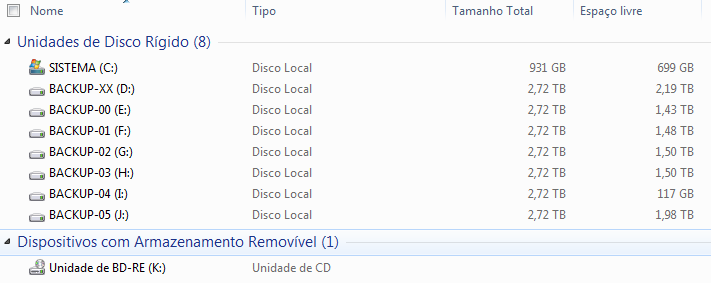
-
-
Some of us who grew up with Star Trek just assume a well-designed system should include multiple redundancies, LOL.
If you're counting, that's 25TB in addition to the system drive.
-
@ Cauptain, I can also rip with DVD Decrypter or DVD Fab without any problem.
The issue is that some programs do not work in this 4TB drive, MPC-HC for the DVDs (plays compressed files), DVD Shrink and maybe other programs that I haven't used yet.
I'd rather have a hard drive without any limitations.
Another limitation is the confirmation that my bluray player doesn't recognize the 4TB driver, unlike the 2TB.
As for the MRB partition, I was not able to make a 4TB MRB partition. When I converted the GTP disk to MRB the system automatically split the disk in 2 partitions, 2TB unallocated but available to create a volume and 1.7TB unallocated and unavailable. -
I still wonder if you are doing the MBR partitioning wrong. I always partition my drives whatever the size and I have to phyisically enter the partition size. I do not see any function that automatically sets the size. Obviously, 2.2 tb is the largest available under MBR.
That 'split' you mentioned. Was that done directly with Windows or did you use a disk utility such as one provided by WD ?. If that disk is under control of such a utility that could also, possibly, explain some of these oddities.
Can I also ask if you are using a 64bit version of mpc-hc ? Yet others do not seem to be experiencing your issues, other than confirmation from one respondent about dvdshrink. But that program is pretty old now and came about when a 500 gb hard drive was a luxury
-
I've come across a few theories and I'm still researching (out of curiosity) but it seems there's probably a bit of translation voodoo taking place. Trying to make sure I get the terminology accurate.....
The drive within the USB case is no doubt an advanced format drive with 4k sectors. The way I understand it, a sector is the drive's smallest minimum storage unit. When you format a drive, you don't specify sector size (it's fixed) but a cluster size, or allocation unit. A cluster can be the same size as a single sector, or the size of multiple sectors, but it can't be smaller. So for a drive with 512 byte sectors, the default formatting is 512 byte clusters.
Along come Advanced Format drives with 4096 byte (4k) sectors. Older OS's have no idea what they are. So the drive pretends to have 512 byte sectors but internally it's really using 4k sectors. The drive in the USB case is probably of that variety. Apparently AF drives with 512 byte emulation are known as "Advanced Format 512e". I didn't know that till now. Native 4k drives without emulation are called "Advanced Format 4Kn". Both types even have logos it seems, but the 512e variety are still the most common. Only Windows 8 or newer supports AF 4Kn drives.
Next the drive is connected to a USB bridge. The bridge needs to allow XP to access the whole drive. So the bridge is connected to a drive pretending to have 512 byte sectors while in turn it pretends the drive has 4k clusters with a MBR to match. Or something like that. XP's fine with reading and writing 4k clusters, so it can see the whole drive.
Maybe devices that won't recognise USB drives larger than 2TB (ie my TV) have an issue with 4k cluster sizes. It'd be interesting to format a 2TB drive that way to see if it'd make a difference.
For the DVD Shrink issue, I found some anecdotal evidence that some older software expects a 512 byte cluster size, but nothing to explain why. I did find another thread where someone had the exact same problem. Win7 64 bit. I wonder if the OS being 64 bit is a factor?
I also wonder if the inability to format the 4TB drive as a large MBR drive is some sort of artificial limitation Microsoft have placed on Windows. It wouldn't be the first time. XP needs to be coaxed into formatting removable flash drives as NTFS, for example, and I think it forces you to use NTFS for anything but small hard drives. Or maybe the emulation voodoo between the drive and the PC is the problem.
I did find this post. I've run out of time to digest it properly, but it seems the guy had a 3TB USB drive XP could see. After reformatting with Win7 it no longer could, and when he bypassed the USB conversion and connected the drive via SATA, it appeared to be divided into 3 partitions. Odd.....
I just typed this info as I found it via Google (sometimes in other forums). Most if it seemed likely to be correct, or on the right track, but nothing I'd bet my life on yet so I didn't worry too much about including links (the info on AF drives is correct). I'll have to think about it more later on. Anyone with any clever ideas?Last edited by hello_hello; 19th Jan 2015 at 13:12.




 Quote
Quote
