All I want is to be able to have HD video from my PS3 show up in the AmarecTV window.
I bought the Hauppauge HD PVR2 because it was the only thing that would show up before Christmas, but if I need to get another card to achieve this that's fine.
Right now, I've installed all the latest drivers for this device first from the CD that came with it, and then updated using the site. I have component going from my PS3 into the HD PVR 2. The PS3's video settings have been reset to defaults via holding the button down, so everything is still default. This is what I get when I load up Amarec:
The Hauppauge doesn't show up as an audio device at all, and if I try to apply those settings with any input selected, I get this error:
xSplit and the pack-in Hauppauge software are both able to display the image, but it's very important to me that I'm able to use Amarec, so much so that I'd be willing to return this capture card and get another one if it proves impossible.
This is driving me up the wall, so any help at all is appreciated. Thank you.
Try StreamFab Downloader and download from Netflix, Amazon, Youtube! Or Try DVDFab and copy Blu-rays! or rip iTunes movies!
+ Reply to Thread
Results 1 to 5 of 5
Thread
-
-
You are wasting your time trying to use AmaRecTV to capture with an HD PVR2. AmaRecTV cannot work with a capture device like the HD PVR 2, which encodes using hardware. To use AmaRecTV, you need a capture device that can use software to encode.
[Edit]You can't use any HD capture device with a USB 2.0 interface. All will use hardware to encode. USB 2.0 doesn't have enough bandwidth to provide uncompressed HD video for the capture software to encode. You will need to find an internal HD capture card with a PCI-e interface that provides uncompressed output or a USB 3.0 HD capture device that provides uncompressed output. PCI-e capture devices have the reputation of being less finicky than those with a USB 3.0 interface.Last edited by usually_quiet; 25th Dec 2014 at 00:50.
-
That's fine, do you have any recommendations?
edit: Would something like this work? http://www.amazon.com/Avertv-Definition-Analog-Capture-MTVHDDVRR/dp/B002SQE1O0/ref=sr_...erMedia+HD+DVRLast edited by thoom; 25th Dec 2014 at 06:44.
-
The Avertv HD DVR C027 would work,. The StarTech PEXHDCAP might be worth looking at as well. http://www.newegg.com/Product/Product.aspx?Item=N82E16815158317
Newegg has the Avermedia HD DVR C027 for a better price than Amazon's at present: http://www.newegg.com/Product/Product.aspx?Item=N82E16815100049
As a side note, You won't be able to capture 5.1 AC3 audio with either of the above as you can with the HD-PVR 2. As far as I know Happauge is the only manufacturer that makes devices able to capture AC3 audio passed through HDMI or optical digital audio connections. -
My eyes and ears are both pretty bad when it comes to this thing, so honestly as long as I can get any audio at all it's fine with me.
Thanks for the help!



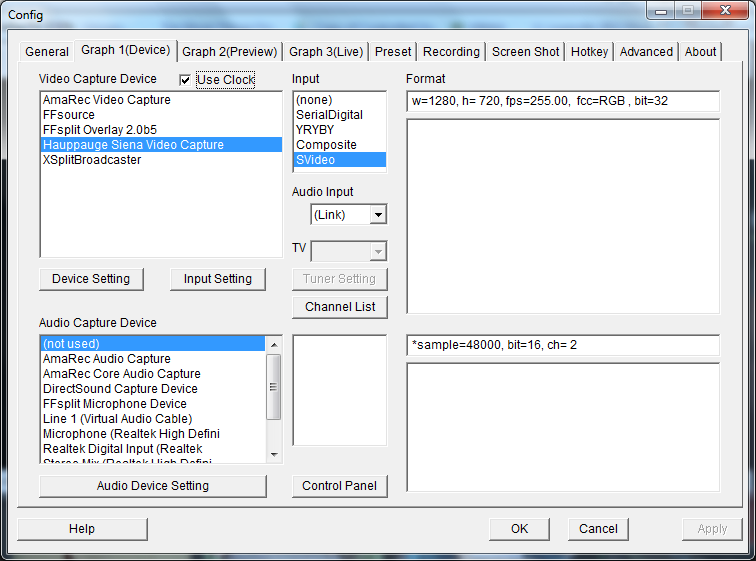
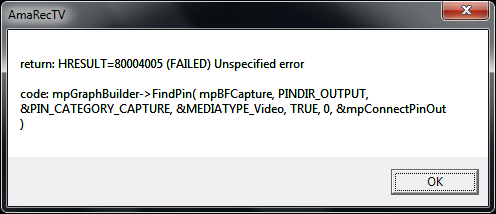
 Quote
Quote
