A Personal Review:
VideoReDo has been around in various forms since 2004. Personally I only heard about Solveig’s Video Splitter from Googling for other solutions to the need for frame-precise MPEG2 or H264 video edits but let’s look at Video Splitter and see how it compares.
Both products claim to offer frame accurate editing of the most popularly used video formats (MPEG2, H264 etc). So both would seem perfect for edits of your home movies from your high definition camcorders, phones or your captures from various video sources like set top boxes.
I confess I have used VRD before (trials some years back and just now). Before that I used Womble’s MPEG-VCR for MPEG1 and then MPEG2 but it only worked well on totally standard MPEG2. The slightest deviation meant the sound went out of sync. VideoReDo addressed that with time stamping support.
But H264 is the challenge today – and one that these products have worked on tackling for some time. For me there are three key things to look at:
Interface
This is very much a personal preference choice here. I had experienced VRD before so it was very easy for me to use it again. You simply put markers down and cut points and select to either cut inside or outside of the markers. You either use Cut Selection or Trim Unselected. Not the most logical of naming. Maybe “Trim Inside Markers” and “Trim Outside Markers” would have made more sense. But the buttons are labelled. VRD uses some screen estate for a list of cuts, SVS uses that to show the details of the file opened. I prefer VRD in that respect.
SVS also has markers and a cut inside or outside system. It looks different but works in the same sort of way. It is fair to say it is less colourful. I do notice that VRD shows more thumbnails of the video than SVS but again, it is down to preference. The icons are smaller on the SVS than VRD – I prefer larger but that might be due to my eyesight! The control buttons for playback, scroll left/right are also smaller on SVS. When there is plenty of screen space that does not make a lot of sense. The buttons to select or reject video segments are thumbs – that makes sense – but not labelled. You need to hover over to see the functionality. Minor demerit!
This is purely a personal preference here. For me, VRD shaded it but if you had never used either I think both would seem fine to you.
Functionality
Well, both do the cuts to a single frame. So a clear tie there but there is more to it than that. Due to the way video is encoded with I frames, B frames and P frames, cuts had previously needed to be on I frame points. But these products allow you to choose where to cut and cleverly re-encode only the frames necessary to fix to the nearest I frame. So a tiny amount of re-encoding and the vast majority of the file is not touched.
VRD does a strange thing when saving file – copies the file to a TMP file and then writes it a second time to produce the final output file. This seems to make it slower! I tested with a 2.5Gb file trimming the first 10 frames. SVS took 29 seconds to save the result (and the software correctly estimated and counted down as it did so). VRD estimated 4 minutes to start and then rapidly changed it to 1 minute, then to seconds. It took about 18 seconds to count down to zero time remaining and then sat there before finally reporting finished at 42 seconds. So it does something very different to SVS and much slower. I wonder why? And it never reported a sensible time estimate. That is irritating!
With both solutions it isn’t always totally clear which frame is included or not included at the point of the join. As VRD shows you each frame when you zoom in (see picture) you can work out which is cut out and which is included. I didn’t find that quite as easy on the SVS.
Both snipped where I wanted. But on playback I noticed a minor hesitation from the PC with playback of the SVS edit where the re-encode took place. If I didn’t have the VRD edit to compare with I probably would never have noticed. I asked Solveig support about the issue and they identified a codec playback issue. Small tweak to the player and all looks perfect. I noticed it played perfectly in XBMC anyway.
SVS shades it here. Faster file saving and accurate time estimations.
Value
VRD TV Suite v5 costs $96 – that is not cheap for a consumer product. It works well but the price is still too high in my opinion. There is a cheaper product in the family but not with H264 support.
Solveig offers various options from $50 for the Home Edition, $80 for the Portable Home Edition (tied to a single USB device), Business Edition at $200 (which adds a Batch mode). All plus taxes/VAT (approx 20% in Europe!).
I applaud the option of a portable edition of SVS – I use portable apps a lot – largely as I can take them with me but also to avoid needing to install apps on a PC – it makes a wipe and reinstall of a system much easier. But the restriction to one USB device could be a problem. What if the USB stick dies?
I have to award the Value section to Solveig totally! – a much more consumer friendly price and one that makes people more likely to buy.
Both products offer free trials, with some restrictions. So do have a good look yourself and decide which fits your needs. I suspect many of you will become Solveig customers
+ Reply to Thread
Results 1 to 5 of 5
-
Last edited by Methanoid; 23rd Dec 2014 at 07:49.
-
The fact that you included no screenshots from VideoReDo makes your review a bit biased in my opinion.
I think VRD may write to a TMP file because occasionally VRD crashes and it allows them to salvage the session. Maybe they need to fix the crashes. That's a valid complaint. But I'm not impressed with your cries where you more or less say "OMG! It took 42 seconds to do my work. Who has that kind of time?" Whatever man. It just makes you look like another ADD person here who loses their mind when anything takes more than 5 seconds to do. Personally I do not care at all that the time estimates are off a bit. I have all kinds of software that acts that way. But then again, I'm not freaking out about how "long" stuff takes to do when it takes more than 5 seconds to complete.
Not seeing any value at all - not even a little bit - in a portable version of Solveig. If that is good for you then awesome, but is there a really good reason why you can't just do your edits on your own PC to save $30? If there's some reason that you simply can't work at home then you may have lifestyle issues that go beyond anything a video related website can help you with. -
Woah, calm down.
There is a screenshot from each. Try looking again? It was there before any edits too.
Time taken to save a file does matter. I'm capturing HDMI captures which range in size from 2GB to 50GB. If it takes twice as long it IS a real PITA. Yes, VRD should fix the issue. It seems to me from my emails that they are a little complacent (an impression) so some healthy competition might make them up their game.
You don't want a Portable version. Fine, don't buy one. But it is a plus that you get a choice. And still cheaper than VRD. And I do use portable apps on my home machine but somebody needs to remove the stick from up their backside before I'll explain to them why
-
Hmm-I have used VRD since ~2006 and started using SVS this year and they complement each other. I like to portable option because sometime I like to edit files on my work laptop and I do not have administrative privelages to install applications so it is a nice option. I also like the batch feature for the pro version of SVS but OTOH it comes at a steep price. Batch editing is standard on VRD and a very very usefull feature. I have the business portable license for SVS and will also state that you can find 30-40% discount codes for the SVS but not so much for VRD.
In regards to your statement that VRD creates a temp file then copies it to another file when done, I dont think is really accurate nor what it does. I think what it does is start with writing to a temp file, then simply changes the filename when output is complete. Otherwise the 50+ GB files I have edited in years past would have taken forever to write to a temp file, then save to another new file and that is not my recollection of how it worked. Maybe things have changed-but I dont think so.
Up until the latest VRD 5 was released in the last month or so, I think SVS supported a wider codec support than VRD. VRD does support DVD authoring but I have absolutely no use for this feature.
Oh yeah-I forgot to add that the white text on grey background sucks and is hard to read, similarly with the contrast between other UI themes and I emails support about this and got a non-responce and shockingly the GUI color scheme / control colors are not customizable. Come on Solveig-get your act together and fix this already-Not everyone has perfect eyesight.
My impression is that not many folks even know that the SolveigMM Video Splitter exists as a complement/competitor to VRD. I only stumbled upon SVS since I am an Elecard user and they seem to have a relationship with Elecard, and vaguely remember years ago using their first splitter which at the time had a terrible user interface. They dont seem to be well known at least here in the US nor seem to advertise / get the word out.
Personally I use VRD daily due to historically it being the only real game in town, but like having another option, and am very fond of SVS.
Thanks for the review.Last edited by qz3fwd; 16th Dec 2014 at 16:57.
-
Thanks for the input. As a periodic trial user for VRD I was surprised but it was when I noticed how slow VRD was that I spotted how it was working. It is a lot slower. Or I could just say Solveig's product is just so much faster!!
Yeah I have no need for DVD authoring either I still like VRD's pretty interface - just wish they'd have a wider selection of pricing/product options like Solveig. I told VRD I'd buy it at $50 but not $96 and I stand by that. I get a whole operating system for less than the cost of VRD!!!
I still like VRD's pretty interface - just wish they'd have a wider selection of pricing/product options like Solveig. I told VRD I'd buy it at $50 but not $96 and I stand by that. I get a whole operating system for less than the cost of VRD!!! 
Last edited by Methanoid; 23rd Dec 2014 at 07:50.




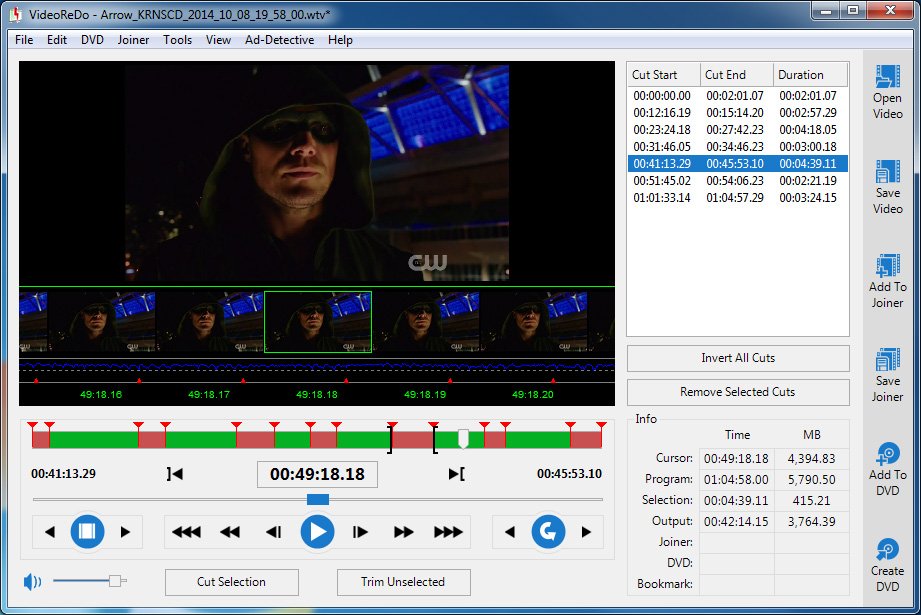

 Quote
Quote