I've asked other forums about this and I was wondering if anyone here could hep. I want to see if I can recover files from a 2TB HDD. It keeps asking for permission when I click a folder. I see the files in a folder but they all have a file size of 0 bytes. From the recycle bin I get a request to empty the bin for which I don't because I'm I might delete recoverable data. Is there a method to fixing this HDD without having to use those recovering data apps? I don't mind getting my hands dirty.
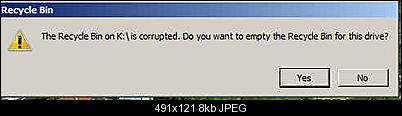
+ Reply to Thread
Results 1 to 10 of 10
-
-
Why don't you want to use a recovery program? That seems the best way to get back your data. I have used Recuva with good results: http://www.piriform.com/recuva/features.
Or you can try a Linux live distro as it bypasses the Windows setups. -
I second that suggestion, with the addition of getting a new external HDD to offload the stuff you seem to be worried about. Whenever one wants to do a clean recovery that doesn't self-corrupt, a 2nd (target/destination) drive has to be invoked.
Scott -
Hi gremlin4 ,
recycle bin ( = poubelle ) = trash !!!
If you don't need files in it , you can destroy all files .
!!! The recycle bin is not used for backups !!!
Cheers . -
You have to be careful and trust yourself but I have been deleting files for years without sending to the Recycle Bin. All my drives are setup this way. You have to pay strict attention in Windows 7 because it has a habit of wanting to delete the parent folder instead of the files that you have highlighted in it.
Since only the Recycle Bin is corrupted then that's all you need to delete but it would be a good idea, as mentioned above, to use a recovery program. I use "Getdataback" and have never had an issue with it. You can look in the Recycled folder to see if there are files in there that you want to keep. Matter of fact, that is usually the only time when I use the program. When I have accidentally deleted something that I didn't mean to delete. -
Have you tied running Windows CheckDisk on the drive?
http://www.howtogeek.com/howto/windows-vista/guide-to-using-check-disk-in-windows-vista/
I wouldn't bother with the "scan for and attempt recovery of bad sectors" option. it'll take hours and would probably be a waste of time. You'd just want to check the file system is okay. -
Well after 15 hours and 24 minutes of using Getdataback I only got back very little data back. I was wondering if ISOBuster would do any better? And I haven't tried the Linux distro yet. BTW I've update my specs, just in case.
Last edited by Han Solo1; 15th Dec 2014 at 21:03.
-
Taking that long would indicate disc read issues. Using different software isn't likely to make any difference.
But you have nothing to lose but time.Google is your Friend -
I had my first drive die on me about three weeks ago. It was a 1 TB Seagate drive. I got a couple of warnings telling me the drive was no good so I backed up all the data to another drive. Thankfully it didn't die while I was transferring data. I wiped the drive and used HD Tune Pro to check the drive and it told me what Windows told me, that the drive was no good. I think it was one of the drives that I got on sale at two for $98 about five or six years ago. I put the other one in my Nephew's PC.




 Quote
Quote