Hello
I've managed to create a RTMP to RTSP live reconversion stream with VLC.
The problem is, that every 60 seconds the connection times out and I have to unlock the keyboard and hit PLAY again and it has to reconnect to the VLC RTSP stream, which is absolutely impractical because im doing something else while I listen to the radio.
WEB - RTMP --> CAPTURE - CONVERT - SERVE RTSP --> DHCP --> WIRELESS --> Nokia E72
I have tried with FFMPEG as well, I have a working command line but it doesn't produce a working address, maybe FFMPEG only feeds the data to a server, I don't know but I surely want to try FFMPEG to see if this is the RealPlayer's problem on Nokia E72 or if it's with VLC.
Live reconversion is necessary to
Unless there is a better solution out there for receiving a stream on Nokia, and don't ask why I'm using old phone, I just don't like wasting money for a smartphone as I have a good PC I'm not addicted to being online every moment of the day.
FFMPEG Code:
I've seen somethign about FFServer but I just followed what I think made sense, much of the documentation is outdated.Code:ffmpeg -loglevel debug -re -i rtmp://cdn.rbm.tv:1935/rightbrainmedia-originpull-2/_definst_/mp4:247daily1 -c:v mpeg4 -vf scale=640:360 -r 29.97 -g 60 -pix_fmt yuv420p -minrate 1k -maxrate 432k -bufsize 576k -c:a copy -f rtsp -muxdelay 5 rtsp://192.168.1.101:8554/ajshow
I don't know what -re means before input, haven't seen it even tho I've done ffmpeg a few times before with some other stuff, not streaming.
Basically RealPlayer says "Can't find address" ... same thing if I don't run anything.
Try StreamFab Downloader and download from Netflix, Amazon, Youtube! Or Try DVDFab and copy Blu-rays! or rip iTunes movies!
Try StreamFab Downloader and download streaming video from Youtube, Netflix, Amazon! Download free trial.
+ Reply to Thread
Results 1 to 14 of 14
Thread
-
Last edited by Wader8; 17th Nov 2014 at 18:34.
-
Hi Wader8 ,
What I can say . For watching , I have done a batch file .
Unstead of watching with VLC , save the stream to a file 'tmp.ts' .Code:@echo on ffmpeg -re -i "rtmp://cdn.rbm.tv:1935/rightbrainmedia-originpull-2/_definst_/mp4:247daily1" -acodec copy -vcodec libx264 -f mpegts pipe: | "C:\Program Files\VideoLAN\VLC\vlc.exe" - pause :fin
Create an other batch file calling VLC to read 'tmp.ts' and send it to rtsp... .
Regards .Last edited by aazerty; 20th Nov 2014 at 16:22.
-
I don't really understand what you're doing. But does your nokia thing support m3u8 or shoutcast playback?
Code:http://rightbrainmedia.mpl.miisolutions.net/rightbrainmedia-originpull-2/_definst_/mp4:247daily1/playlist.m3u8 http://stream-mp3.infowars.com/;listen.pls
-
Nah same thing happens, cuts out exactly in 60 seconds.
Unwatchable, so it's useless, as long as this isn't fixed which could very well be a stupid bug with nokia's wireless or real player, which means it may never work.
I either need to be on video or shoutcast audio only, because there's 1 minute delay in audio streams, the video stream is delayed just 15 seconds after realtime, so I can't be watching for a few mins having to pick up phone and click play and then switch over to int audio back and forth, it's just not practical, im busy while listening, I wouldn't be using a phone if I wasn't busy doing something else in another part of the house.
EDIT:
As far as I know there is no flash and I haven't seen any m3u8 support, I also don't know where does that link come from because it doesn't work on PC for me.
Audio-only mp3 and aac shoutcast streams are 32kb/s max, the audio on the video stream is 96kb/s.Last edited by Wader8; 21st Nov 2014 at 02:44.
-
I understand even less now after your last reply. The above hls (m3u8) url works fine here in vlc or with ffmpeg.
I'm guessing that the provided rtsp links are also of no use?
Sorry, I'm only guessing with these sort of suggestions. But I'm all out of useless ideas now.Code:rtsp://cdn.rbm.tv/rightbrainmedia-originpull-2/_definst_/mp4:infowars1 rtsp://cdn.rbm.tv/rightbrainmedia-originpull-2/_definst_/mp4:infowars2 rtsp://cdn.rbm.tv/rightbrainmedia-originpull-2/_definst_/mp4:infowars3 rtsp://cdn.rbm.tv/rightbrainmedia-originpull-2/_definst_/mp4:247daily1
Last edited by blimey; 21st Nov 2014 at 05:45.
-
Hi ,
GOOD !!!
BAD !!! and not a live stream .Code:ffmpeg -re -i "rtmp://cdn.rbm.tv:1935/rightbrainmedia-originpull-2/_definst_/mp4:247daily1" -acodec copy -vcodec libx264 -f mpegts pipe: | "C:\Program Files\VideoLAN\VLC\vlc.exe" - ffmpeg version N-58869-gae33007 Copyright (c) 2000-2013 the FFmpeg developers built on Dec 7 2013 22:01:45 with gcc 4.8.2 (GCC) configuration: --enable-gpl --enable-version3 --disable-w32threads --enable-avisynth --enable-bzlib --enable-fontconfig --enable-frei0r --enable-gnu tls --enable-iconv --enable-libass --enable-libbluray --enable-libcaca --enable-libfreetype --enable-libgsm --enable-libilbc --enable-libmodplug --ena ble-libmp3lame --enable-libopencore-amrnb --enable-libopencore-amrwb --enable-libopenjpeg --enable-libopus --enable-librtmp --enable-libschroedinger - -enable-libsoxr --enable-libspeex --enable-libtheora --enable-libtwolame --enable-libvidstab --enable-libvo-aacenc --enable-libvo-amrwbenc --enable-li bvorbis --enable-libvpx --enable-libwavpack --enable-libx264 --enable-libxavs --enable-libxvid --enable-zlib libavutil 52. 56.100 / 52. 56.100 libavcodec 55. 45.100 / 55. 45.100 libavformat 55. 22.100 / 55. 22.100 libavdevice 55. 5.102 / 55. 5.102 libavfilter 3. 92.100 / 3. 92.100 libswscale 2. 5.101 / 2. 5.101 libswresample 0. 17.104 / 0. 17.104 libpostproc 52. 3.100 / 52. 3.100 Metadata: videokeyframe_frequency60.00 audiocodecid mp4a audiosamplerate 44100.00 audiochannels 2.00 audiodatarate 96.00 trackinfo: type video profile-level-id 4d401e sprop-parameter-sets Z01AHpWgLQ1+bARAAAD6QAA6mCE=,aO48gA== description {H264CodecConfigInfo: codec:H264, profile:Main, level:3.0, frameSize:720x406, displaySize:720x406, frameRate:29.97, PAR:1:1, c rop: l:0 r:0 t:0 b:5} sampledescription: sampletype mp4a avcprofile 77.00 avclevel 30.00 videocodecid avc1 width 720.00 height 406.00 frameWidth 720.00 frameHeight 406.00 displayWidth 720.00 displayHeight 406.00 framerate 29.97 videodatarate 1171.00 transcoder: audioCodec PASSTHRU audioBitrate 96000.00 videoCodec H264 videoBitrate 1200000.00 videoImplementation NVENC videoProfile MAIN videoFrameSizeFitMode match-source videoFrameSizeWidth 1920.00 videoFrameSizeHeight 1080.00 videoKeyFrameFollowSourceTRUE videoEncodingParams FALSE Input #0, flv, from 'rtmp://cdn.rbm.tv:1935/rightbrainmedia-originpull-2/_definst_/mp4:247daily1': Metadata: videokeyframe_frequency: 60 audiochannels : 2 avcprofile : 77 avclevel : 30 frameWidth : 720 frameHeight : 406 displayWidth : 720 displayHeight : 406 Duration: N/A, start: 0.000000, bitrate: 1297 kb/s Stream #0:0: Video: h264 (Main), yuv420p, 720x406 [SAR 1:1 DAR 360:203], 1199 kb/s, 30 tbr, 1k tbn, 59.94 tbc Stream #0:1: Audio: aac, 44100 Hz, stereo, fltp, 98 kb/s [libx264 @ 02f72aa0] using SAR=1/1 [libx264 @ 02f72aa0] using cpu capabilities: MMX2 SSE2Fast SSSE3 SSE4.2 LZCNT BMI1 [libx264 @ 02f72aa0] profile High, level 3.0 Output #0, mpegts, to 'pipe:': Metadata: videokeyframe_frequency: 60 audiochannels : 2 avcprofile : 77 avclevel : 30 frameWidth : 720 frameHeight : 406 displayWidth : 720 displayHeight : 406 encoder : Lavf55.22.100 Stream #0:0: Video: h264 (libx264), yuv420p, 720x406 [SAR 1:1 DAR 360:203], q=-1--1, 90k tbn, 30 tbc Stream #0:1: Audio: aac, 44100 Hz, stereo, 98 kb/s Stream mapping: Stream #0:0 -> #0:0 (h264 -> libx264) Stream #0:1 -> #0:1 (copy) Press [q] to stop, [?] for help [adts @ 003ea2e0] Encoder did not produce proper pts, making some up.174.8kbits/s dup=37 drop=0 av_interleaved_write_frame(): Invalid argumente=00:00:34.66 bitrate= 577.6kbits/s dup=39 drop=0
Regards .Code:ffmpeg -re -i "rtsp://cdn.rbm.tv/rightbrainmedia-originpull-2/_definst_/mp4:infowars1" -acodec copy -vcodec libx264 -f mpegts pipe: | "C:\Program Files\VideoLAN\VLC\vlc.exe" - ffmpeg version N-58869-gae33007 Copyright (c) 2000-2013 the FFmpeg developers built on Dec 7 2013 22:01:45 with gcc 4.8.2 (GCC) configuration: --enable-gpl --enable-version3 --disable-w32threads --enable-avisynth --enable-bzlib --enable-fontconfig --enable-frei0r --enable-gnu tls --enable-iconv --enable-libass --enable-libbluray --enable-libcaca --enable-libfreetype --enable-libgsm --enable-libilbc --enable-libmodplug --ena ble-libmp3lame --enable-libopencore-amrnb --enable-libopencore-amrwb --enable-libopenjpeg --enable-libopus --enable-librtmp --enable-libschroedinger - -enable-libsoxr --enable-libspeex --enable-libtheora --enable-libtwolame --enable-libvidstab --enable-libvo-aacenc --enable-libvo-amrwbenc --enable-li bvorbis --enable-libvpx --enable-libwavpack --enable-libx264 --enable-libxavs --enable-libxvid --enable-zlib libavutil 52. 56.100 / 52. 56.100 libavcodec 55. 45.100 / 55. 45.100 libavformat 55. 22.100 / 55. 22.100 libavdevice 55. 5.102 / 55. 5.102 libavfilter 3. 92.100 / 3. 92.100 libswscale 2. 5.101 / 2. 5.101 libswresample 0. 17.104 / 0. 17.104 libpostproc 52. 3.100 / 52. 3.100 [rtsp @ 003eef00] UDP timeout, retrying with TCP Input #0, rtsp, from 'rtsp://cdn.rbm.tv/rightbrainmedia-originpull-2/_definst_/mp4:infowars1': Metadata: title : rtmp://waso02:1935/rightbrainmedia-originpull-2/_definst_/infowars1|rtmp://waso01:1935/rightbrainmedia-originpull-2/_definst_/in fowars1 Duration: N/A, start: 0.255011, bitrate: N/A Stream #0:0: Audio: aac, 44100 Hz, stereo, fltp Stream #0:1: Video: h264 (Main), yuv420p, 1280x720 [SAR 1:1 DAR 16:9], 29.97 fps, 30 tbr, 90k tbn, 59.94 tbc [libx264 @ 0344f9c0] using SAR=1/1 [libx264 @ 0344f9c0] using cpu capabilities: MMX2 SSE2Fast SSSE3 SSE4.2 LZCNT BMI1 [libx264 @ 0344f9c0] profile High, level 3.1 Output #0, mpegts, to 'pipe:': Metadata: title : rtmp://waso02:1935/rightbrainmedia-originpull-2/_definst_/infowars1|rtmp://waso01:1935/rightbrainmedia-originpull-2/_definst_/in fowars1 encoder : Lavf55.22.100 Stream #0:0: Video: h264 (libx264), yuv420p, 1280x720 [SAR 1:1 DAR 16:9], q=-1--1, 90k tbn, 30 tbc Stream #0:1: Audio: aac, 44100 Hz, stereo Stream mapping: Stream #0:1 -> #0:0 (h264 -> libx264) Stream #0:0 -> #0:1 (copy) Press [q] to stop, [?] for help [adts @ 03a7afa0] Encoder did not produce proper pts, making some up. 0.0kbits/s dup=42 drop=1 av_interleaved_write_frame(): Invalid argumente=00:00:45.74 bitrate= 626.4kbits/s dup=609 drop=4 -
Bad?
Such rtsp link (ending in mp4:247daily1) works fine here in vlc directly (or otherwise), and appears to be a "live" stream.Code:rtsp://cdn.rbm.tv/rightbrainmedia-originpull-2/_definst_/mp4:247daily1
Why would you use ffmpeg to pipe rtsp to vlc, when vlc can play rtsp url directly?
And that is not the correct way to use ffmpeg with a rtsp url.
Besides, I think the OP could already play in vlc but was looking for a rtsp url to play on the nokia phone directly, unless I misunderstood - which I may have.Last edited by blimey; 21st Nov 2014 at 05:52.
-
RTSP is a local address, i've only found RTMP what's from the web, the source, and I also never came across m3u8 unless you guys have better sniffing apps that found more links, i used GetFLV for the main link but I had to use Wireshark manually to get the final "mp4:247daily1" identificator that rtmpdump describes as "somefile" and it's set by using "-y" command - I didn't add this to the url at the end that's why it didn't work before I opened this thread, I couldn't even watch it on VLC, but that's okay now.
The output RTSP I use is rtsp://192.168.1.101/ajshow which is just for my LAN.
But since VLC in both tests produced the same bug on the phone I wanted to try ffmpeg, however my config didn't work correctly and never produced a server to even test, I see someone made it work so i'll try that and report back.
There is actually nothing wrong with VLC on the computer, it's just the phone stops playing after exactly 60 seconds each and every time, i've timed this and it appears to be some kind of timeout or a bug. Yes it did work with rtmpdump to a file then streaming the file, VLC did detect the file getting larger and it was streaming into infinity but the same bug was on the Nokia phone that kept cutting out after 60 seconds, basically when it cuts out it just stops just normally it does when it finishes playing a limited length video, like it's the end of the video, nothing special, I just have to click Play and it takes 2-3 secs to buffer and it goes 60 more seconds until it repeats all over forever. While VLC is on the PC working fine without errors.
EDIT: Wow the RTSP link does indeed work, i never knew it existed LMAO, seems ... like it's browser-OS specific so the website only loads what's the best for the config provided. Here's the problem tho, the video codec configs are out of specs for the nokia phone I'm using, video won't be working, resolution is too big, however, audio worked only when I copied it, so the full blown source could work and well, it'll be better than nothing and pretty much what I was looking to do in the first place, video would be a good extra but it's not that necessary.
EDIT2: Aha, here's the problem probably with my thinking, I wasn't sure if ffmpeg is capable, so ffmpeg can't create a server on it's own, it has to "pipe" the data to an external programme, I was trying to use ffmpeg INSTEAD of VLC.Last edited by Wader8; 21st Nov 2014 at 06:35.
-
Yes, but are you choosing to make RTSP server because that is only what your phone can play? If so, why can't your phone access RTSP of the source material directly from the net?
Yes, I've provided hls (m3u8) and rtsp urls (in previous posts, and below) to the source material on the net, thinking that you could use them on your phone directly. That is your desired end result, right?
Doesn't your phone have internet access, where it could play the hls or rtsp directly from the content source on the net and bypass the need to setup a server on your PC? What am I missing here?Code:http://rightbrainmedia.mpl.miisolutions.net/rightbrainmedia-originpull-2/_definst_/mp4:247daily1/playlist.m3u8 rtsp://cdn.rbm.tv/rightbrainmedia-originpull-2/_definst_/mp4:247daily1
So, your phone does this even when attempting to play the direct rtsp url? Does your phone only play content from the LAN and never web content? Does your phone timeout after 60 seconds for all other content played?Last edited by blimey; 21st Nov 2014 at 18:47.
-
The phone doesn't accept RTMP link when I tried. When I type in a new link the default textbox already has "rtsp://" typed.
As I said, the video would never work from source, it has to be reconverted, resized down to Nokia 360p MP4-Visual specs. x264 won't work.
Yes thanks a lot that helps, the RTSP source takes a few more seconds to load but it does go through with audio as predicted, it can't play the clip and then tries to play it "partially" the error message says, but there's a funny thing that is displayed below the sound icon on an empty black screen, it says "rtmp://waso02:1935/rightbrainmedia" - end of screen cuts out the link. I could go and search the phone for this string if it gets saved to see the rest of it.
The audio quality increase is very noticable and great even tho it's just a phone's speaker, great
Ofcourse, there is no 60 sec timeout, it works as it should, so I guess the whole thing via VLC would have worked if it wasn't for the 60s timeout bug.
Yes I can connect directly, i've tried that already back then, I just can't use cell-net as I don't have any fancy package that has free MBs so that would drain down the phone bill a lot.
-------------------
However with the video back then it did lag a lot, I have a WRT320N with DDWRT which has internal antennas - i would have to hook up my 3m H1000A (LMR-400) cable with an external antenna to get extra signal, but it's not something other's in the house are enthusiastic about since it's a bit cluttery to have that spread around the floor, I might get it set in another way it doesn't interfeere with that I might just place it under the router and face the antenna horizontal so the signal reaches down however it may be the phone's own wireless antenna not reaching up, it has to go through 2 thick walls and there's metal pipes around etc.
So I would also have to lower down the bitrate to make it go smooth, yet another reason I would need to reconvert-relay.
EDIT: seems like the WASO thing is a title so it doesn't mean much right, seeing that in the code from the ffmpeg code post above.
EDIT2: the rtsp infowars1 streams are probably special "nightly-news" stuff that's not included in the mp4:247daily1 stream which is for the main show only - i did not knew they had those streams, probably because i'm not a subscriber.
None of the streams are actually "live" until a certain time, they're all replays of the last live broadcast, it's a rebroadcast loop during the day/night - The mp4:247daily1 goes live 11am central US time, the iw1 goes live at 7pm central .. just to clear that out.
EDIT3: the 1935 port might have something to do with location but it hasn't been a problem, it works whether or not I include it, i happen to be from central EU if that helps, but I should get to the closest cdn so it doesn't lag from the source, sometimes there's source lag on the video feed when I watch on PC, the shoutcasts usually work without a problem.
EDIT4: Basically, i can use the partial audio stream now, but I would have to find another program like VLC to try video with it, to get this narrowed down, if it's a VLC-problem i'll go post on the support there and maybe it get's fixed.Last edited by Wader8; 21st Nov 2014 at 08:06.
-
ffmpeg/vlc could work for real-time transcoding to a different video codec while serving via rtsp. A dedicated media server that does real-time transcoding that also serves via rtsp would probably work better. I think tversity can be configured to send via rtsp, there are others I'm sure.
The various source urls to the content have (supposedly) lessening bitrates corresponding to increasing values in the url;
mp4:247daily (highest bitrate 720p)
mp4:247daily1 (lower bitrate)
mp4:247daily2 (lower still)
mp4:247daily3 (yet even lower)
This applies to rtmp/rtsp/hls sources and to "mp4:infowars" source also. So, if your phone is downloading but dumping the video, maybe check the lower bandwidth streams. -
Ah the codec specs for that phone are totally different, it has to be MPEG-4 Visual @ 640x360. http://developer.nokia.com/community/wiki/Recommended_video_encoding_settings
Wow those bitrate options I didn't even knew about even tho I should because there's 4 options on the flash page at www.infowars.com/show
I've tried TVersity but it doesn't appear I know what to do at first point, i'll have to look at the tutorials since the UI is fairly simplified and I haven't seen a word about RTSP.
EDIT; if ffmpeg cannot stream independently then it is useless so ignoring it, that's the answer I was looking for, VLC is eliminated as well, TVersity appears to be very confusing, I tried LeadTools Multimedia, turns out it's a load of script files and demos, what else ...
I thought this was the manual lol, but it's developer's programming guide https://www.leadtools.com/help/leadtools/v18/dh/multimedia/to/leadtools.topics.multime...tspserver.htmlLast edited by Wader8; 22nd Nov 2014 at 00:56.
-
I think I fixed disabling the session timeout in VLC options for sout>RTP , it appears that the RTSP client on Nokia is sending some packets every 30 secs but that didn't refresh the session previously.
I didn't even knew so much advanced options existed as I wasn't a big VLC user, (became now) but man VLC is good in these streaming things.
This is how it looked like when it cut out at 60.
And this was after:
So it works for 10 mins, pretty sure it will for 3 hours unless source lag.




 Quote
Quote