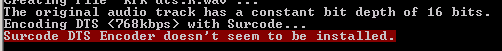Hi guys
I wanted to ask How to convert DTS-HD / HDMA With bitrate 1509kbps to DTS 755kbps ?
Please tell me name of tool which would work on Windows Server 2012 [Because I use server to encode] and Windows 7 too
Would be great if you provide me tutorial link or tutorial to do that !
Thank you
Respect to VH staff and All helpers !!
Try StreamFab Downloader and download from Netflix, Amazon, Youtube! Or Try DVDFab and copy Blu-rays! or rip iTunes movies!
+ Reply to Thread
Results 1 to 17 of 17
Thread
-
-
you can download neroAacEnc.exe from web, put it into eac3to directory and eac3to can encode aac directly then
edit: I see you want to get DTSLast edited by _Al_; 13th Oct 2014 at 16:48.
-
http://www.2shared.com/file/01b0VIKR/ArcSoft_DTS_Decoder_1108.html [the little download button not the big one]
-or any number of download sites-
(Copy/Pasted from something I posted yesterday on the MakeMKV forum.) -
Just wondering: Isn't 1.5MBit a bit low for a DTS-HD / HDMA track?
(thought that the DTS core on it's own normally is 1.5MBit, so what happened to the losslessness?)users currently on my ignore list: deadrats, Stears555 -
that makes sense
 users currently on my ignore list: deadrats, Stears555
users currently on my ignore list: deadrats, Stears555 -
Can anyone give me link to download Arcsoft DTS Decoder?
The link above is dead -
You asked for the Arcsoft DTS Decoder which - as I said - is not needed anymore do decode DTS-HD MA. The Surcode DTS Encoder is something completely different. If you google "Surcode DTS Encoder" you will find the company selling that encoder, it is not free software I could just give you a download link to.
Personally, I'd just copy the DTS core and be done with it. If you absolutely want to re-encode to lower bitrate you can use ffdcaenc (like mentioned above) or ffmpeg or simply use eac3to to encode to 640 kbit/s AC3. Practically everything that supports DTS will also support AC3. -
Anyways, I have installed DTS-HD Master Audio Suite
Now I have a DTS-HD MA audio
I have made its .wav files for each channel with eac3to
But in DTS-HD Master Audio Suite Encoder, I don't see any way to make the output .dts instead of .dtshd
Could anyone guide me?
Or I have the output in .dtshd and it is with 768kbps, is it fine if I change the extension to .dts from .dtshd?
Thank you. -
-




 Quote
Quote