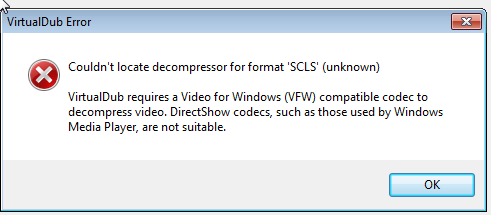Hi all! I have some casts I copied from an NTFS drive and backed up onto a fat32 system, but didnt realize the filesizes got chopped down to 4 gigs until my ntfs drive died. So Now id like to recover the files as best as possible.
I believe i was using MSU lossless codec (it always shows up in programs as SCLS)
http://www.compression.ru/video/ls-codec/s...e_codec_en.html
Though im not sure what the difference between the msu lossless codec is and the msu screen capture lossless codec
http://www.compression.ru/video/ls-codec/index_en.html
when I open a file in virtualdub it rebuilds indexes and then presents me with this
https://forum.videohelp.com/images/imgfiles/w48r12Y.png
After I try and hit play I get this error
https://forum.videohelp.com/images/imgfiles/3vGKfEz.png
Any tips for recovering these files?
+ Reply to Thread
Results 1 to 8 of 8
-
-
thank you for the help!
I recieved a memory out of bounds exception from module 'SCLS' while doing that,
Downloaded 64 bit version of virtualdub and now I am receiving this message
https://forum.videohelp.com/images/imgfiles/jecSpct.png -
ah.. its because i dont have a 64 bit version of msu (i dont think there is one)
So looks like I didnt get any further.



 Quote
Quote