Hey all,
So, I'm trying to edit together a simple animatic on a budget of $0.00. So far the best program I've found for doing so is VSDC Free, which is one of the few video editors I've found that lets me overlay as many layers as I want. I was hoping I'd be able to find some advice on creating fades at specific times with this program.
Attached is an image of what my timeline looks like. I've lined up the narration with different frames from the animatic at a fairly precise time-scale. What I want to do is have fades instead of harsh cuts between each image appearing, but the wizards in the program seem to have trouble keeping the timing precise. Do you oh knowledgeable members of the forum have any recommendations for how I can fix this?
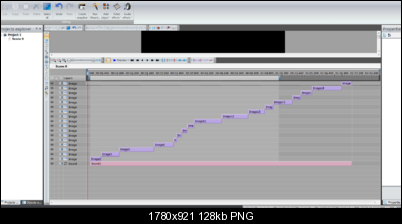
+ Reply to Thread
Results 1 to 7 of 7
-
-
Did you follow thw advice on this page?:
http://www.videosoftdev.com/how-to-create-slide-show
Money Quote:
"In order to add transition effect it is necessary to drag the selected effect in position between the files to which it will be applied:"
A little research will show this app is not highly regarded. -
Thank you!
And fair enough on the low regard for the app, but do you know of another free one that lets you manipulate multiple image layers? I haven't been able to find one.
Edit: Also, that doesn't really tell me how to synch the images to portions of the sound file. Does it just have to be done by manual manipulation of the image times calculating for the overlap of the effect?Last edited by chaucer345; 14th Sep 2014 at 03:00.
-
The free apps tend to have a tough learning curve -- blender, aviutil, for example.
Regular commercial NLEs range from about $40 - thousands. Vegas Movie Studio is a good inexpensive choice. Premiere Pro, Avid, After Effects, Vegas Pro, Edius are all capable and do this with ease.
Nothing is is going to be automatic. No program can possibly know which image goes with which sound unless you somehow tell it, but a decent NLE makes it very easy to manipulate and adjust.
BTW, given your screenshot, I see no need for you to use multiple video layers, but I'll assume you have your reasons and it doesn't affect the answer.Last edited by smrpix; 14th Sep 2014 at 10:02.
-
The way you sync the music is you figure out how many beats per minute it is, then adjust the cuts to match. That would be the easiest "poorman's" solution.
If the music changes tempo, then work on each section that changes separately. If it slows down, the images slow down. If it speeds up, .... -
I agree with smrpix, you don't NEED to use so many tracks for what you're doing: you could just as easily create the same project with a 2- or 3-videolayer checkerboarded timeline. Such as below...
That means more apps that could be (more?) applicable.
Scott -
And it was mentioned that the canned transitions needed to be between the clips. So if you can't roll-yer-own transitions you'll have to put everything on one track.
That's a perfect example of what separates a good NLE from the free ones. The canned stuff gets spotted as canned right away by the human eye, and that knocks the lustre off the whole project.




 Quote
Quote