I've had this problem ever since I've switched to using El Gato.
It seems like something in the video is causing a encoding error in VideoRedo and it's ticking me off.
The problem is lets say I cut on a certain frame (IDR or p frame or any frame) the video gives me a blinking red or artifacts all over the video for a few seconds and then goes away.
This is annoying because if I cut a commerical break out then the problem persists in the video.
Is this a common problem? Is there a way to fix this?
I'm using the latest VideoReDo.
+ Reply to Thread
Results 1 to 17 of 17
-
-
Are you using the latest version of TV Suite 4 or the NEW beta TV Suite 5?
- Smells_Like_Feet -
Of course there could be something in the video - going from un-encrypted commercials to encrypted content - or you are not cutting on an I-frame (even tho you think you may be).
Upload a short sample of original, un-edited, footage and also the edited version. Let's see if we can replicate the issue. -
Original:

Edited:
As you can see, some networks don't have periods where they go to dark and I can get a little leeway to get a P or an IDR frame to cut cleanly. In this clip the network immediately cuts to the next scene and it's impossible to cut cleanly without going further and cutting out a word. This happens to me a lot, for example, a commercial break or the network returning from a commercial. -
Any chance on seeing part of the video before the cut as well. Atleast before the previous I-frame.
My editor suggests that the first frame after the edit is a p-frame. -
Here's the new file.
I cut it at exactly the P frame so that it's clear before the actual footage I tried cutting.
The frames were: P - B - B - IDR
I usually cut the P frame because it doesn't give me any artifacting, but if I cut the IDR frame it does. Weird.
Edit: Uploaded a new file because the previous one had artifact pop up at the end even though I cut at a P frame. -
I had a Hauppauge HD PVR 1 I used to record footage (component) and the video never used to give me any artifact problems in VideoReDo.
It's only since I've been capturing with El Gato (HDMI). There seems to be some kind of encoding problem with the El Gato that doesn't jive well with VideoReDo's muxing. -
I do not think there is much you can do.
There is a very slight transition between the male/female announcers and those two guys. The first frame is not an -frame (idr) so one can not get a clear frame there.
I did attempt an edit of the 2nd video and remuxed it as mp4 so that the first frame is now an I-frame. I can upload that if you like but the first frame is still not perfect. I do not think it ever can be.
Others may have some more ideas. -
Yeah, this is known issue with VRD smart rendering. Some captures work without problems, some don't wherever you cut it.
I read many threads on VRD forum and developers of the program explained many times that errors on cut points can occur because original video used some features that their encoder can't exactly replicate when it encodes few frames or GOP's around cut points. That's why there are glitches like green frames etc.
Many times I had few pixels tall red line on the bottom of the picture every time around cut points on some of tv recordings and sometimes blinking red or green frame but only on one cut out of ten in same video. Sometimes even some color missing on the backgrounds etc.
I also think that there is nothing you can do to avoid those. I can tolerate few glitches here and there as long as I don't need to re-encode entire video. -
Hey guys I've been searching for a new program that will let me cut frames out of my .TS files without re-encoding.
Been thinking about purchasing this program: http://tmpgenc.pegasys-inc.com/en/product/tmsr4.html
Can anyone recommend it? Does it do the same thing as VideoReDo? Will I get my files without it being re-encoded?
Need some good words before I go ahead and make a purchase. Dying to try anything because VideoReDo is ticking me off. I want to cut commercials out and I'm still getting the same artifact issues.
I tried the trial version of TMPGEnc Smart Renderer and it's giving me smooth cuts with no artifacts whatsoever. However, I'm not quite sure if I'm getting re-encoded files or not. -
Before I bought VideoReDo for editing captures for a TV tuner card, I tried TMPGEnc Smart Renderer. TMPGEnc Smart Renderer is another smart encoding editor, like VideoReDo. If TMPGEnc Smart Renderer is re-encoding to any great extent it will be slow to finish exporting the file.
Unlike VideoReDo, TMPGEnc Smart Renderer doesn't attempt to compensate for missing frames, so if there are some missing frames, audio and video will go out of sync. If Elgato has fixed the problem where a small number of random frame drops occur in most captures, TMPGEnc Smart Renderer should be a workable replacement for VideoReDo. -
What a coincidence
 a few days ago I also played a little bit with trial version of TMPGEnc Smart Renderer and found out that it outputs video with no artifacts of any kind around cut points. No audio glitches as well. They claim they use x264 for its smart rendering engine which is maybe better than MainConcept solution in VRD. Actually I'm pretty sure it's better because even the latest VideoReDo beta still has some issues on cut points.
a few days ago I also played a little bit with trial version of TMPGEnc Smart Renderer and found out that it outputs video with no artifacts of any kind around cut points. No audio glitches as well. They claim they use x264 for its smart rendering engine which is maybe better than MainConcept solution in VRD. Actually I'm pretty sure it's better because even the latest VideoReDo beta still has some issues on cut points.
Thing I noticed is that it encodes more frames around cut points than VRD, something like two full GOPs. One before and one after the cut point. This is easy to check because there is trial watermark on encoded frames. It ends with IDR and then continues with original bitstream.
On my samples (TV broadcast recording) which uses 32 frame GOP it encodes for example 64 frames at a minimum, sometimes even more for some reason. VRD on the other hand places IDR on cut point and encodes maybe dozen frames before or after. Sometimes even fewer. I must say that the quality of the encoded frames is better than VRD encoded frames. If it wasn't for the watermark I would never guess there's re-encoded frames in my stream.
The author of the program probably configures the program to use --b-adapt 2 option from x264 on re-encoded frames because there are sometimes one or two B frames in a row, sometimes three or four, sometimes fifteen P frames in a row when there is a slow-mo replay of the scene (football). That's the difference from the original stream. TV broadcasts don't use such adaptivity, it's more fixed.
My samples also have 5.1 E-AC3 which TMPGEnc SR marked with "rescued" or something and completely re-encoded into regular AC3 5.1. This is not a problem for many but I thought its worth mentioning.
Other than that I must say I hate TMPGEnc SR GUI with a passion. Its convoluted, confusing and ugly. I think decoding performance and gui responsiveness is also slower. VRD has very nice and easy to use layout which is good for any kind of user with good number of advanced options under the hood.
If usually_quiet is correct about no missing frame compensation and possible sync problems that is huge issue to consider. I never had any sync problems with VRD and I used it for hundreds of long duration files. But, those were satellite or terrestrial digital recordings which often have missing frames or glitches from transmission errors and your elgato recordings should be free of those. If you can be sure your files are captured clean maybe you should consider this program. It's also cheaper. -
One thing I notice about the encoding of TMPGEnc Smart Render is that when I place the file in Media Info the avg. bitrate is a bit higher than the original .TS file.
But not by much.
It doesn't matter if I leave the quality setting to the default 50 or raise it to 100.
Although I see no drops in quality. But I wonder if that will harm the video? -
I wouldn't worry about a small change in the bitrate reported by MediaInfo. If I recall correctly MediaInfo takes that information from the file's header. TMPGEnc Smart Renderer wrote a new header when it exported the file after calculating new values for the header.
Different programs can report a different value for the average bitrate on the same file. For example, I just looked at a MPEG-2 ts file created by VideoReDo with MediaInfo and then with Bitrate Viewer. MediaInfo reported an average bitrate of 10.4 mbps, while Bitrate Viewer (which uses ffmpeg to calculate the bitrate instead of reading the header) reported 10.58 mbpsLast edited by usually_quiet; 25th Sep 2014 at 01:33.
-
Yeah, MediaInfo is always reporting little lower bit-rate, around 150-200 kbps than it really is.
I also noticed TMPGenc SR flags my H.264 streams with "component" flag. I think this option in x264 is called videoformat and is part of Video Usability Info. My original streams don't have this and also bt709 flags are not there but this program is rewriting it. Is it possible to change this header like it was before? Yeah, I know this is not a problem at all but I'm little OCD with details like this.
@Geolink
Did you test the program with bigger files, is it encoding maybe frames that it shouldn't and that are not close to your cuts? I noticed in one case that trial watermark is showing up at one place that's nowhere near cut point I selected. Is this program stable with bigger files, like few gigabytes and bigger? I only tested with short samples.



 Quote
Quote