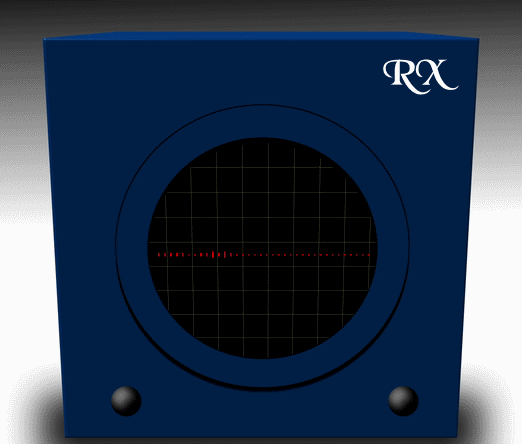Thanks much.
+ Reply to Thread
Results 511 to 540 of 789
-
It seems that I screwed up the L-SMASH Work package for the Installer a while back, now fixed.
Somehow no one reports anything broken...Stopping development until someone save me from poverty or get me out of Hong Kong...
Twitter @MaverickTse -
Hi guys! I'm having a bit of trouble here with importing audio (both into advanced editing and through the "Import Audio" function).
I have AviUtl installed in a folder in my documents - it's the modified English version by MaverickTse (ver. 1.9). So, what I'm attempting to do is make a waveform (one that reacts with audio) on a green screen so I can then import the video into Adobe Premier Elements where I'll finish the video.
So here's what I've tried (through importing it into advanced editing):
-Imported green screen background through the "Import Video" option. (This worked but idk if it's relevant)
-Tried importing a stereo 32-bit PCM .wav file through advanced editing - came up with the error "Failed to read the audio file / There is a possibility that the format is not support"
-Got the same result with a mono 32-bit PCM .wav.
-Tried importing a MP3 file through advanced editing (by selecting All Files in the drop down menu) - it seemed to load but it would not play, the waveforms at the bottom of the display were blank and when I tried to export the video the time was 0:00
-Got the same result with both a stereo and mono signed 16-bit PCM wav.
-Tried using Adobe Premier Elements to export a 720 x 480 avi file with the audio I want as the audio. Got the error "Failed to read the audio file / There is a possibility that the format is not support" again.
I used Audacity to create and convert all of the tracks above. I'm not sure what I'm doing wrong. Everything is set to default (apart from File > Settings > Import Plugin > Wave file import which I have set to 1920 x 1080).
When using Advanced Editing, I have tried both importing the audio into New Media Object > Audio Waveform Display and New Media Object > Audio file.
I tried muxing the audio and green screen together as well and it just causes the program to stop working and close.
I'm not sure what I'm doing wrong here. If anyone wants screenshots I will happily provide them. -
You should be able to simply drag and drop your wav audio into any open track in the advanced editor.
Got my retirement plans all set. Looks like I only have to work another 5 years after I die........ -
@scarychewinggum - You can also set the import plugin priority of the WAV file reader higher if l-smash is causing the problem
To get the audio to react , you need to load it with the audio waveform display => reference file button => select the audio (ie. you can have it react to different audio, than the audio on the timeline. The audio on the timeline doesn't cause it to react, unless the same file is selected) -
When I try and drag and drop it, I get the error "No sound in the editing project"?
-
@poisondeathray Thank you, but changing the priority still doesn't seem to be helping.
-
Looking at it, at the top it says [1/1]. I'm guessing that's how many frames it has? How do you add more, because I think that might be the problem.
-
Maybe you should recap what was wrong and how you "fixed" it - so others facing the same issues can get help
-
yeah, PLEASE share what you did wrong. It'll help other newbies.
I saw a new comment on the AviUtl page saying some problem with AC3 in MPEG-TS...
I hate to see people say shit before even asking...Stopping development until someone save me from poverty or get me out of Hong Kong...
Twitter @MaverickTse -
I've been using AVIUTL for about a year now and love it. One issue though: I want to use a different encoder to render and my options are few. I currently use lagarith codec which is good but produces files that are too large and takes too long. I would like to use WMV or something similar that is lighter and simpler. I downloaded ffmpeg and it installed correctly (I used command prompt to check) but it doesn't show up when I try to render a file in AVIUTL. Any advice I trying to use different encoders is much appreciated.
-
And you used File -> Export with Plugin -> ffmpeg/avconv Export:
And Profile - > WMV ? -
Though WMV is there, I'd strongly discourage anyone from using it. In the past, there has been issues with AV-sync (usually a matter of VFR video or WMV8 format).
If you need the output to be edited further, I'd advise:
1. UtVideo (you can find this codec on Videohelp. But it is still AVI after all and file size may be still too large for you)
2. x264 crf<=17, optionally all I-frame.Stopping development until someone save me from poverty or get me out of Hong Kong...
Twitter @MaverickTse -
-
#2 simply means encoding to MP4 using a very high quality setting
Stopping development until someone save me from poverty or get me out of Hong Kong...
Twitter @MaverickTse -
【Blog under Attack】
There has been occasional password-cracking attempt observed on my website during the last 6 months. Today when I woke up, I found more than a dozen of cracking attempt alert from multiple IPs and domain names. Most of those attacks are using Europe and US servers.
While I cannot pinpoint who is behind these attacks, I highly suspect they come from Europe. (before I implement stringent IP blocking, all attacks came from Europe, mainly Russia, Finland, Netherlands and Germany)
If it is someone on this forum, please stop your attack and address directly to me here or via DM.Stopping development until someone save me from poverty or get me out of Hong Kong...
Twitter @MaverickTse -
AviUtl replacement soft under planning
As you would find AviUtl is a 32bit software and has a lot of deficiency, there is an initiative to make a new generation of NLE to replace AviUtl for the next decade.Last edited by MaverickTse; 7th Dec 2015 at 20:36.
Stopping development until someone save me from poverty or get me out of Hong Kong...
Twitter @MaverickTse -
Is it possible to change audio's playing speed without affecting the pitch? Or do I need to use another program to make the adjustment?
-
Stopping development until someone save me from poverty or get me out of Hong Kong...
Twitter @MaverickTse -
Yes, as long as someone knows how to play with PCM audio data.
Unfortunately, very few people have ever made audio filters, not even High/Low/Band-pass filters.
(Don't ask me to do it as I'm busy studying in prepare for making a replacement soft for AviUtl)Stopping development until someone save me from poverty or get me out of Hong Kong...
Twitter @MaverickTse -
I ****ed up something in Aviutl and couldn't figure out how to fix it so thought I'd just uninstall and reinstall. But when I tried to reinstall, at the downloading additional files stage, I got a file not found 404 error. Now I can't install Aviutl at all and am stuck without it. I'm having to rely on Virtualdub. Please help. I need my Aviutl.
-
In the meantime, you can use a portable version . Prior to 1.11, all versions were "portable". I use AviUtl_ExtraPack1-10[Win7]Release and AviUtl_ExtraPack1-6[XP]Release . Both are stable. 1-6 XP works with 5.1 audio (even on windows 7 and 8) , newer versions are limited to stereo. But 1-10 has some additional filters and functions that 1-6 doesn't. Click on the "old versions" link to see archived versions, they are hosted on the videohelp server, so nothing additional to download
https://www.videohelp.com/software/AviUtl/old-versions#download -
Thanks for reporting, I'll look into this issue in a short moment...
Stopping development until someone save me from poverty or get me out of Hong Kong...
Twitter @MaverickTse -
Updated to fix a few broken links:
http://mavericktse.mooo.com/wordpress/archives/2302
I have informed VH to update the file here but may takes a few hours.Stopping development until someone save me from poverty or get me out of Hong Kong...
Twitter @MaverickTse



 Quote
Quote