For some reason, the last 2 episodes of my DVD's seem to have a type of double imaging. Apparently chroma shifting isn't the answer.
It looks like an exact copy of the original video, only shifted to the right and then turned opaque/clear to where it is a ghost image.
I'm seeing things like double ears and heads and things. It is a bit annoying seeing an exact image right next to itself but somewhat see through.
any suggestions on reducing its visibility or removing it?
Here's an untouched sample video to look at.
https://mega.co.nz/#!goICDbSL!bfEStyWd6JeHkQ4qTOI7YRB0lE8tFPssMvxQu1Ot4Xw
+ Reply to Thread
Results 1 to 12 of 12
-
Last edited by killerteengohan; 20th Aug 2014 at 17:08.
-
See if you like this any better:
Yadif(Mode=1)#or the better QTGMC
Srestore(Frate=23.976) -
I don't think it's an interlacing issue. I still see it even when using QTGMC. Its not ghosting due to interlacing and movement from the looks of it. Even the still frames have it.

Last edited by killerteengohan; 20th Aug 2014 at 07:51.
-
You have oversharpening halos. Try Dehalo_alpha(rx=3, ry=3). You'll have to play around with the sens and str settings too.
Last edited by jagabo; 20th Aug 2014 at 08:44.
-
-
Yes, dehalo after removing the field blending with the sequence manono gave you.
-
Problem is, I've been using a dehalo filter right after the IVTC and or QTGMC already.
You sure its over sharpening halo's? because I tried blurring it by downscaling and scaling back up and that didn't fix it either. It seems to have helped the halo appearance on other things but not this double imaging like thing I'm talking about.
If you stare at the tips of his hair over his forehead, look at his mouth on the right, and look at his head on the right, those don't look like halo's I've ever seen. It kinda looks like it's chroma shifted or something and showing an exact image of itself shifted to the right. You see his skin on his hair and his hair on his skin. Usually Id see something like that when its ghosting due to improper IVTC or heavy blending, but only when there's movement. While this is a constant issue whether moving or not.
I also tried something suggested to me in the past with something close to the same but not as bad and its reduced its visibility a very small amount it seems like, but not enough sadly.
Code:BicubicResize(360, height).nnedi3_rpow2(2, cshift="Spline64Resize", fwidth=720, fheight=480).Sharpen(0.5, 0.0) darkmask=src.GreyScale().mt_binarize(70).mt_inpand().Blur(1.0) Overlay(src, last, mask=darkmask)
This is the result from QTGMC and Dehalo filter.
There's clearly still pink from the window and wall bleeding over into the cat and same with her tail. Even her eyes are bleeding over into her head and there's no movement in that scene except her mouth. -
-
-
You wouldn't happen to know why all of a sudden "Dehalo_Alpha(rx=3, ry=3)" is all of a sudden telling me there is no function named expand would you?
I don't recall deleting any plugins.



 Quote
Quote
