I made a big mistake with my conversion settings when creating a wedding DVD and need assistance.
This was my first attempt at filming on an SD card, using Wondershare Video Converter Ultimate for conversion, Pinnacle 17 for editing and then I need help to export the edited video as an mpeg stream/file, so that I can create a DVD.
Two JVC cameras were used (one set at AVCHD and the other set at MP4) I must say, this was a last minute request. I will never do it again.
I converted both videos to MPEG 2 with Wondershare Video Converter Ultimate, but did not notice (forgot about) the bitrate and other settings.
I then spent hours editing in Pinnacle:
When I wanted to export last night, I saw that the settings were all wrong:
Frame aspect 4:3; Bitrate 4000; FPS 29.97 (we use 25)
This would have been the initial settings in Wondershare Video Converter Ultimate:
These are the options for high quality:
High Quality
Video Encoder: Smart fit or MPEG 2
Frame Rate: 25 fps
Audio: Smart fit or MPEG 2 Audio; AC3
Sample Rate: Smart Fit; 44 100 or 48 000Hz
Channel: Smart Fit/1/2
Bit Rate: 64/96/128/192/256/384 kbps
MediaInfo:
One camera:
Other camera:
Now, how and with what settings, to export from from Pinnacle 17
Default settings on Pinnacle 17:
So, after a very long post, three questions remain:
- What conversion settings should I use in Wondershare
- What settings can I use to export from Pinnacle
- What program should I use for authoring/ creating the DVD?
I would appreciate any replies- I promised the DVD would be ready tonight!!!!
+ Reply to Thread
Results 1 to 2 of 2
-
-
No need to use wondershare. Ingest your footage into Pinnacle, edit, and use Pinnacle's output preset for PAL disc. You can author and burn right in Pinnacle.
Last edited by smrpix; 19th Jul 2014 at 12:47.




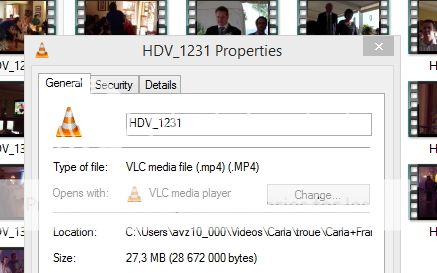
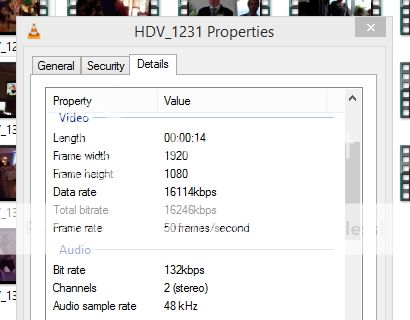

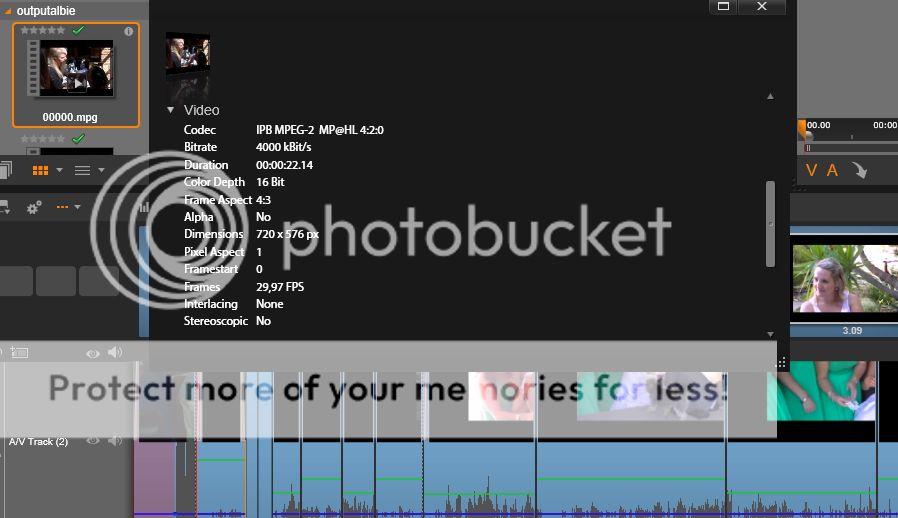

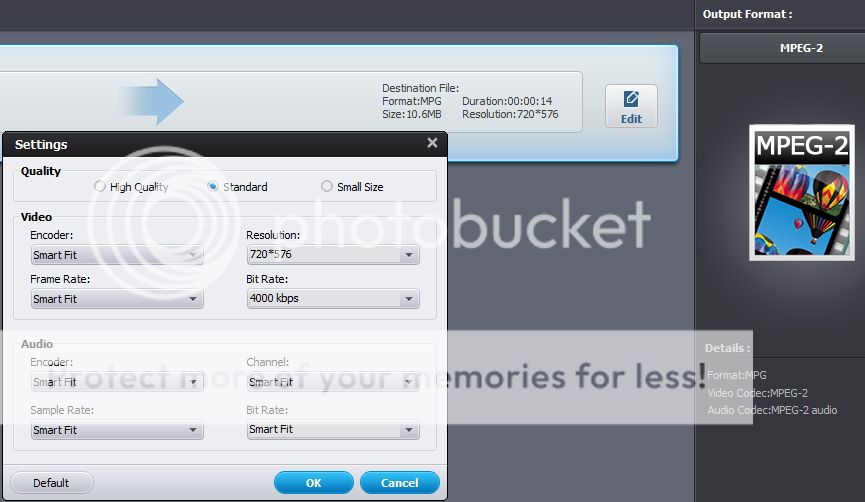
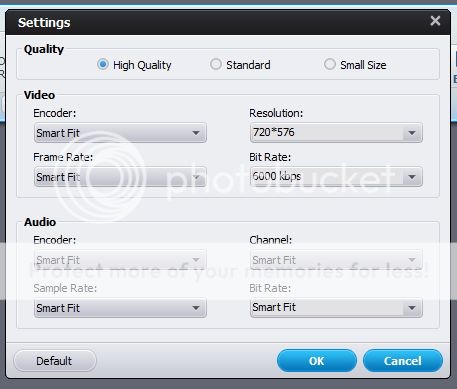

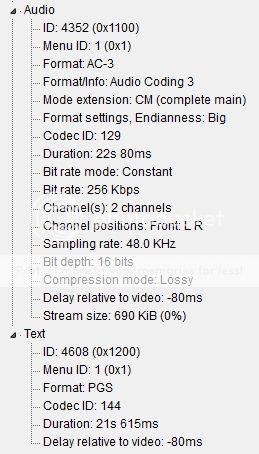
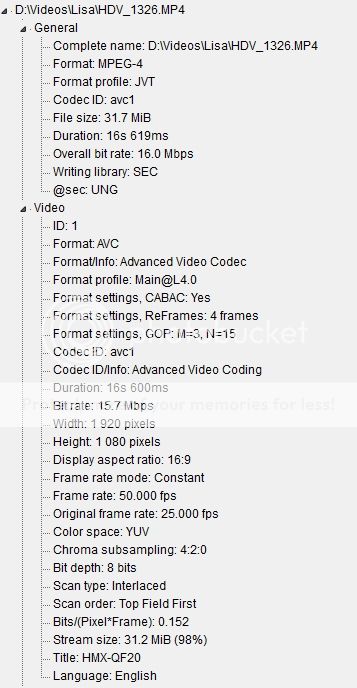
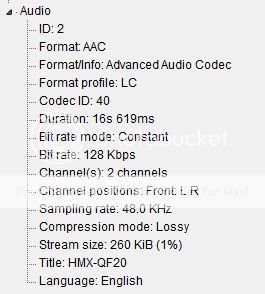

 Quote
Quote