Everytime I play a video on this computer in windows media player or windows media player classic, or pretty much any media player what so ever the brightness keeps going dark on its own.
I open a video and within a few second it starts getting darker and darker until its dark but not too dark to see. If I turn on subtitles, it doesnt slowly go dark over a period of 5-8 seconds, it instantly goes dark.
I have tried uninstalling and reinstalling all of my codecs and media player packs and even trying different ones and I am still having this issue.
It doesn't happen on my other computers and it didn't used to happen on this one either. It just recently started doing it after I updated to the newest CCCP pack. I dont think thats the issue but if it is I don't see why it would be since I took it off the computer completely and restarted it.
It starts off like this
Within 5-8 seconds slowly dims into this
(Turning on subtitles makes it instant)
What could be the cause of this all of a sudden and does anyone know how I can stop it from happening?
+ Reply to Thread
Results 1 to 6 of 6
-
-
Turn off automatic gain controls in the video proc amp section of your graphics card's setup applet.
-
Well sadly I don't see such a choice to change in any of the control panel options to do with display or graphics.
You sure its the graphic card? I haven't made any changes at all to the graphics card, why would it out of nowhere just start doing this when I have made no changes to the graphic card or settings? That doesn't make any sense to me.
I changed MPC output from "EVR Custom Pres" to "Haali Renderer" and it seems to have stopped. I shouldnt have to do that though, the other 2 laptops are useing EVR Custom Pres and they don't have that issue. Why would this computers have that issue?Last edited by killerteengohan; 8th Jul 2014 at 23:56.
-
You know what, thanks big time Jagabo.
I found an "Adaptive Contrast Enhancement" setting and unchecked it. That did the trick!!
I wouldnt have even thought of that on my own since I was thinking it was codec related. -
(400% OFF-TOPIC)
Well, I can only regret that you like animés that suck
-
The fact that it was happening in multiple players, some of which use their own built in codecs, implied the problem was in the graphics card settings.
While you're there turn off all the other automatic picture adjustments like skin tone enhancement, noise reduction, sharpeners, etc. All they do is screw up the picture.



 Quote
Quote
