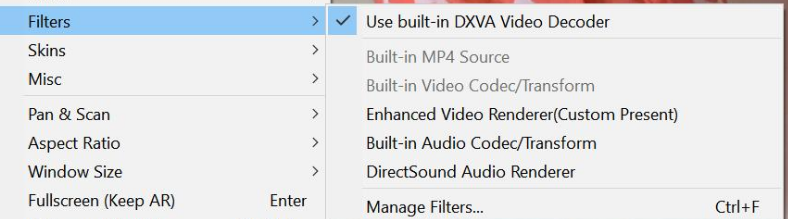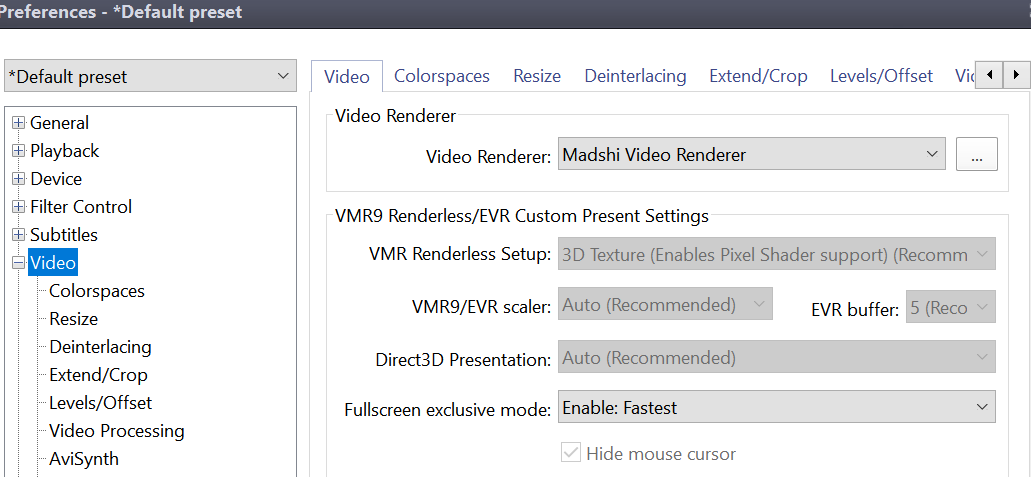This screen shot is the only one that has had any significant changes.
I don't know if there is more to do or from the previous discussion, things can be altered and MadVR switched in as renderer.
Pot Player as I recall has a hotkey to confirm the active settings. Though I looked through
all the settings Options I did not see anything for that. And I don't know MCP's error handling
abilities.
Today I am going to review the guide for any specific MadVR setup in MadVR.
+ Reply to Thread
Results 31 to 50 of 50
-
-
I've started a few Madvr settings but ran into some confusion.
Is MCP-HC substantially different from the Black Edition called BE?
I happened to be looking at a piece on BE and it says to put the madVR program folder in the
installed location of Mcp as in Programs x86 > MCP-HC > madVR.
This makes more sense but the various guides as usual assume things I do not know.
Right now, the naming convention I have for the MadVR install folder is madVR
which I merely shortened from it's install default name containing a long string.
What is the right install location?
I wonder if I am making any progress at all. -
You can put MadVR anywhere you like and then run install.bat to register it (it's included with the MadVR files). Once it's registered, don't move or delete the folder containing MadVR or it won't work. I'm running XP, but I created a folder under Program Files and put it in there.
ie C:\Program Files\madVR\
For Win7 I think the equivalent would be:
C:\Program Files(x86)\madVR
I don't think there's any particular advantage to putting it in the same folder as MPC-HC. No disadvantage either. Once it's "installed" any player that supports it can use it no matter where it is. There's a readme.txt file in the MadVR zip file you downloaded with instructions, but that's pretty much it. Unzip the contents to a folder. Give the folder a name you like and put it wherever you want to, then run install.bat.
I use the portable version of MPC-HC so I put that in C:\Program Files\MPC-HC, so when it comes time to upgrade MPC-HC I just delete everything inside a replace the contents with the files for the new version and there's no need to worry about messing up MadVR in the process as it's living somewhere else.
MPC-HC and MPC-BE are very similar. Almost the same from a user perspective. One of the MPC-HC developers went off on his own and his version of MPC-HC became MPC-BE. They've both undergone changes since then and now they use different decoders and they've both had some new features added or existing ones altered but functionality-wise they're still quite similar.Last edited by hello_hello; 9th Aug 2016 at 01:56.
-
Ok. I ran the install bat and I see madVR here and there but I'm never sure if
what I see is just a madVR prompt or the renderer correctly installed.
Is there any check on this? PotPlayer has some Fcommand which I cannot recall but
used once and it brings up the profile info: as in little box saying you now have this madvr and that LAV etc . Is there such a check on system in MCP-HC or is it just unnecessary? -
If you select MadVR as the renderer in MPC-HC (it'll probably display in the list of renderers but show it as being unavailable if it's not installed) under Output in MPC-HC's options, click okay and restart MPC-HC, next time you open a video the MadVR icon should appear in the system tray. By default the icon appears while MadVR is running.
For MPC-HC if you right click on the video while it's playing and select Filters it'll display the filters being used. MadVR should be in the list if it's doing the rendering.
-
Thanks again. This indeed is what I was looking for. I am still in and out of MPC since not comfortable with it as I am with VLC. Same with Potplayer though I see advantages in that as well and that's why this thread is still open.
It's not I haven't looked for things but on the fly picture control still eludes me as does audio. MPC must have an area for brightness, contrast etc. but I haven't been able to locate it. In Potplayer F7 pops up the sliders to adjust video.
And in both Potplayer and MPC audio is a mystery. Preferences in VLC gives a screen of full audio control but I haven't seen a way to do the adjustments for late night viewing as I normally do. -
Potplayer has audio options for days. If you look in Preferences under Audio/Normaliser you'll find the Normaliser options. Normaliser = night mode. TomSteady is some sort of compressor the Potplayer author included in the player. http://winampheritage.com/plugin/tomsteady/36297
Potplayer also has a Winamp section under Audio in preferences for loading Winamp plugins. Remember the discussion we had about volume normalising and I posted samples of the Winamp compressor I use on playback for night mode? That was RockSteady. LoudMax is pretty good too.
MPC-HC doesn't have a popup window for adjusting the picture as such, but there's basic picture options such as brightness and contrast under Miscellaneous in it's options. They won't work if the video card is configured to adjust the video. It doesn't have any fancy audio filters either. Just a rudimentary normaliser and a mixer for downmixing to stereo.
MPC-HC can't load Winamp plugins but you can easily set up ffdshow as an external filter, which is what I do. I use ffdshow to load Winamp plugins and it's audio and video filters are very similar to Potplayers. I suspect the Ptplayer author borrowed quite a bit from ffdshow.Last edited by hello_hello; 9th Aug 2016 at 19:57.
-
This gives me a lot to catch up on. Yes, I remember Rocksteady but perhaps now is the time to get serious with it.
-
I have not given up on this. But only recently I searched videohelp for LAV filters.
Does the LAV. exe need to be installed within MPC-HC or Potplayer? Any last minute advice? -
To me it makes sense to install to Potplayer folder.
And separately to MCP HC folder. If that settles it, I'll install LAV filters that way.
Pardon me for the lack of consistency in respondling promptly. -
You do not need to install Lav filters, just go on the site and download the version (7z or Zip now can not remember), place where you want your HD, then extract the files and add them as I mentioned here, that way you do not register / install anything. The same goes for VSFilter, madVR and the like, as long as you get the ".dll" / ".ax" needed files should work, I even downloaded and put in PotPlayer folder and did it. If you choose to install, instead of using the "add external filter ', you will have to use the "add registered filter ".
Last edited by Havokdan; 19th Aug 2016 at 06:36.
-
I used the default location for the run of LAV.exe and selected the use external filters
and put in LAV splitter and LAV video.
But old habits die hard. With all this setup of players I still revert to VLC. -
Today I have some sort of continuity questions. Time and again I use videohelp to
try and get MPC-HC (x86), so what I think is the right download and then check the "About"
and it indicates that x64 was found.
Is there a link wherein all of the correct about info etc can be confirmed? -
According to your filters list, EVR is still doing the rendering. Did you re-open the video after changing renderers? Did you move any of the MadVR files after you installed it? Once you've installed it they have to stay where they are (unless you uninstall MadVR and move the files somewhere else, then run install.bat again).
-
Adviise if I need to start a new topic.
I'm once again using Potplayer for playback of Youtube this time.
One setup routines shows Tomsteady plugin for Winamp in my Potplaer. What I want to know is:
where is the Tomsteady setup? There are settings in it for quiet leveleded listening in a late night
checkbox.
I've included a screen snip again. Can't locate the previous one after looking at this thread.
Again: the primary use on this setup is youtubes and dvds-- you tube played with the Potplayer
url option similar to VLC. -
Hello.
From what do you conclude that the madVR madshi with PotPlayer only works if the PotPlayer used with it is a 32 bit variant?
My PotPlayer is a x64 variant and madVR is loaded - screenshot attached - or is madVR not loaded after all?
[Attachment 62133 - Click to enlarge]




 Quote
Quote