oh my dinosaurus
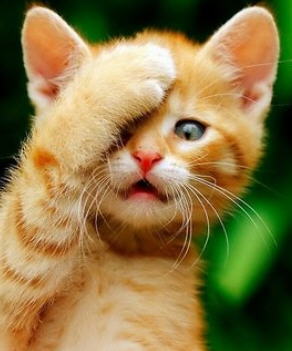
+ Reply to Thread
Results 31 to 60 of 60
-
my cats kindly ask you to do a proof: in this moment I'm uploading uncompressedC0075Morgan.avi.avi that is your mp4 file opened with the ffmpeg plugin, full processing mode, color depth: autoselect-->yuy2, compressor: uncompressed rgb/yCbCr, save as AVI (attached)
can you see the ghosts in uncompressedC0075Morgan.avi.avi? -
If you want a demonstration, test this in avisynth
Code:FFVideoSource("C0075Morgan3.mp4") ConvertToRGB24(interlaced=false) AssumeTFF() Bob()
Code:FFVideoSource("C0075Morgan3.mp4") ConvertToRGB24(interlaced=true) AssumeTFF() Bob()
The bob() is just for demonstration purposes to deinterlace to show full frame (instead of field)
ConvertToRGB24(interlaced=false)
ConvertToRGB24(interlaced=true)
ConvertToRGB24(interlaced=true) means upsample the chroma using interlaced algorithm. (and false means use progressive algorithm). The YV12 4:2:0 material is converted to RGB for display (your monitor , TV, anything you SEE is usually working in RGB)
This is one of the reasons why all broadcasters use 4:2:2 for mezzanine , intermediate files, submissions
Trust me, I'm 100% sure about this, just like the other thread -
So the take home message is be careful when using interlaced 4:2:0 material. If your NLE, vdub don't upsample to RGB correctly , you will have those artifacts when working in RGB
Either convert to 4:2:2 intermediate first, or set the program so it inteprets the chroma correctly
In vdub, another workaround is video=>color depth => 4:2:2 YCbCr . You will notice the artifacts vanish mysteriously in the preview. The reason is the vdub author purposely chose to adhere to the "interlaced 4:2:0" doesn't exist set of interpretation rules, so it uses progressive chroma upsampling . (This is probably same as your NLE) . The problem with 4:2:0 interlaced is chroma information is only present every 2nd line
It would be the same as above, and for the HD case, same as in the other thread.so the "definitive" commandline what have to be?
and in the HD case? ^^
The chroma issues are eliminated with interl=1, I've proved that to you above
You just have to be more clear on what programs you're using and how they upsample chroma -
If you're going to use vdub to check, force YUY2 color depth as explained above in post 37
My method of choice is to use avisynth and look at individual fields with separatefields(). I like individual fields, because it can reveal other field issues that might not be easily seen with deinterlacing or on full frames -
-
I have jet set virtualdub to work in yuy2
but seems it work alwais with ghost when I open 4:1:1 files
Can I set virtualdub to avoid this? -
I wonder: in virtualdub I leave the setting as alwais: 4:2:2 YCbCr but this seems not enought to avoid ghost.
Can I set virtualdub differently to avoiding ghost? -
experiment to have mp4 in dinosaurus timeline ok:
opening in vd with this avisynth:
FFVideoSource("v:\C0075Morgan3.mp4")
ConvertToYUY2(interlaced=true)
the line that change all is the ConvertToYUY2(interlaced=true)
without ConvertToYUY2(interlaced=true)
there are ghosts
but now I'm wondering: is there an equivalent in virtualdub? -
sorry poison, what does mean -bf 0 or -bf ?
there a re b frames, but affect quality of output? -
Yes -bf is number of max consecutive b-frames allowed.
In general, they improve compression (higher quality at a given bitrate, or smaller filesize for same quality) ; except when you get to very high bitrates , then they might actually reduce quality slightly
For general usage 2 or 3 is normal for AVC -
sorry poison, using this: (in batch)
my media player box, after 6-7 second of playbach have 1/2 second that image freeze and then go playback correctlyCode:v:\automazioneclip\core\ffmpeg.exe -y -i "%CD%\%~n1.avi" -i "%Audio%" -c:v libx264 -profile:v main -level:v 3 -g 33 -bf 0 -crf 18 -pix_fmt yuv420p -vf scale=interl=1:in_range=tv:out_range=tv -flags +ilme+ildct -top 1 -x264opts tff=1:vbv-maxrate=10000:vbv-bufsize=10000 -c:a libvo_aacenc -b 256k -aspect 16:9 %WorkFolder%\%~n1perTgrBologna.mp4
I have try using also tmpgenc and playback is fine, do you know why? thanksLast edited by marcorocchini; 5th Jul 2014 at 18:52.
-
it's a DVICO TVX Box model Slim S1 Duo
I have try lower to 192k but the problem remains, it'a little freeze during playback
only if I try to set -an (the mediainfo confirm the No Audio in the mp4 file) playback is fine, it's strangeLast edited by marcorocchini; 5th Jul 2014 at 19:10.
-
-
tomorrow I do some proof, however poison do you know what is the "best" or the most widely used audio encoder to manage mp4 intended for broadcats tv?
-
Are you sending this to the station? MP4 is rarely (if ever) used for submissions, and never used for broadcast. Internet distribution, yes MP4 is used but not terrestrial /sat broadcast.
They usually have submission guidelines, spec sheet . You should follow the instructions for that station, some have preferred formats or workflows (e.g. some stations are Mac based and want you to send quicktime /MOV files) -
yes I send to the station, but is a station of cats, all mp4 files that I have send they respond to me: it's all ok.. it's all ok, alwais beauty .. ok but there is not a standard precise. In 95% I take the xdcam disc, not the mp4
simply I have noticed that with this video codec and this audio codec seems all ok, a part the ghost with 4:1:1 -
yes xdcam-hd is the preferred format for many stations . Uncompressed audio is standard
note 4:1:1 is not the same thing as 4:2:0 !
http://en.wikipedia.org/wiki/Chroma_subsampling
You're using 4:2:0 for the AVC encodes , not 4:1:1
libvo_aacenc is a terrible AAC encoder quality wise . It's possible that it might have compatibility issues as well. But it's freely distributable, so it's included in autobuilds such as zeranoe's. The preferred AAC codec with ffmpeg is fdk_aac, but you have to compile it yourself because of it's "non free" status (not GPL) it cannot be distributedLast edited by poisondeathray; 5th Jul 2014 at 21:01.
-
-
I have try, it works hoewver the problem is anhother:
I use a batch that have a line:
so the -i audio isCode:v:\automazioneclip\core\ffmpeg.exe -y -i "%CD%\%~n1.avi" -i "%Audio%" -c:v libx264 -profile:v main -level:v 3 -g 33 -bf 0 -crf 18 -pix_fmt yuv420p -vf scale=interl=1:in_range=tv:out_range=tv -flags +ilme+ildct -top 1 -x264opts tff=1:ref=1:colorprim=bt470bg:transfer=bt470bg:colormatrix=bt470bg:vbv-maxrate=40000:vbv-bufsize=30000 -c:a libvo_aacenc -b 192k -aspect 16:9 %WorkFolder%\%~n1.mp4
a correspondent file .wav that is the same dir of the video, and have same lenght
or
if there is not a correspondant .wav file, use a blank.wav as audio source because in other line of the batch when I generate the .mxf to go back in camera, if the encoding have not at least 1 audio track, all the .mxf is unplayable
So when there is not audio, the batch use a blank.wav that have duration of 1 second.
Playback in my device is fine when I use .wav file that is corresponding at the real audio file in the same duration of the video track , to solve well I should have to modify the bach so that when an audio track is not present in the same dir of the video, the commandline have to use the -an option



 Quote
Quote

