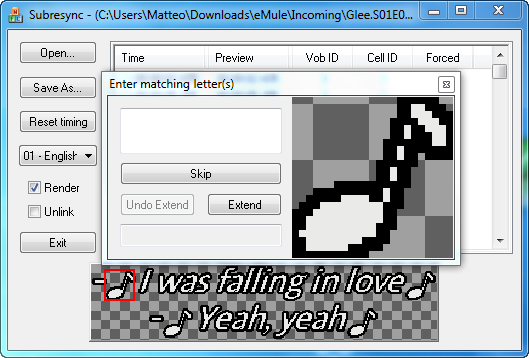I don't read, speak, or understand that language. Maybe someone else can help.
Or try DVDSubEdit. Or DVDSubExtractor.
+ Reply to Thread
Results 31 to 38 of 38
-
-
♪You can't. ♪
♪Well, technically you can open up the windows character map program, find the eighth note (U+266A) select it and copy/paste it into the program, but whenever I do that with DVDSubExtractor it just replaces it with a question mark in the final srt file anyway. I seem to recall Subtitle Edit did the same♪ -
I copied and pasted it from you, thanks.

BTW, OCR is really annoying, it seems that the program doesn't "remember" some words and asks me to type them again. But can I see a preview of the work done till now? And most important, can I save it even if I haven't finished and resume it later? -
Which is why I said I prefer SubRip, if you're going to do a manual OCR. You can save the character matrix and if you only get part way through, you can save the character matrix and then the next time you start you load the matrix and it quickly goes to where you left off. And I hope you're not having to type whole words, but individual letters? In SubRip you can have it be less 'strict' about the letters but if they really are different, you'll still have to type them multiple times.
-
Just download the srt sub.
I think,therefore i am a hamster. -
I'm using DVD Shrink to cut clips from DVDs, but then, when I put a new DVD with other clips that I need to cut, I have to save the project and open another one? But I have to make a single video of all these clips.
-
OK guys, I put all .vob files in a software converter and it gave me back a unique file.

Now the problem is: once cut clips and made up one file of them from each DVD (they are, more or less, 10) using the converter, I'll get 10 file. How can I merge all these files in a single one? Please, help me at least on this thing.




 Quote
Quote