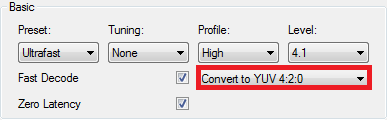its duel core e400.. pretty decent..
+ Reply to Thread
Results 31 to 60 of 60
-
What color is the render bar above the sequence? e.g. is it red, yellow , green ?
Describe exactly what you mean by "but its all sped up when loaded.."
Does that mean audio is too fast (like chipmunks)? video is too fast ? both too fast? something else ?
Or does that mean choppy playback, like dropping frames ?
If the clip is 1min 52sec . And you previewed it in real time, does it take 1min 52 sec, or does it finish faster or later?
If you render the preview (hit enter to render a section, go back and preview it), does the improve playback ? -
the playback rate within premiere has sped up massively and so the video ends at 54 seconds,..
and then loops back to the start after a short break and continues on till 1.53
na render is still bad as is this the preview..Last edited by krohm; 19th Jun 2014 at 23:59.
-
Ok that's really messed up
Can you rewrap it into mp4 and see if that helps
(when I said render the preview, I meant sequence preview render within premiere, not rendering out or exporting a format, but it doesn't matter now) -
ill upload a sample
http://www.mediafire.com/watch/pedlk1stb529cho/x264_test1.mpegLast edited by krohm; 20th Jun 2014 at 00:19.
-
yes re-wrap (not re-encode) it before loading into premiere. Premiere handles h.264 in MP4 in a more stable manner than in an AVI container. AVI container can exhibit problems with h.264 (not just premiere, many programs). You've disabled b-frames in the settings (that's good in this situation), but h.264 can still be problematic in AVI container without b-frames
x264vfw can actually output mp4 if you use the commandline, but not with audio so that's probably useless for you -
just tried mymp4boxgui, add file, add to que, click start, sais complete but it doesn't create the file in the directory ??\
tried yam said muxing failed -
ahhhh it's probably the audio . PCM is difficult to mux into MP4. I think l-smash can do it (commandline)
Just quickly test the video for now (don't mux audio in) -
did you check the video ?
ok, i can load it into avidemux, set the audio to aac (lav) and save it as an mp4 and it now loads into premiere and im able to edit it ! !
BOOM
this works.. a little bit of a work around, but its only converting the audio so the remuxing before loading to premiere shouldn't be too much of a problem. I'll double check some of this out and play around with it a little bit but seems to be able to load into premiere now and be edited as an mp4 when remuxed , awesome ! !
problem solved pdr , SICK ! -
@deathray --- L-Smash supports ALAC and ALS, not uncompressed audio
(unless VFR_Maniac has changed the rules of the game very-recently
 )
)
-
Well that's another observation (of zillions
 ) that supports the claim that h.264 in AVI can be problematic in many softwares. But it's a shame you have to encode the audio. Another possible workaround is to use a transport stream (e.g. tsmuxer) . Uncompressed audio is supported for sure. But the container overhead is larger (about 5-7%).
) that supports the claim that h.264 in AVI can be problematic in many softwares. But it's a shame you have to encode the audio. Another possible workaround is to use a transport stream (e.g. tsmuxer) . Uncompressed audio is supported for sure. But the container overhead is larger (about 5-7%).
Once you get it sorted out what combination/format you want to use, you can probably setup a batch file with ffmpeg or use a batch converter so you don't have to do one by one
El heg - I think you're right. But PCM in MP4 is a valid format, for example many XDCAM's record this. Premiere can import it without issues. Just there aren't any open source/ free muxers that can do it -
Once again, there is no way an E8400 can compress 1920x1080 30 fps video in real time with the indicated x264 settings. I suspect what's happening is the capture program is encoding only about every other frame and inserting null or duplicate frames to fill out the 30 fps. That is, the captured video only has about 15 fps worth of real frames. Premiere probably skips those null/duplicate frames, hence the double speed playback. Record the attached 60 fps counter video playing in a window on the desktop. If your monitor refresh is set to 60 Hz a 30 fps screen capture should show the numbers incrementing by 2 as you step through the cap.
Last edited by jagabo; 20th Jun 2014 at 07:59.
-
-
yea on closer inspection the video is still out of sync.. i have resolved the premiere problem of loading the recorded footage, just the footage is now out of sync and yea there is nothing i can do about this as its a pc bottleneck issue.. ill have to get a new pc then i guess... unless some other codec i could use..
it plays in sync though in mpc..Last edited by krohm; 22nd Jun 2014 at 02:08.
-
Try using faster x264 settings. Like
Max frame refs : 1
ME Algorithm : dia
Me Range: 4
Subpixel Me refinement: 0
Max Consedutive B-frames : 0
Those are some of the major CPU consuming settings.
Also, don't capture the entire desktop if you only need the middle portion.Last edited by jagabo; 22nd Jun 2014 at 08:05.
-
Try masternobody x264 version using this setting below (jagabo suggestion):
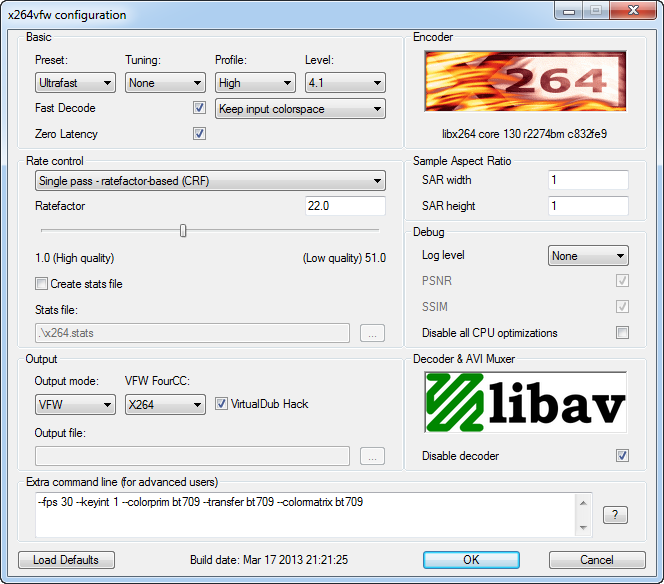
Code:--fps 30 --keyint 1 --colorprim bt709 --transfer bt709 --colormatrix bt709
Last edited by Cauptain; 22nd Jun 2014 at 10:24. Reason: Change x264 settings for jagabo suggestion!!
-
I doubt the veryfast preset is fast enough on a E8400 Core 2 Duo. Try the ultrafast preset.
-
i tried plugging in all that and when recording it gives the error: an error occurred in the recorder: video compression failed
-
btw can we try the very fast,.. you under estimate e400 duel core it was a beast back in the day,..
-
-
Load one of your x264 caps into VirtualDub. On the status line at the bottom of the window you can see the frame type. You don't want to see [D]. Those are the duplicate frames that are giving Premiere problems (and indicate the compression wasn't fast enough for the capture frame rate).
-
Then you're doing something wrong. With the type of material you're encoding the results should look almost identical no matter what preset you use. The file sizes will vary with maybe a 2x difference in size between the smallest and largest result.
Try this: open one of your TSC2 caps and encode it at CRF 23 with each of the presets -- so you know you have exactly the same video encoded each time. Examine the file size and visual quality of the resulting files. I did this with your test2.avi and here's what I got:
Even the ultrafast x264 encoding is smaller than your test2.avi (TSC2). Can you tell which of these crops is your source and which is the x264 ultrafast reencoding?
-
it looks way worse, and the same size for 1 minute, 250mb, records an hour of stock x264 settings.
Update:
ended up using captain's x264vfw recommended settings
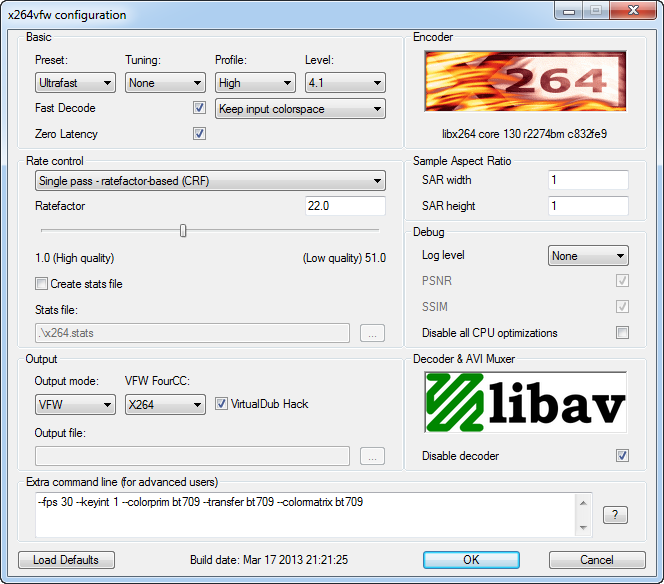
record camtasia, avidemux to put the avi in mp4 container, load it into premiere and i have to edit the audio from within premiere
it does the job but i ideally want to be able to record audio while i record vidLast edited by krohm; 19th Jan 2015 at 09:19. Reason: updated work flow




 Quote
Quote