Hello all,
I have a 3D blu ray .iso. I want to convert the main (3D) movie to a SBS 3D .mkv.
I was going to add it to mkvmerge and convert it that way, however in the STREAM folder of the mounted .iso are hundreds of .m2ts files. I don't know which ones to add as I don't know which ones are the main movie and in what order.
EXAMPLE
I also tried adding the mounted .iso to MakeMKV to see if that would make a difference, but first got this error message:
When I click YES, it asks me to pay for something or other. And when I click NO, this happens (see bottom left):
So can anyone help me convert this to an SBS 3D .mkv without loss of quality please?
Thank you in advance.
+ Reply to Thread
Results 1 to 16 of 16
-
-
Thank you very much for this.
So having entered the temporary beta key, I am now able to open the .iso in MakeMKV.
I only want the movie in 3D and the audio in DTS-HD, so I have selected the following settings:
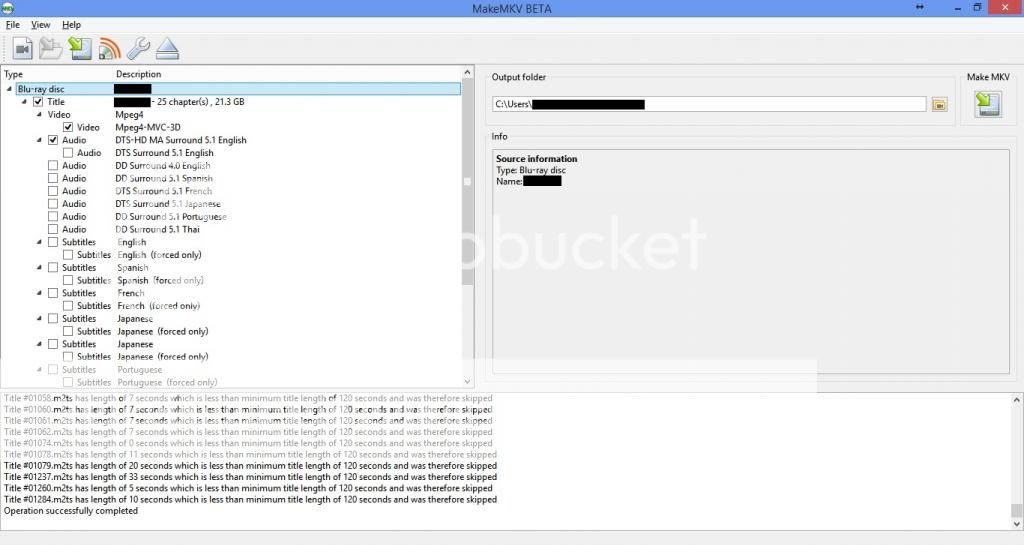
Everything seems to work, however when I play the file, it is 2D not 3D.
Is there something else I need to do (or a setting I need to change) to make the output .mkv to be 3D not 2D?
Thanks again. -
The .mkv is on my server and I am playing it through XBMC on another Windows PC connected to my TV.
I have other 3D .mkv's that I also have on my server and play on XBMC and they play correctly in 3D. However I didn't make these from an .iso, I downloaded these as HSBS or SBS.
When I convert this .iso in MakeMKV, it doesn't give me the option to choose HSBS or SBS. So I'm not sure how to make it output in 3D.
Any ideas? -
As far as I'm aware, no software on earth will play 3D MVC properly. You could try converting them to another format, or get a hardware player.
-
-
http://forum.doom9.org/showthread.php?t=155246 sounds like it might help, never tried it myself.
Google is your friend!
-Edit- Is Selur still on the forum? I really should pay more attention to names...Last edited by ndjamena; 11th May 2014 at 15:27.
-
How about trying BDMagic? I've ripped several blu-rays using its 3D MKV preset, so far so good
 No need to set any parameters manually (I'm a newbie to computer..). Anyway I always got good 3D videos to play :P
No need to set any parameters manually (I'm a newbie to computer..). Anyway I always got good 3D videos to play :P
-
Peter Wimmer is pretty committed to improving the app. Looks like he added/fixed playback of MVC in June immediately after that, and has since done at least another fix specifically for MKV.
Scott -
I'm having the same problem. I have used DVDFab and MakeMKV. DVDFab rips them in T/B, but can't play worth crap. I have other 3D movies that I didn't make myself that are already MKVs that pay great. But any ISO won't play, and I'm not having any luck making them into MKVs myself. I've tried the latest MakeMKV and followed the instructions for picking out the 3D video files. Ripped pretty fast, but didn't even show up as T/B.
btw, Daum PotPlayer is great. One of the only players that plays high-def audio, and 3D movies easily. It does play ISO files as well, but I'm not sure how to choose which stream to play. I also have TotalMediaTheatre that came with my bluray burner. It can play ISOs, but when I click on the 3D button, it just gives me an error. I'm pretty sure I know what the problem is with playing ISOs, it's my A/V receiver not being able to pass through 3D content. That's why I need to make my 3D movies into MKV. -
Using DVDFab to do the rip (which is actually a rip+convert) has already screwed it up. Go back to square one and Rip it correctly.
Something gives you an error - what's the error?
AV receiver not passing through? - don't put it into the HDMI chain. I've got 2 AV receivers in 2 different setups, but both are older, so I go 3DPLayer->HDMI->TV->SPDIF/TosLink->AVReceiver. Works fine (and in 3D). Only downside is not best processing of lossless multichannel audio.
Scott -
I'm in the middle of watching Jupiter Ascending, but I wanted to get back to you. I was hoping to watch the 3D one, but no luck the past couple of days. I have the BluRay ISO. I have tried DVDFab to convert it to MKV, but it never plays right. I use Top/Bottom, and it does make it into a Top/Bottom video file, but it doesn't actually work in 3D properly when I switch the projector to 3D Top/Bottom and put on the glasses. Doesn't merge the video streams properly.
Using Total Media Theater I have loaded the ISO using PowerDVD and played with Total Media Theater. I click on the 3D button at the bottom and it tells me the display is not 3D compatible. It's registering my Onkyo A/V receiver as the display device because I'm using HDMI from my computer to the receiver, to the projector. I also have a 3D BluRay player and I have the same problem with that. It says the display device is not 3D compatible. I have tried different settings on the Onkyo for passthrough, but no luck. I want to upgrade it at some point, but I have other priorities before spending $2k on a new receiver. Easiest way, at least I thought, was to rip my BluRay movies on to my computer as an MKV, and then I can play it on my bedroom home theater system (also a 3D system), as well as in my living room. I have other movies that are MKVs made by others that work with PotPlayer on both systems great. But not having any luck making my own.
Using DVDFab, using 3D MKV, Top/Bottom, full size and half size, neither worked. Also tried MakeMKV, selected the 3D stream, but didn't even make it Top/Bottom. Also tried an older version of ByteCopy. That got the video to work in 3D, but would freeze after 5 seconds, and no audio.
crap, totally forgot, thank you for the quick reply and trying to help. I did mean to say that the first time, but multitasking fail while watching the movie, lol
-- Yet another edit. I keep trying. While I was watching Jupiter Ascending in 2D, I tried re-ripping it again in 3D at the same time (fast computer). When the movie was over, the ripping was done too (nice timing). I opened it up in PotPlayer, turned the projector to Top/Bottom and turned on a couple of glasses and it looked awesome. Odd thing to note though was the format kind of changed. In 3D it was in 16x9 and the video I watched earlier (different file, not from the ISO) was 2.31x1, or what ever that aspect is. Could just be the different source, but wondered if it might have been the ripping of DVDFab doing it. Either way, it's working and I'm happy. About to try a bunch more now. Load up DVDFab and have them go over nightLast edited by mac_angel; 20th Jun 2015 at 20:46.



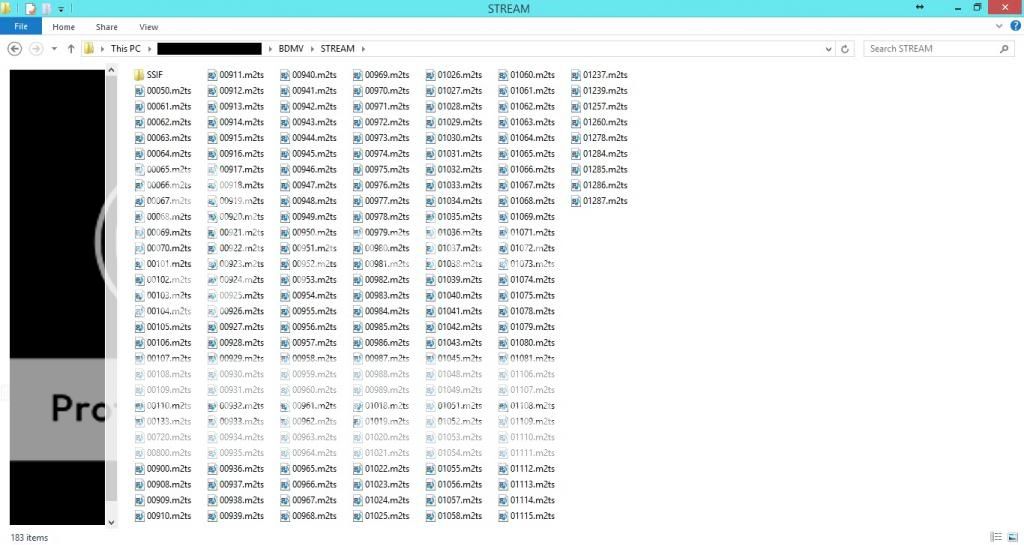
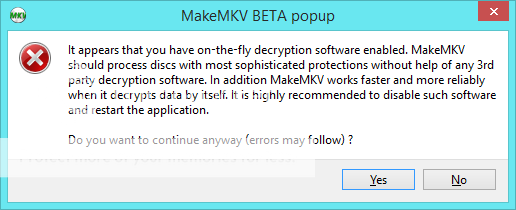
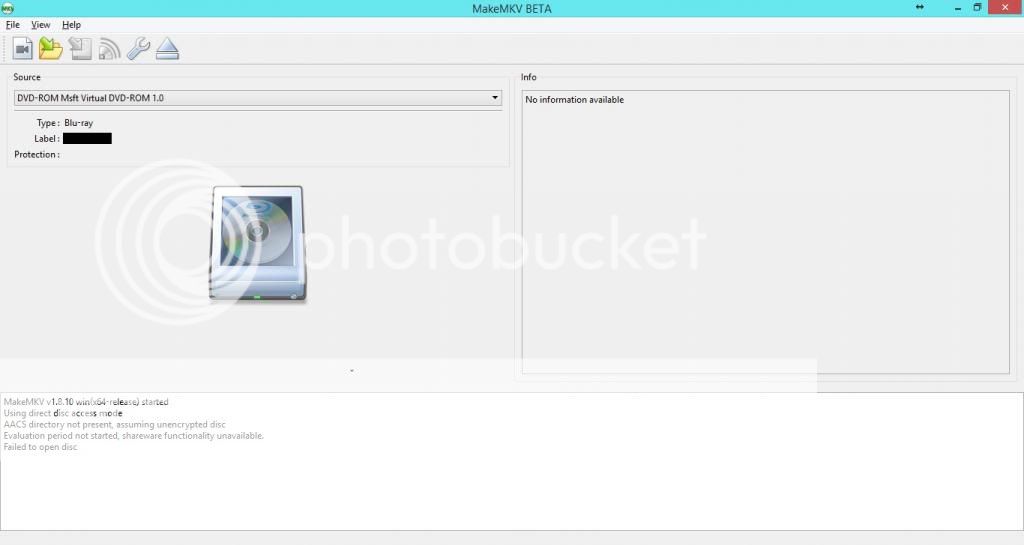
 Quote
Quote
